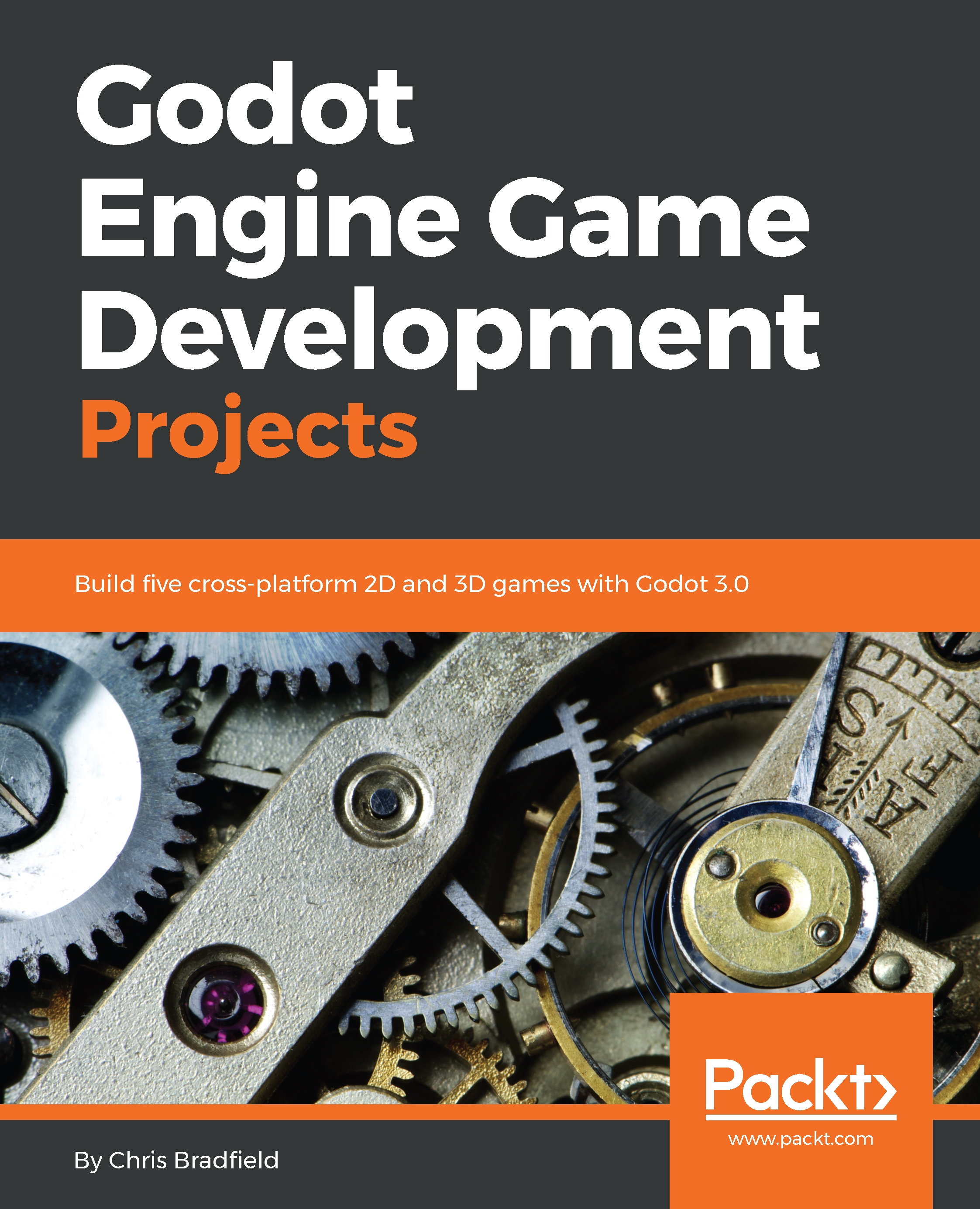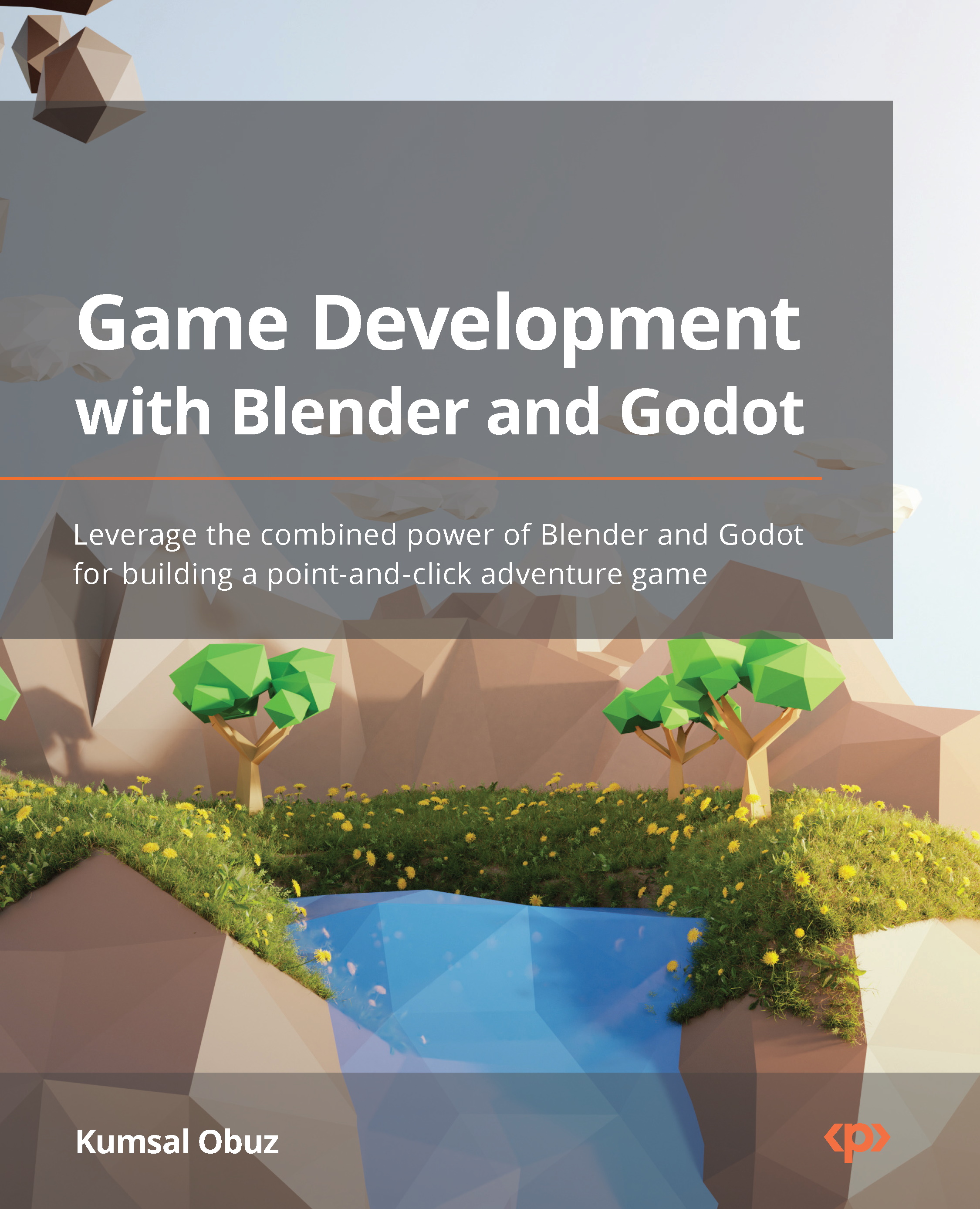Game development is complex and involves a wide variety of knowledge and skills. In order to build a modern game, you need a great deal of underlying technology before you can make the actual game itself. Imagine that you had to build your own computer and write your own operating system before you could even start programming. Game development would be a lot like that if you truly had to start from scratch and build everything you needed.
In addition, there are a number of common needs that every game has. For example, no matter what the game is, it's going to need to draw things on the screen. If the code to do that has already been written, it makes more sense to reuse it than to create it all over again for every game. That's where game frameworks and engines come in.
A game framework is a set of libraries with helper code that assists in building the foundational parts of a game. It doesn't necessarily provide all the pieces, and you may still have to write a great deal of code to tie everything together. Because of this, building a game with a game framework can take more time than one built with a full game engine.
A game engine is a collection of tools and technologies designed to ease the process of game-making by removing the need to reinvent the wheel for each new game project. It provides a framework of commonly needed functionality that often needs a significant investment in time to develop.
Here is a list of some of the main features a game engine will provide:
- Rendering (2D and 3D): Rendering is the process of displaying your game on the player's screen. A good rendering pipeline must take into account modern GPU support, high-resolution displays, and effects like lighting, perspective, and viewports, while maintaining a very high frame rate.
- Physics: While a very common requirement, building a robust and accurate physics engine is a monumental task. Most games require some sort of collision detection and response system, and many need physics simulation, but few developers want to take on the task of writing one, especially if they have ever tried to do so.
- Platform support: In today's market, most developers want to be able to release their games on multiple platforms, such as consoles, mobile, PC, and/or the web. A game engine provides a unified exporting process to publish on multiple platforms without needing to rewrite game code or support multiple versions.
- Common development environment: By using the same unified interface to make multiple games, you don't have to re learn a new workflow every time you start a new project.
In addition, there will be tools to assist with features such as networking, easing the process of working with images and sound, animations, debugging, level creation, and many more. Often, game engines will include the ability to import content from other tools such as those used to create animations or 3D models.
Using a game engine allows the developer to focus on building their game, rather than creating all of the underlying framework needed to make it work. For small or independent developers, this can mean the difference between releasing a game after one year of development instead of three, or even never at all.
There are dozens of popular game engines on the market today, such as Unity, Unreal Engine, and GameMaker Studio, just to name a few. An important fact to be aware of is that the majority of popular game engines are commercial products. They may or may not require any financial investment to get started, but they will require some kind of licensing and/or royalty payments if your game makes money. Whatever engine you choose, you need to carefully read the user agreement and make sure you understand what you are and are not allowed to with the engine, and what hidden costs, if any, you may be responsible for.
On the other hand, there are some engines which are non-commercial and open source, such as the Godot game engine, which is what this book is all about.
 United States
United States
 Great Britain
Great Britain
 India
India
 Germany
Germany
 France
France
 Canada
Canada
 Russia
Russia
 Spain
Spain
 Brazil
Brazil
 Australia
Australia
 Singapore
Singapore
 Hungary
Hungary
 Philippines
Philippines
 Mexico
Mexico
 Thailand
Thailand
 Ukraine
Ukraine
 Luxembourg
Luxembourg
 Estonia
Estonia
 Lithuania
Lithuania
 Norway
Norway
 Chile
Chile
 South Korea
South Korea
 Ecuador
Ecuador
 Colombia
Colombia
 Taiwan
Taiwan
 Switzerland
Switzerland
 Indonesia
Indonesia
 Cyprus
Cyprus
 Denmark
Denmark
 Finland
Finland
 Poland
Poland
 Malta
Malta
 Czechia
Czechia
 New Zealand
New Zealand
 Austria
Austria
 Turkey
Turkey
 Sweden
Sweden
 Italy
Italy
 Egypt
Egypt
 Belgium
Belgium
 Portugal
Portugal
 Slovenia
Slovenia
 Ireland
Ireland
 Romania
Romania
 Greece
Greece
 Argentina
Argentina
 Malaysia
Malaysia
 South Africa
South Africa
 Netherlands
Netherlands
 Bulgaria
Bulgaria
 Latvia
Latvia
 Japan
Japan
 Slovakia
Slovakia