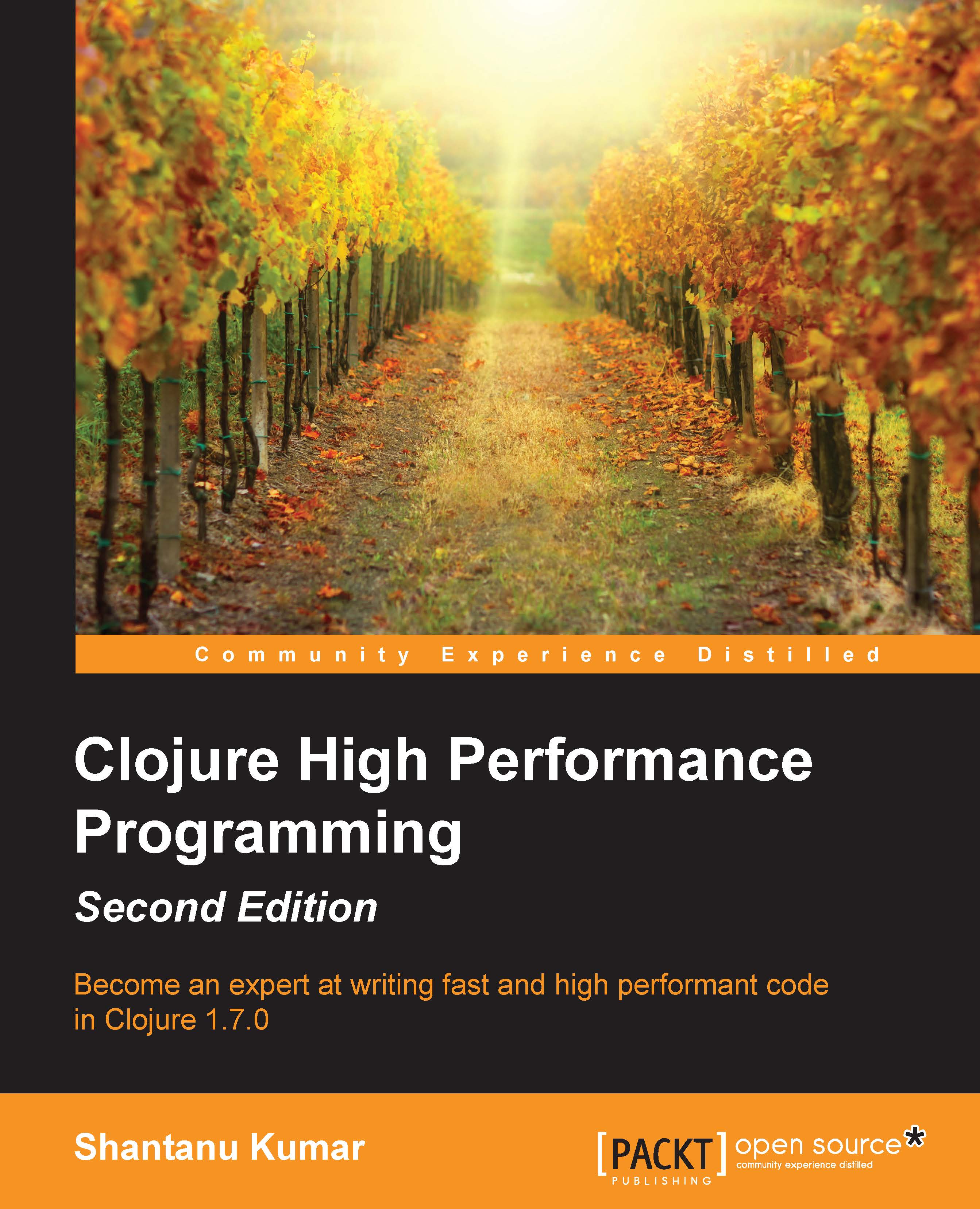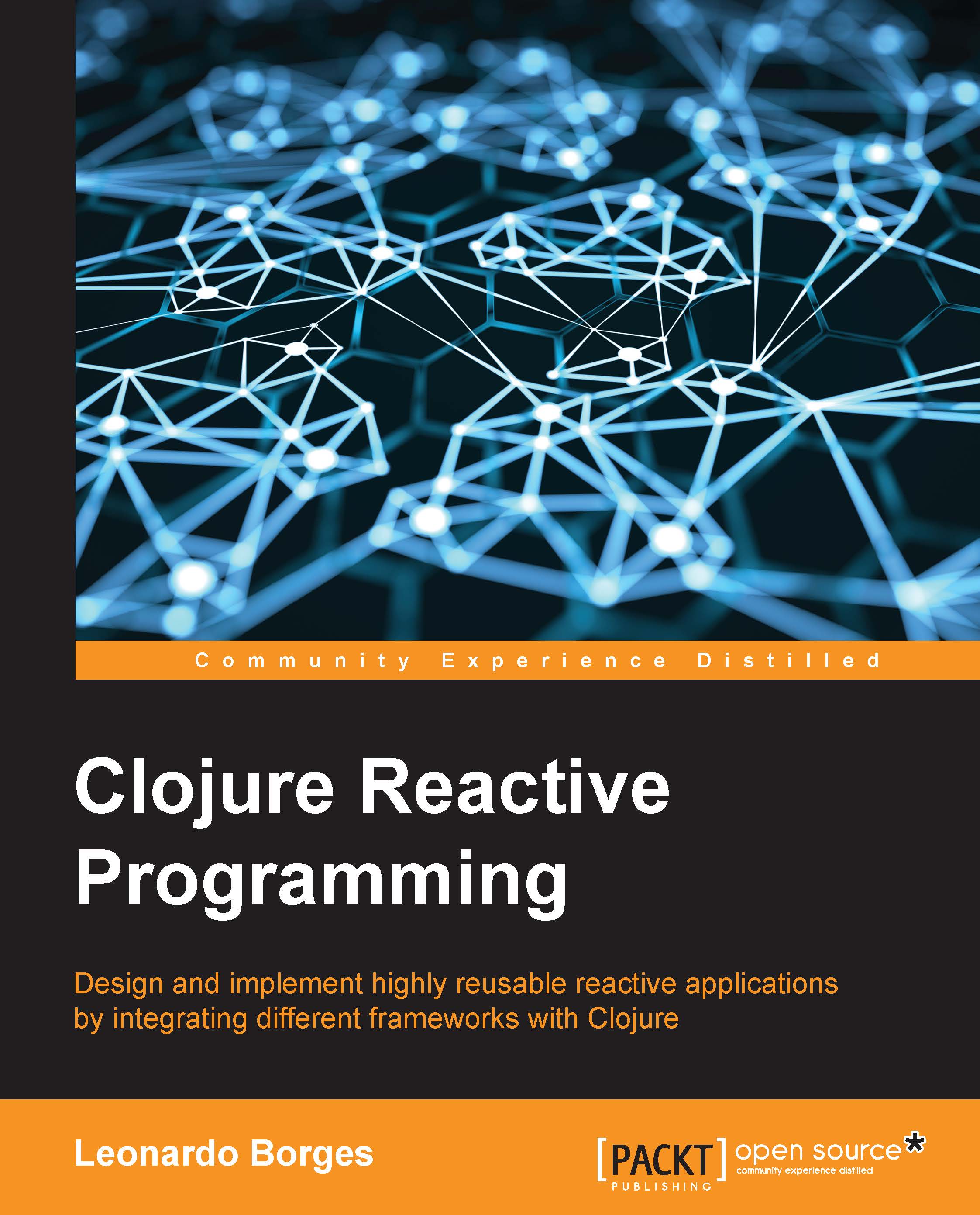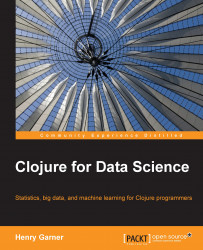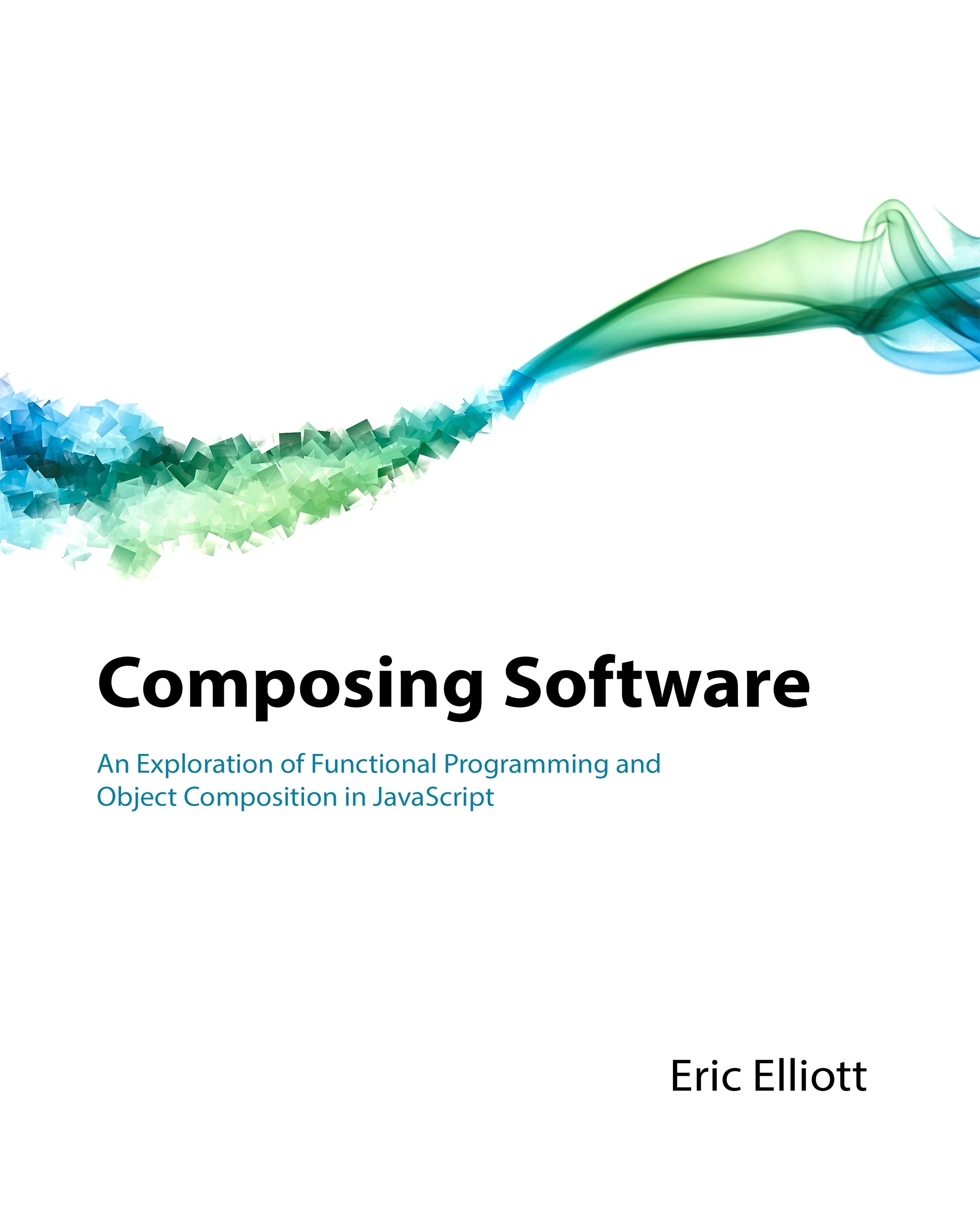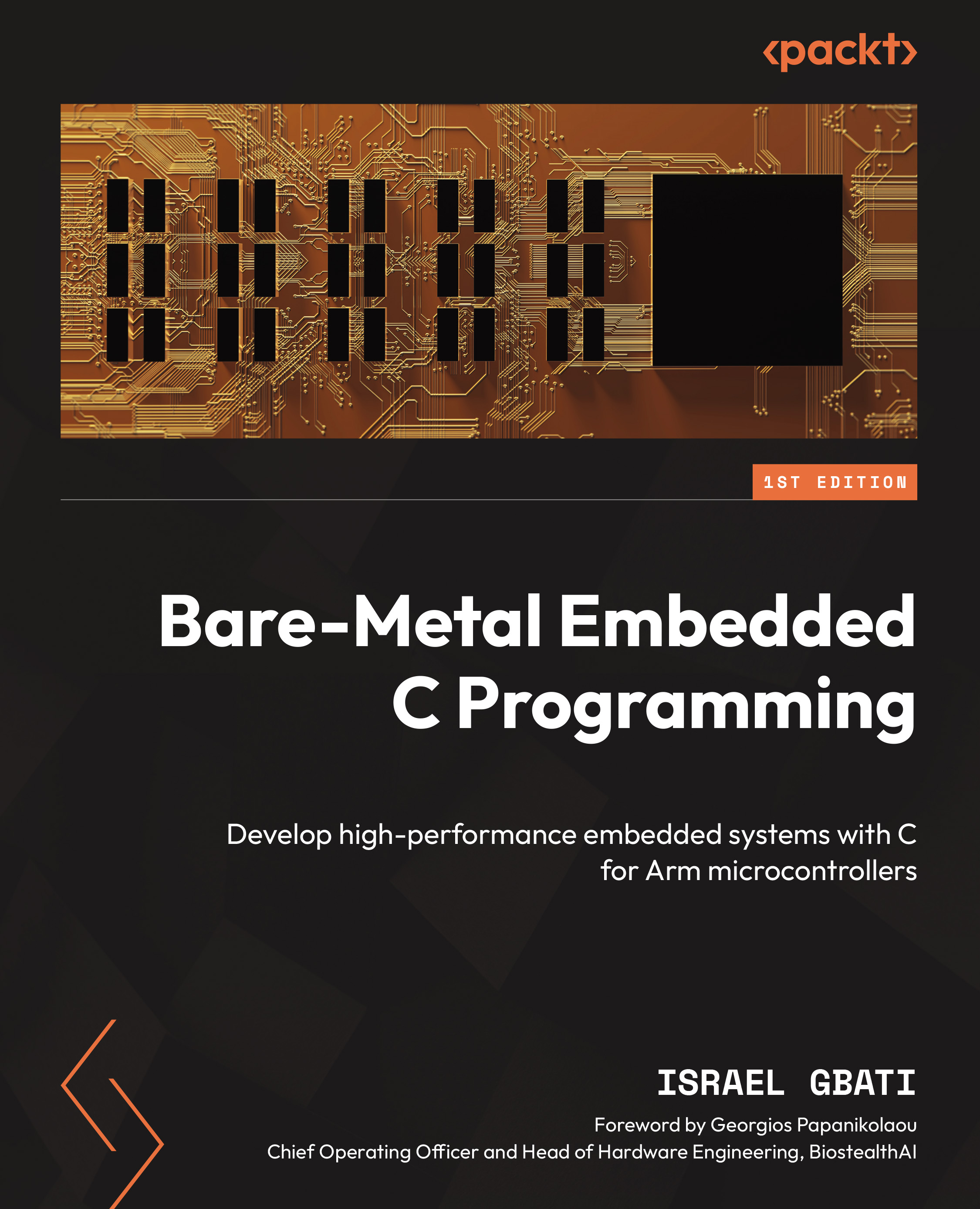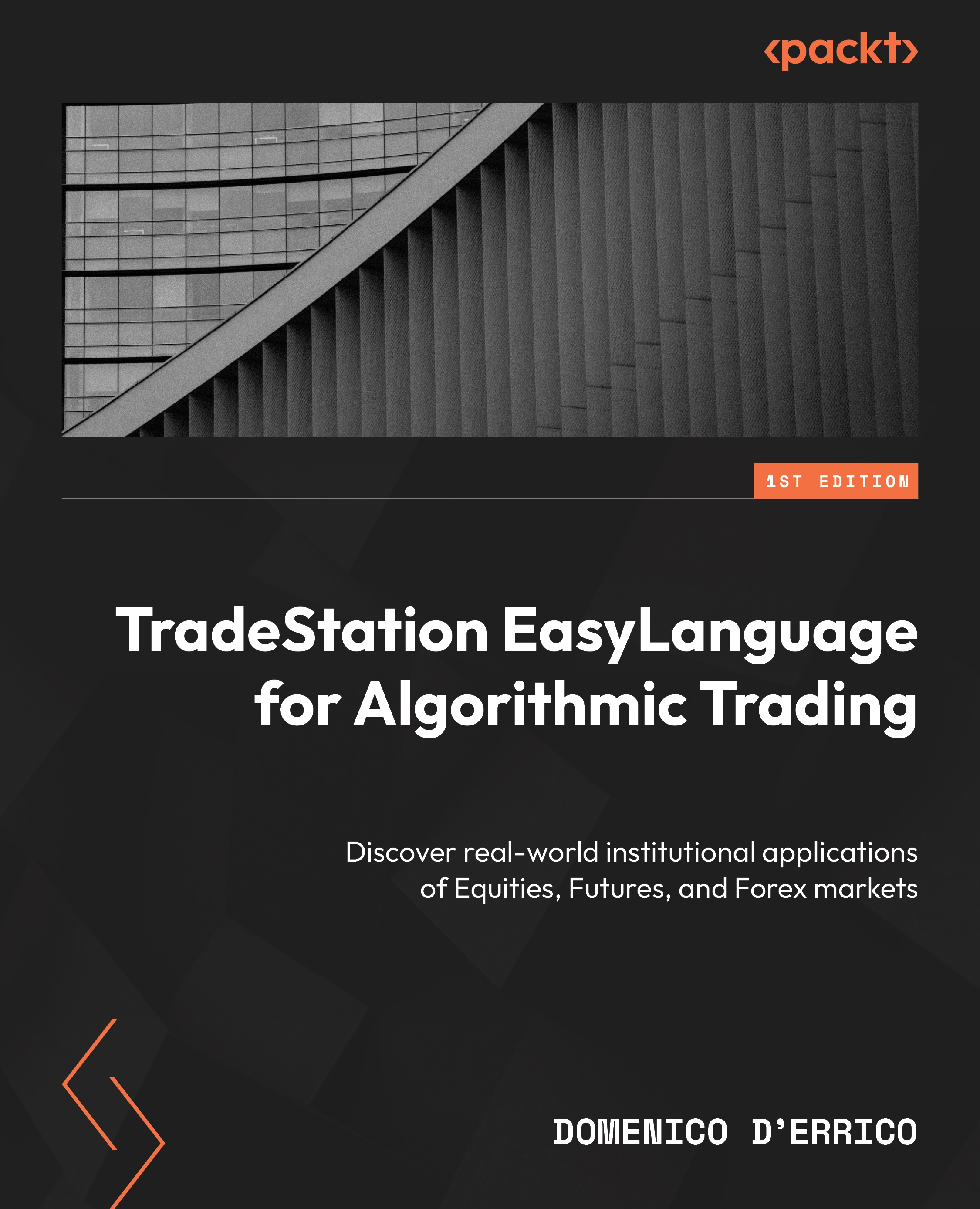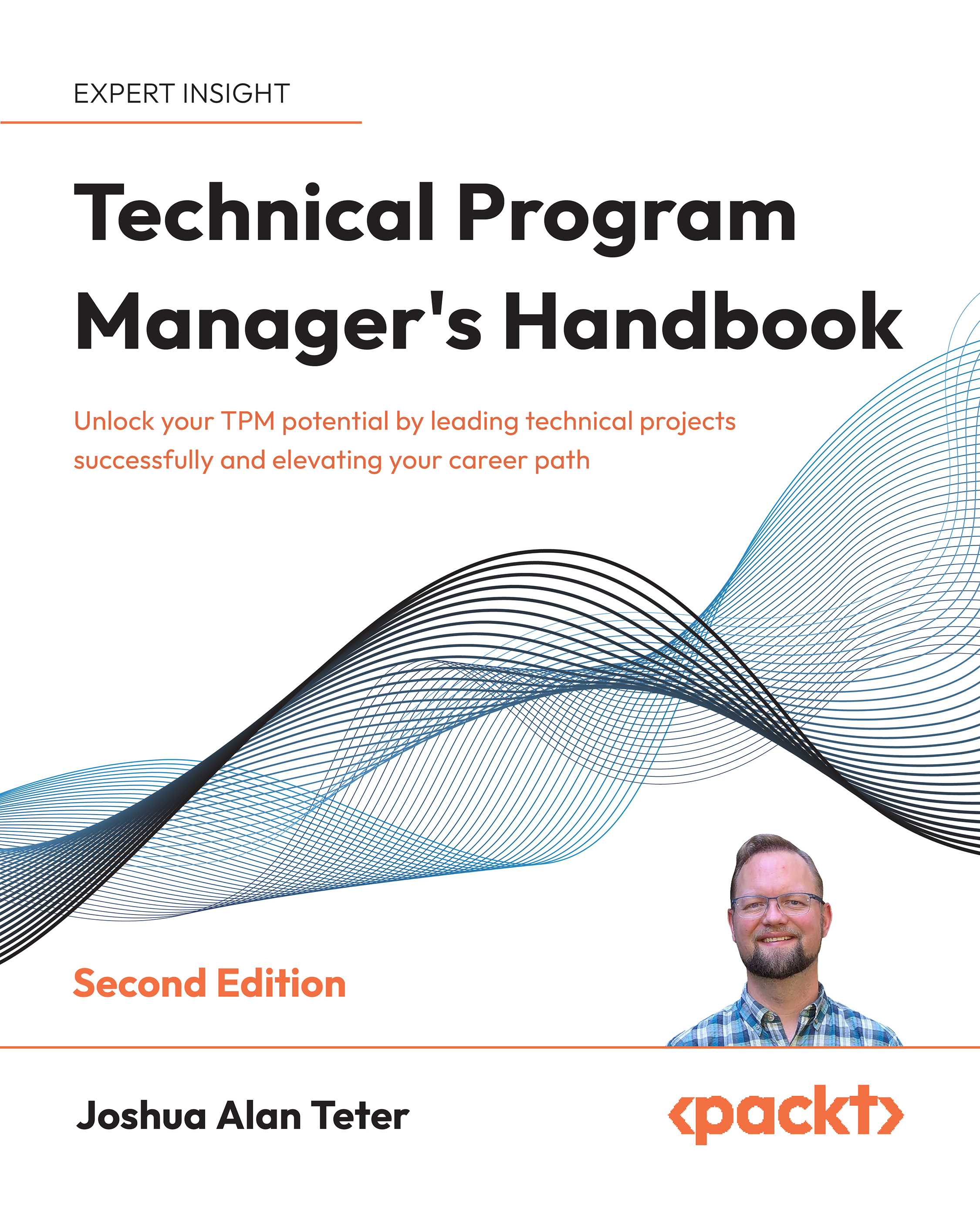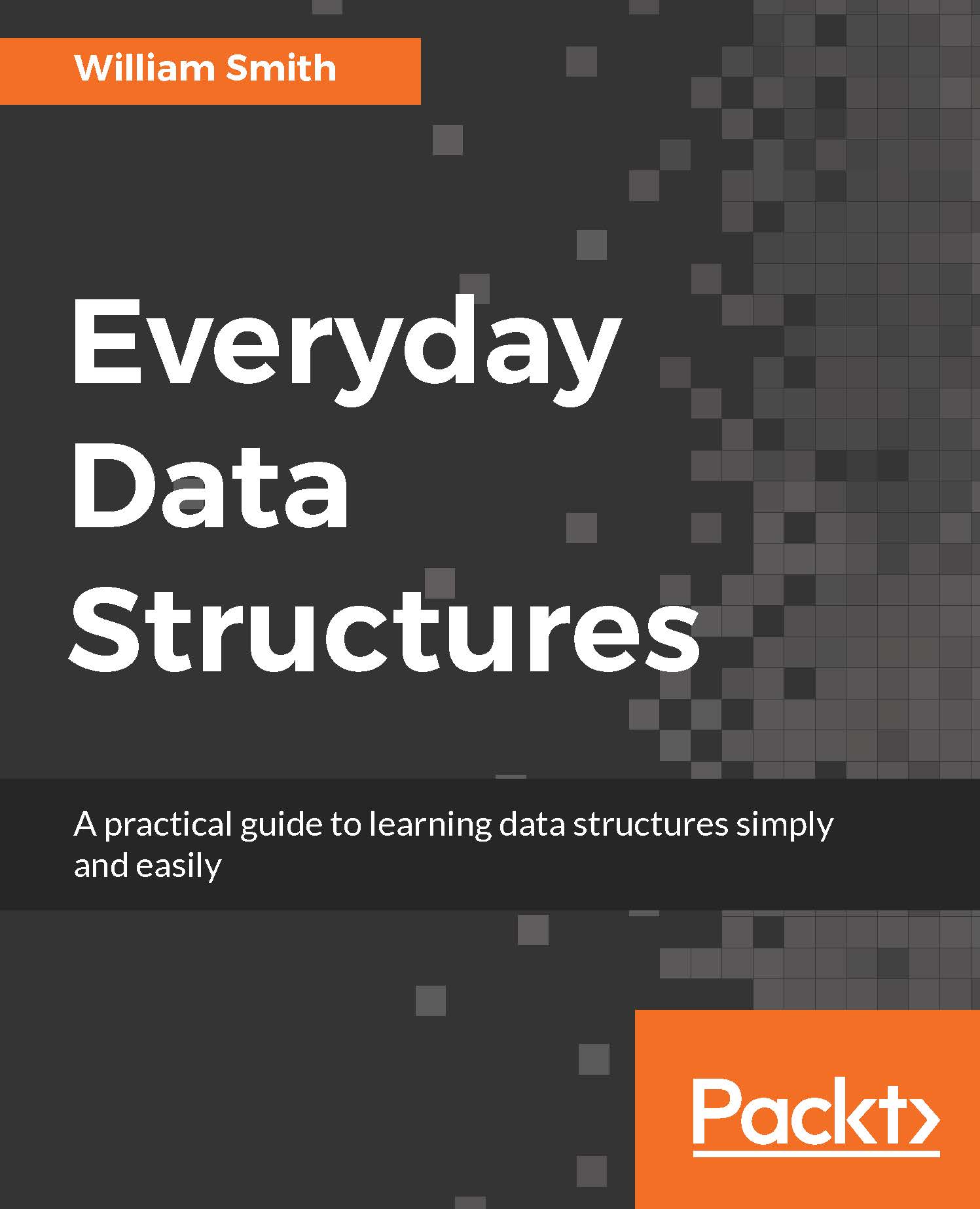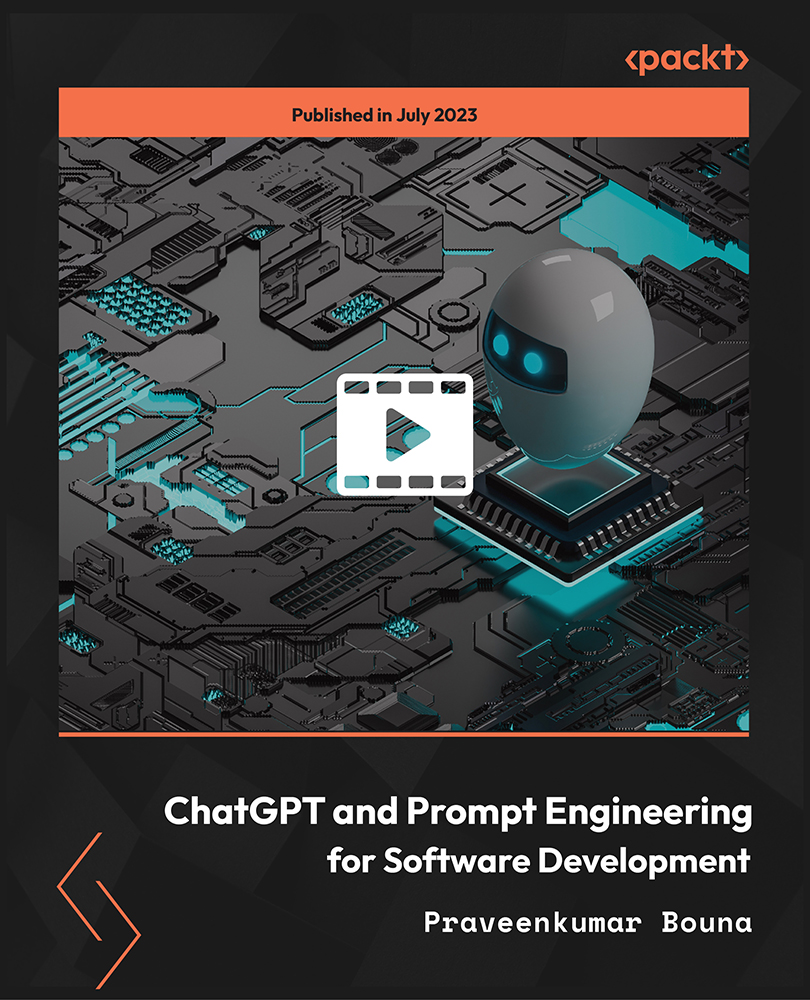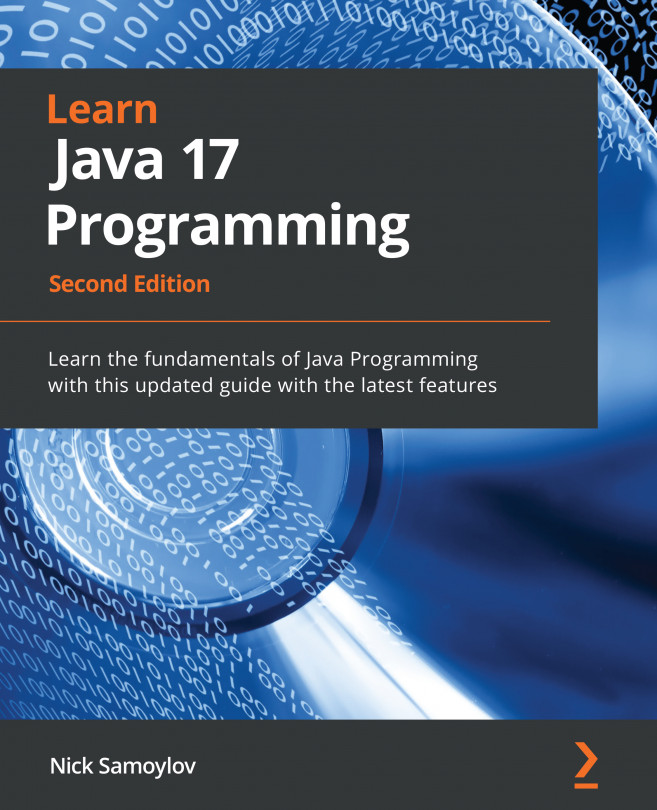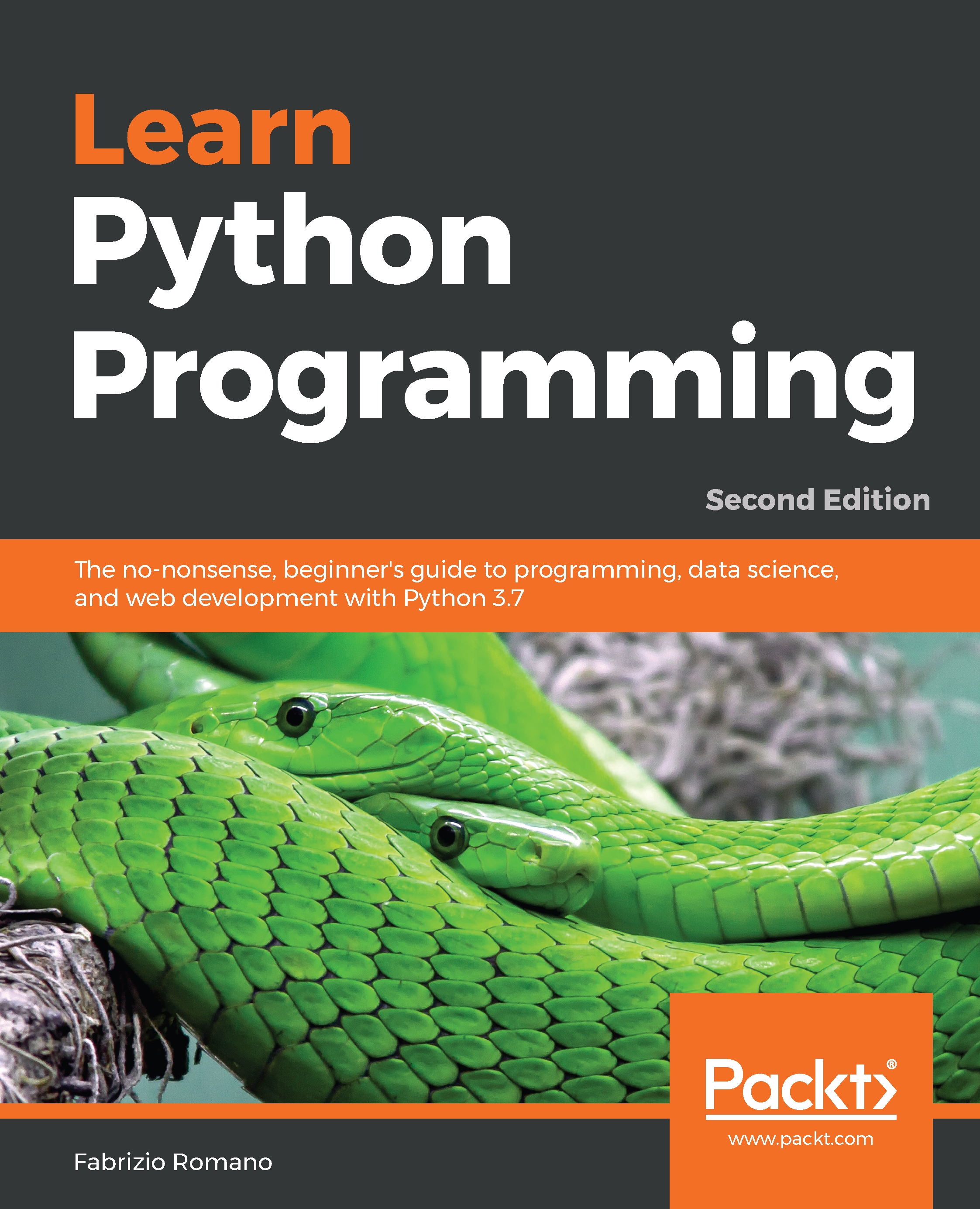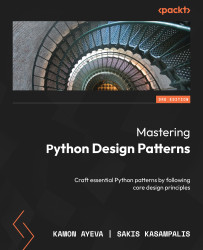The performance vocabulary
There are several technical terms that are heavily used in performance engineering. It is important to understand these, as they form the cornerstone of the performance-related discussions. Collectively, these terms form a performance vocabulary. The performance is usually measured in terms of several parameters, where every parameter has roles to play—such parameters are a part of the vocabulary.
Latency is the time taken by an individual unit of work to complete the task. It does not imply successful completion of a task. Latency is not collective, it is linked to a particular task. If two similar jobs—j1 and j2 took 3 ms and 5 ms respectively, their latencies would be treated as such. If j1 and j2 were dissimilar tasks, it would have made no difference. In many cases the average latency of similar jobs is used in the performance objectives, measurement, and monitoring results.
Latency is an important indicator of the health of a system. A high performance system often thrives on low latency. Higher than normal latency can be caused due to load or bottleneck. It helps to measure the latency distribution during a load test. For example, if more than 25 percent of similar jobs, under a similar load, have significantly higher latency than others, then it may be an indicator of a bottleneck scenario that is worth investigating.
When a task called j1 consists of smaller tasks called j2, j3, and j4, the latency of j1 is not necessarily the sum of the latencies of each of j2, j3, and j4. If any of the subtasks of j1 are concurrent with another, the latency of j1 will turn out to be less than the sum of the latencies of j2, j3, and j4. The I/O bound tasks are generally more prone to higher latency. In network systems, latency is commonly based on the round-trip to another host, including the latency from source to destination, and then back to source.
Throughput is the number of successful tasks or operations performed in a unit of time. The top-level operations performed in a unit of time are usually of a similar kind, but with a potentially different from latencies. So, what does throughput tell us about the system? It is the rate at which the system is performing. When you perform load testing, you can determine the maximum rate at which a particular system can perform. However, this is not a guarantee of the conclusive, overall, and maximum rate of performance.
Throughput is one of the factors that determine the scalability of a system. The throughput of a higher level task depends on the capacity to spawn multiple such tasks in parallel, and also on the average latency of those tasks. The throughput should be measured during load testing and performance monitoring to determine the peak-measured throughput, and the maximum-sustained throughput. These factors contribute to the scale and performance of a system.
Bandwidth is the raw data rate over a communication channel, measured in a certain number of bits per second. This includes not only the payload, but also all the overhead necessary to carry out the communication. Some examples are: Kbits/sec, Mbits/sec, and more. An uppercase B such as KB/sec denotes Bytes, as in kilobytes per second. Bandwidth is often compared to throughput. While bandwidth is the raw capacity, throughput for the same system is the successful task completion rate, which usually involves a round-trip. Note that throughput is for an operation that involves latency. To achieve maximum throughput for a given bandwidth, the communication/protocol overhead and operational latency should be minimal.
For storage systems (such as hard disks, solid-state drives, and more) the predominant way to measure performance is
IOPS (Input-output per second), which is multiplied by the transfer size and represented as bytes per second, or further into MB/sec, GB/sec, and more. IOPS is usually derived for sequential and random workloads for read/write operations.
Mapping the throughput of a system to the bandwidth of another may lead to dealing with an impedance mismatch between the two. For example, an order processing system may perform the following tasks:
- Transact with the database on disk
- Post results over the network to an external system
Depending on the bandwidth of the disk sub-system, the bandwidth of the network, and the execution model of order processing, the throughput may depend not only on the bandwidth of the disk sub-system and network, but also on how loaded they currently are. Parallelism and pipelining are common ways to increase the throughput over a given bandwidth.
The performance
baseline, or simply baseline, is the reference point, including measurements of well-characterized and understood performance parameters for a known configuration. The baseline is used to collect performance measurements for the same parameters that we may benchmark later for another configuration. For example, collecting "throughput distribution over 10 minutes at a load of 50 concurrent threads" is one such performance parameter that we can use for baseline and benchmarking. A baseline is recorded together with the hardware, network, OS and JVM configuration.
The performance
benchmark, or simply benchmark, is the recording of the performance parameter measurements under various test conditions. A benchmark can be composed of a performance test suite. A benchmark may collect small to large amounts of data, and may take varying durations depending on the use-cases, scenarios, and environment characteristics.
A baseline is a result of the benchmark that was conducted at one point in time. However, a benchmark is independent of the baseline.
Performance
profiling
, or simply profiling, is the analysis of the execution of a program at its runtime. A program can perform poorly for a variety of reasons. A profiler
can analyze and find out the execution time of various parts of the program. It is possible to put statements in a program manually to print the execution time of the blocks of code, but it gets very cumbersome as you try to refine the code iteratively.
A profiler is of great assistance to the developer. Going by how profilers work, there are three major kinds—instrumenting, sampling, and event-based.
- Event-based profilers: These profilers work only for selected language platforms, and provide a good balance between the overhead and results; Java supports event-based profiling via the JVMTI interface.
- The instrumenting profilers: These profilers modify code at either compile time, or runtime to inject performance counters. They are intrusive by nature and add significant performance overhead. However, you can profile the regions of code very selectively using the instrumenting profilers.
- The sampling profilers: These profilers pause the runtime and collect its state at "sampling intervals". By collecting enough samples, they get to know where the program is spending most of its time. For example, at a sampling interval of 1 millisecond, the profiler would have collected 1000 samples in a second. A sampling profiler also works for code that executes faster than the sampling interval (as in, the code may perform several iterations of work between the two sampling events), as the frequency of pausing and sampling is proportional to the overall execution time of any code.
Profiling is not meant only for measuring execution time. Capable profilers can provide a view of memory analysis, garbage collection, threads, and more. A combination of such tools is helpful to find memory leaks, garbage collection issues, and so on.
Simply put, optimization
is enhancing a program's resource consumption after a performance analysis. The symptoms of a poorly performing program are observed in terms of high latency, low throughput, unresponsiveness, instability, high memory consumption, high CPU consumption, and more. During the performance analysis, one may profile the program in order to identify the bottlenecks and tune the performance incrementally by observing the performance parameters.
Better and suitable algorithms are an all-around good way to optimize code. The CPU bound code can be optimized with computationally cheaper operations. The cache bound code can try using less memory lookups to keep a good hit ratio. The memory bound code can use an adaptive memory usage and conservative data representation to store in memory for optimization. The I/O bound code can attempt to serialize as little data as possible, and batching of operations will make the operation less chatty for better performance. Parallelism and distribution are other, overall good ways to increase performance.
Concurrency and parallelism
Most of the computer hardware and operating systems that we use today provide concurrency. On the x86 architecture, hardware support for concurrency can be traced as far back as the 80286 chip. Concurrency
is the simultaneous execution of more than one process on the same computer. In older processors, concurrency was implemented using the context switch by the operating system kernel. When concurrent parts are executed in parallel by the hardware instead of merely the switching context, it is called parallelism. Parallelism is the property of the hardware, though the software stack must support it in order for you to leverage it in your programs. We must write your program in a concurrent way to exploit the parallelism features of the hardware.
While concurrency is a natural way to exploit hardware parallelism and speed up operations, it is worth bearing in mind that having significantly higher concurrency than the parallelism that your hardware can support is likely to schedule tasks to varying processor cores thereby, lowering the branch prediction and increasing cache misses.
At a low level, spawning the processes/threads, mutexes, semaphores, locking, shared memory, and interprocess communication are used for concurrency. The JVM has an excellent support for these concurrency primitives and interthread communication. Clojure has both—the low and higher level concurrency primitives that we will discuss in the concurrency chapter.
Resource utilization is the measure of the server, network, and storage resources that is consumed by an application. Resources include CPU, memory, disk I/O, network I/O, and more. The application can be analyzed in terms of CPU bound, memory bound, cache bound, and I/O bound tasks. Resource utilization can be derived by means of benchmarking, by measuring the utilization at a given throughput.
Workload is the quantification of how much work is there in hand to be carried out by the application. It is measured in the total numbers of users, the concurrent active users, the transaction volume, the data volume, and more. Processing a workload should take in to account the load conditions, such as how much data the database currently holds, how filled up the message queues are, the backlog of I/O tasks after which the new load will be processed, and more.
 United States
United States
 United Kingdom
United Kingdom
 India
India
 Germany
Germany
 France
France
 Canada
Canada
 Russia
Russia
 Spain
Spain
 Brazil
Brazil
 Australia
Australia
 Argentina
Argentina
 Austria
Austria
 Belgium
Belgium
 Bulgaria
Bulgaria
 Chile
Chile
 Colombia
Colombia
 Cyprus
Cyprus
 Czechia
Czechia
 Denmark
Denmark
 Ecuador
Ecuador
 Egypt
Egypt
 Estonia
Estonia
 Finland
Finland
 Greece
Greece
 Hungary
Hungary
 Indonesia
Indonesia
 Ireland
Ireland
 Italy
Italy
 Japan
Japan
 Latvia
Latvia
 Lithuania
Lithuania
 Luxembourg
Luxembourg
 Malaysia
Malaysia
 Malta
Malta
 Mexico
Mexico
 Netherlands
Netherlands
 New Zealand
New Zealand
 Norway
Norway
 Philippines
Philippines
 Poland
Poland
 Portugal
Portugal
 Romania
Romania
 Singapore
Singapore
 Slovakia
Slovakia
 Slovenia
Slovenia
 South Africa
South Africa
 South Korea
South Korea
 Sweden
Sweden
 Switzerland
Switzerland
 Taiwan
Taiwan
 Thailand
Thailand
 Turkey
Turkey
 Ukraine
Ukraine