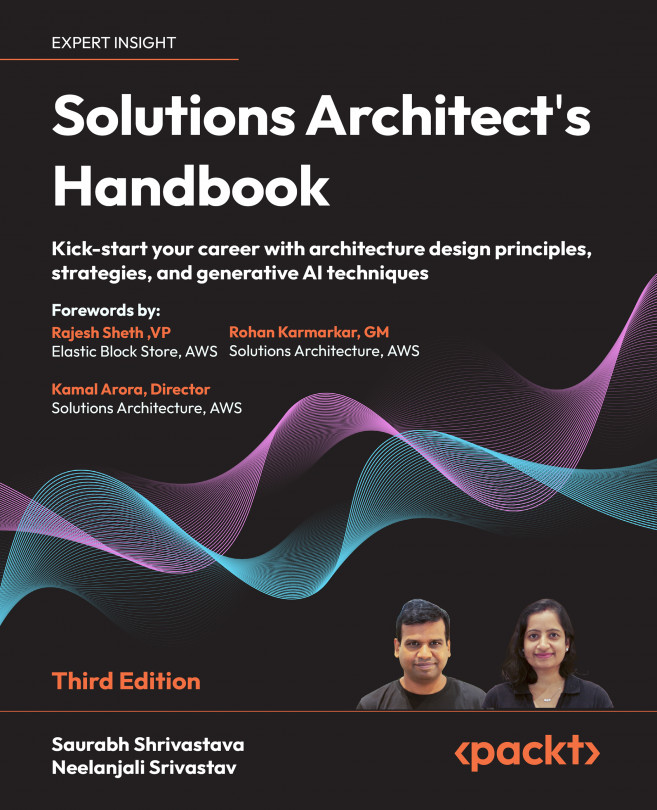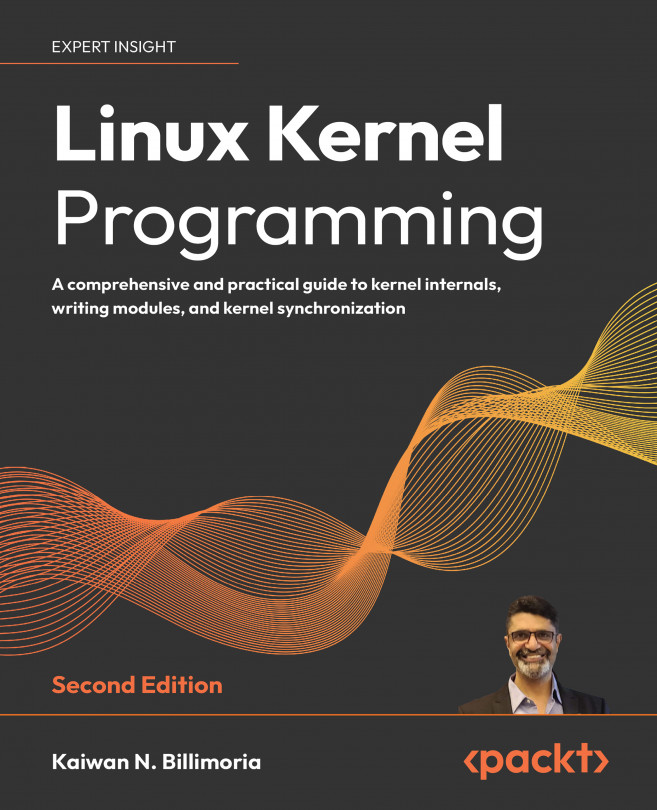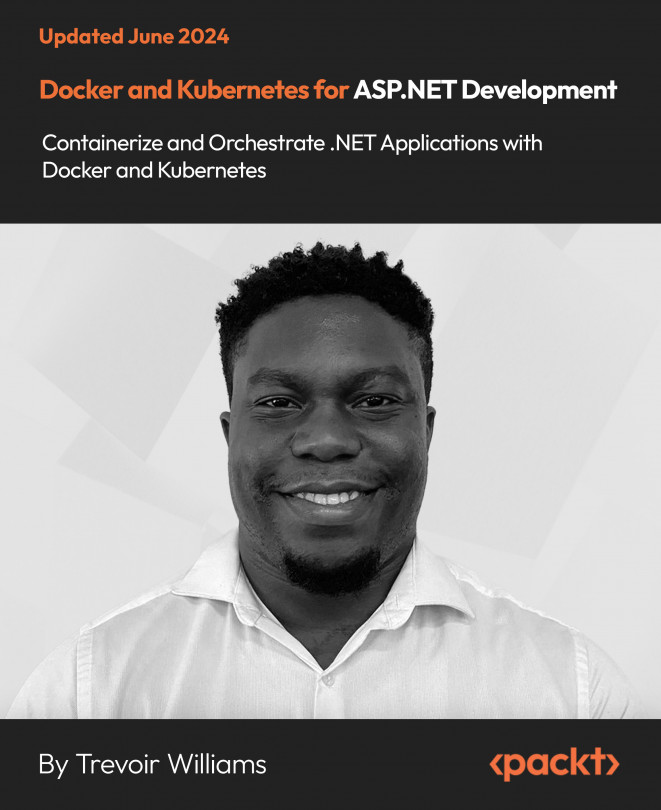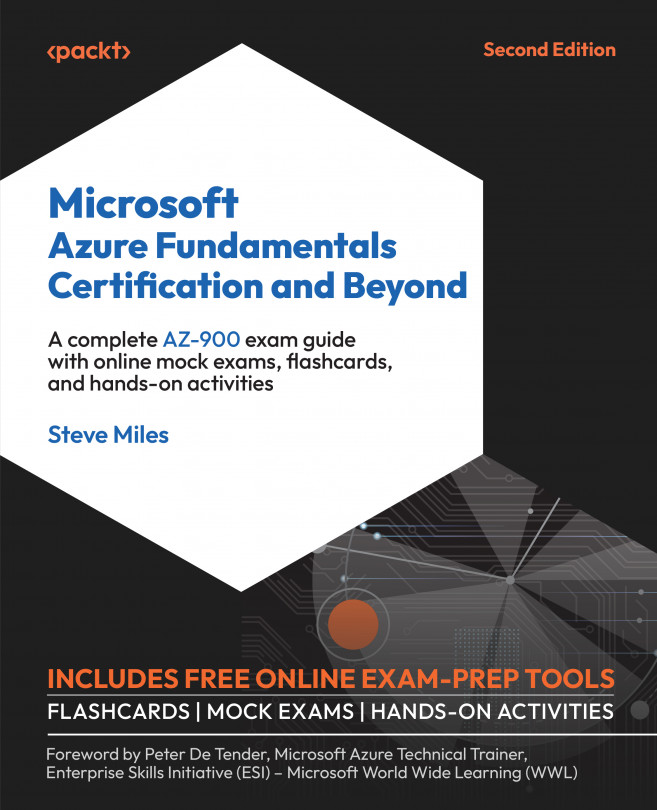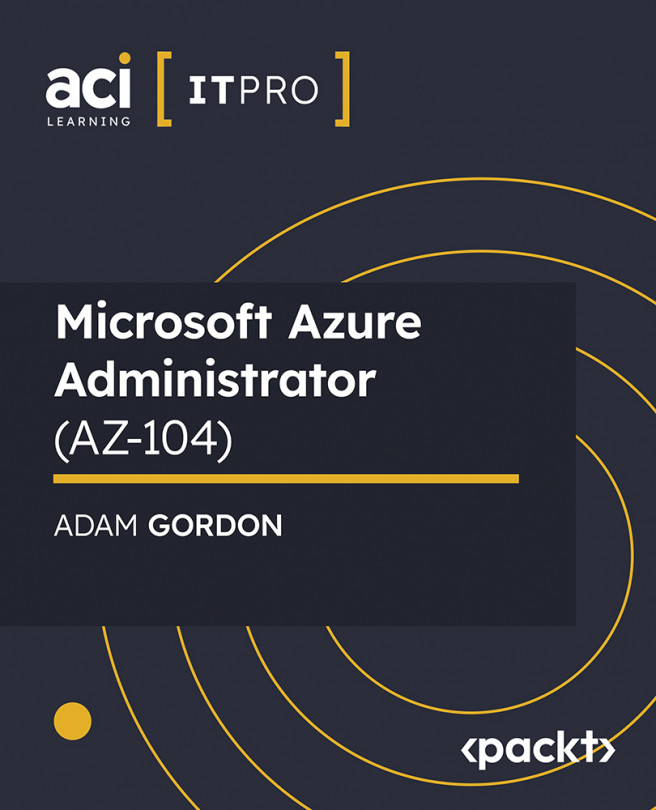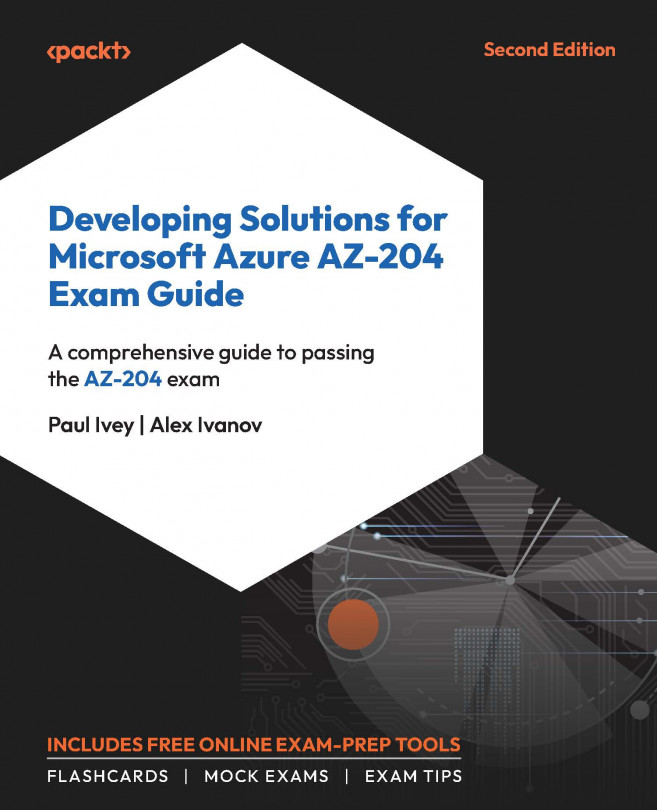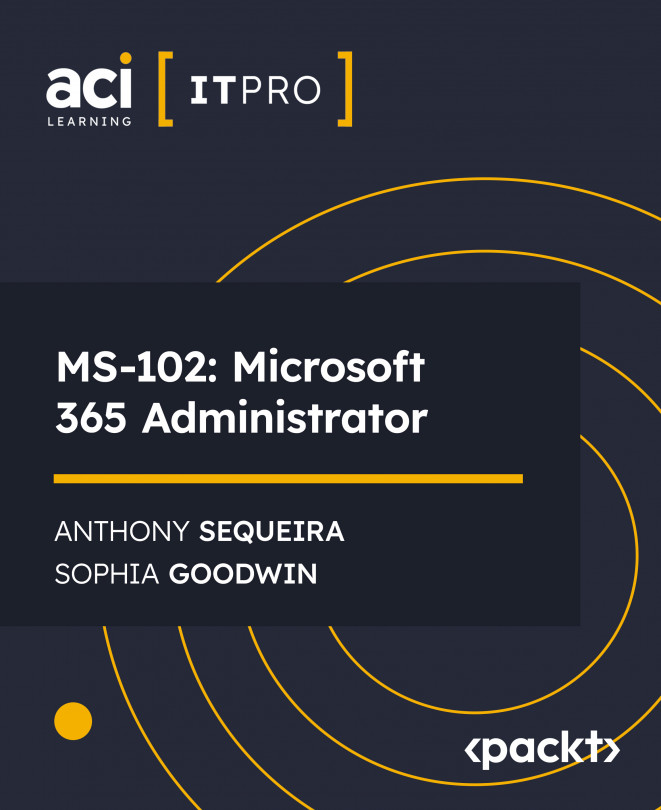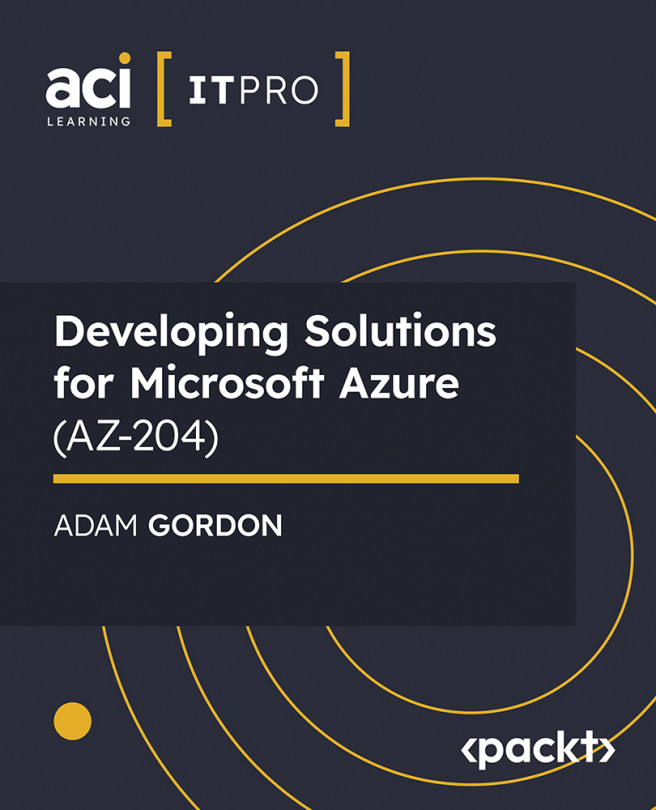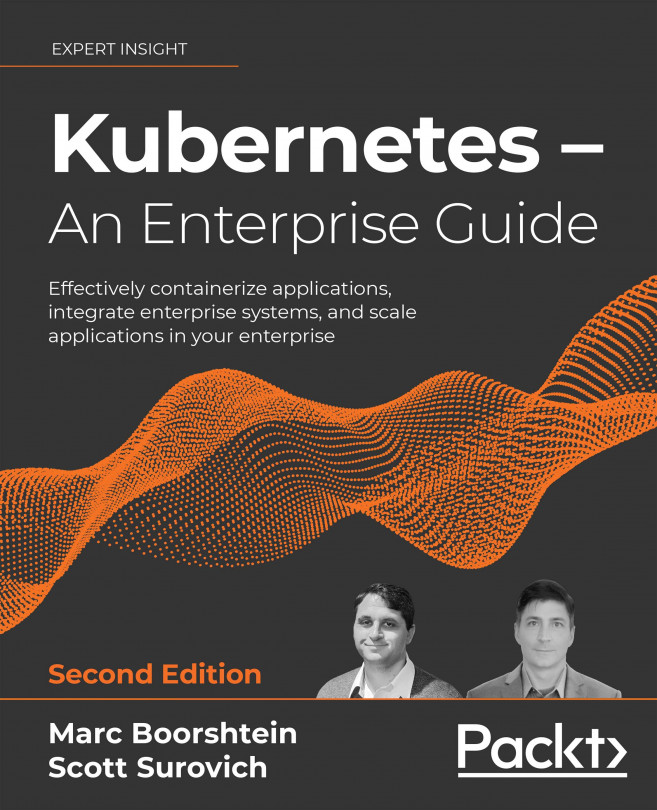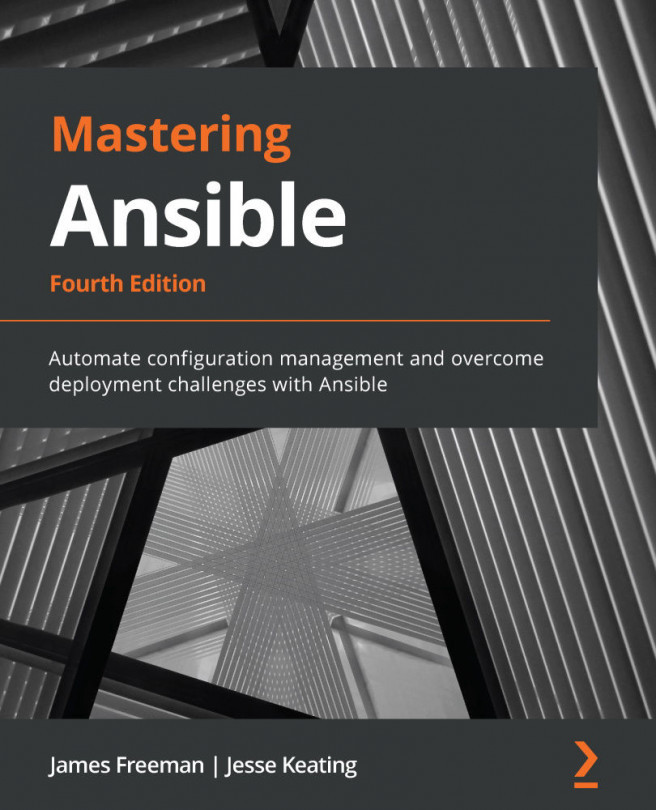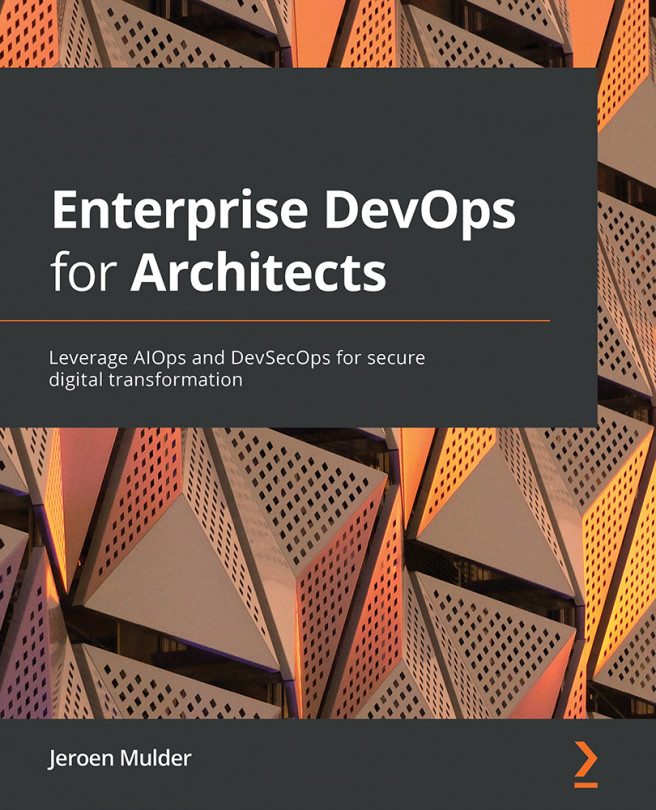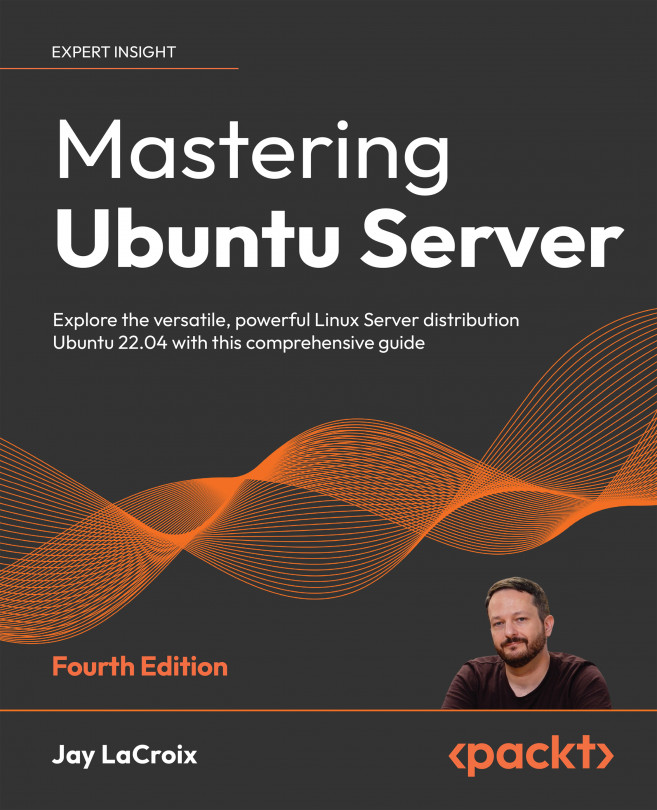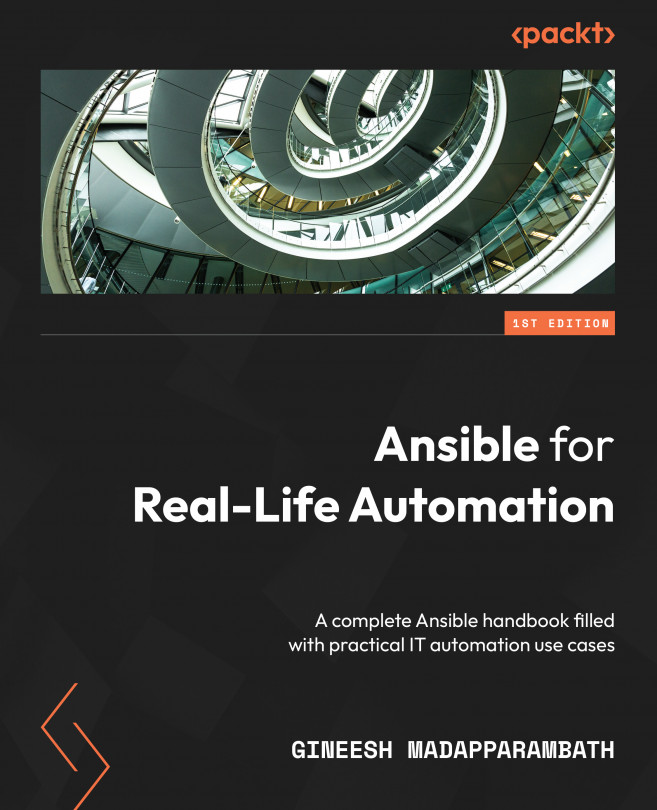-
A comprehensive course along with hands-on practical lab
-
Real-time AWS project architecture along with use cases with lab practices
-
Deep dive into the architecture view for each AWS service
Amazon provides on-demand cloud computing platforms and APIs to individuals, companies, and governments, on a metered pay-as-you-go basis. This course focuses on the best practices to be followed as an AWS solutions architect and AWS SysOps administrator.
You will look at the top 25 AWS services such as EC2, VPC, Lambda, Route 53, Glacier, CloudFront, RDS, DynamoDB, IAM, API Gateway, CloudWatch, Trusted Adviser, EFS, SNS, Lightsail, Certificate Manager, KMS, S3, CloudTrail, Systems Manager, Inspector, Secrets Manager, CloudFormation, Elastic Beanstalk, and Cost Explorer services.
This course follows a system-driven approach to explain these AWS services, the architecture view for every specific service, and real-time use cases with practical implementation. You will see how we can deploy these resources in the AWS cloud and provide logical relationships between each resource to have a production-ready environment.
By the end of this course, you will have learned to plan, design, and deploy the infrastructure in the AWS cloud. You will start managing and supporting the infrastructure in the AWS cloud with the best efforts to minimize downtime from a business perspective. You will have learned the top 25 AWS services and adopted the best practices to be followed when deploying the infrastructure in AWS, addressing security, high availability, and scalability solutions for the application.
Get introduced to the IaaS, PaaS, and SaaS service models
Look at EC2 basics to advance – virtual servers in the AWS cloud
Monitor AWS resources and applications performance
Manage user access, encryption keys, AWS services, and resources
Create and manage resources with cloud formation templates
Explore the real-time 3-tier architecture
 United States
United States
 United Kingdom
United Kingdom
 India
India
 Germany
Germany
 France
France
 Canada
Canada
 Russia
Russia
 Spain
Spain
 Brazil
Brazil
 Australia
Australia
 Argentina
Argentina
 Austria
Austria
 Belgium
Belgium
 Bulgaria
Bulgaria
 Chile
Chile
 Colombia
Colombia
 Cyprus
Cyprus
 Czechia
Czechia
 Denmark
Denmark
 Ecuador
Ecuador
 Egypt
Egypt
 Estonia
Estonia
 Finland
Finland
 Greece
Greece
 Hungary
Hungary
 Indonesia
Indonesia
 Ireland
Ireland
 Italy
Italy
 Japan
Japan
 Latvia
Latvia
 Lithuania
Lithuania
 Luxembourg
Luxembourg
 Malaysia
Malaysia
 Malta
Malta
 Mexico
Mexico
 Netherlands
Netherlands
 New Zealand
New Zealand
 Norway
Norway
 Philippines
Philippines
 Poland
Poland
 Portugal
Portugal
 Romania
Romania
 Singapore
Singapore
 Slovakia
Slovakia
 Slovenia
Slovenia
 South Africa
South Africa
 South Korea
South Korea
 Sweden
Sweden
 Switzerland
Switzerland
 Taiwan
Taiwan
 Thailand
Thailand
 Turkey
Turkey
 Ukraine
Ukraine
![AWS Tutorial: AWS Solutions Architect and SysOps Administrator [Video]](https://content.packt.com/_/image/original/V18837/cover_image_large.jpg)