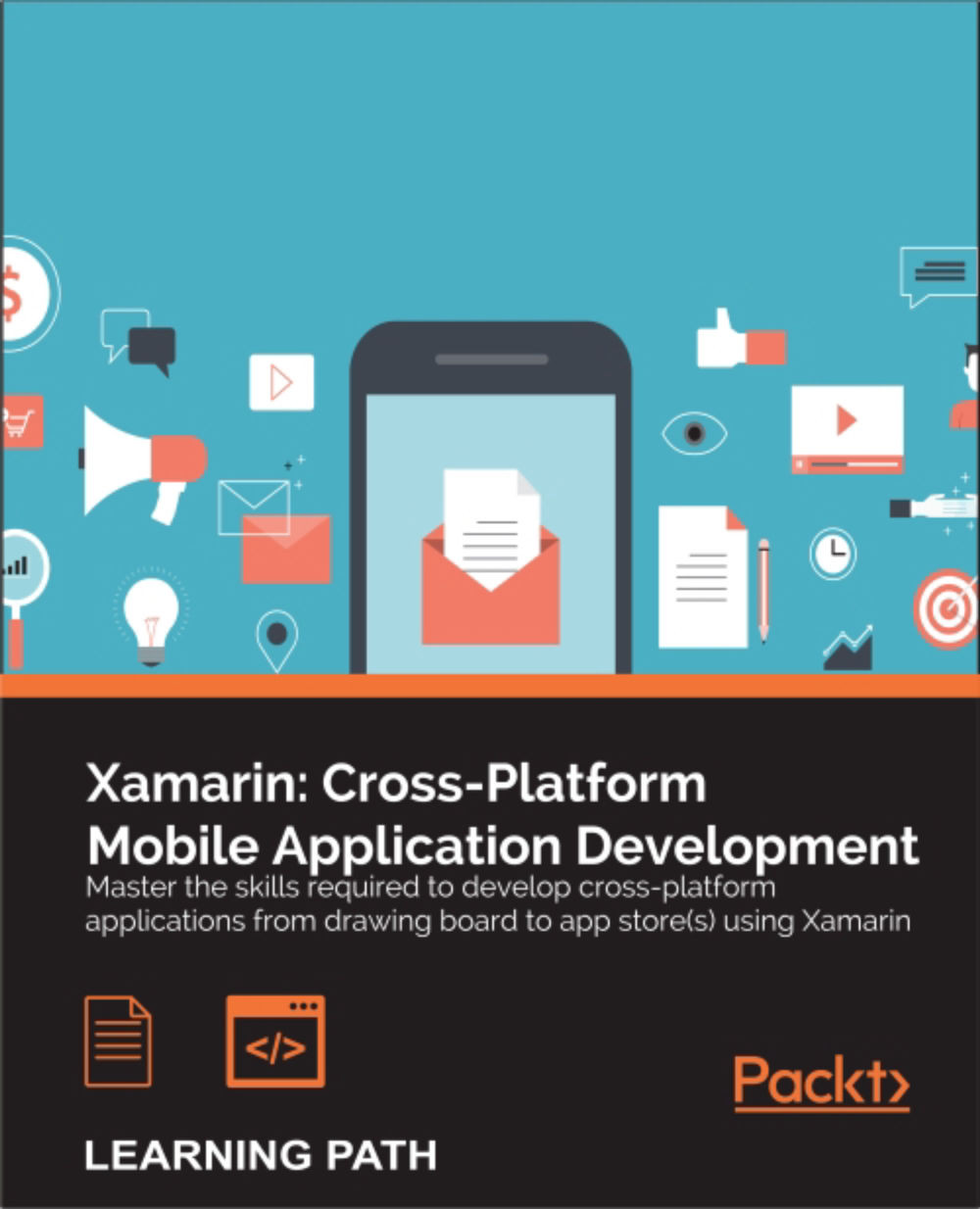What this learning path covers
Module 1, Xamarin Cross-Platform Application Development, this module is a step-by-step guide to building real-world applications for iOS and Android. The module walks you through building a chat application, complete with a backend web service and native features such as GPS location, camera, and push notifications. Additionally, you'll learn how to use external libraries with Xamarin and Xamarin.Forms to create shared user interfaces and make app-store-ready applications. This Module has been updated with new screenshots and detailed steps to provide you with a holistic overview of the new features incorporated in Xamarin 3. By the end of the module, you will have gained expertise to build on the concepts learned and effectively develop a market-ready cross-platform application.
Module 2, Xamarin Cross-Platform Development Cookbook, this module provides recipes on how to create an architecture that will be maintainable, extendable, use Xamarin Forms plugins to boost productivity, customize your views per platforms, and use platform-specific implementations at runtime. We start with a simple creation of a Xamarin Forms solution with the three major platforms. We will then jump to XAML recipes and you will learn how to create a tabbed application page, and customize the style and behavior of views for each platform.
Moving on, you will acquire more advanced knowledge and techniques while implementing views and pages for each platform and also calling native UI screens such as the native camera page. Further on, we demonstrate the power of architecting a cross-platform solution and how to share code between platforms, create abstractions, and inject platform-specific implementations. Next, you will utilize and access hardware features that vary from platform to platform with cross-platform techniques. Well then show you the power of databinding offered by Xamarin Forms and how you can create bindable models and use them in XAML. You will learn how to handle user interactions with the device and take actions in particular events. With all the work done and your application ready, you will master the steps of getting the app ready and publishing it in the app store.
Module 3, Mastering Cross-Platform Development with Xamarin, this module starts with general topics such as memory management, asynchronous programming, local storage, and networking, and later moves onto platform-specific features. During this transition, you will learn about key tools to leverage the patterns described, as well as advanced implementation strategies and features. The module also presents User Interface design and implementation concepts on Android and iOS platforms from a Xamarin and cross-platform perspective, with the goal to create a consistent but native UI experience. Finally, we show you the toolset for application lifecycle management to help you prepare the development pipeline to manage and see cross-platform projects through to public or private release.