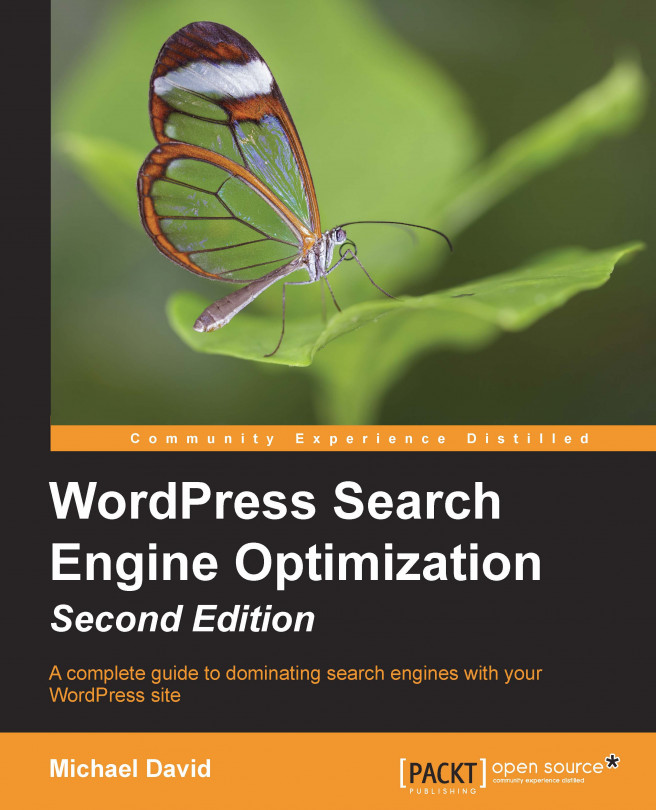Google's tools for website owners
Google offers a range of tools that can help with search engine optimization. We've gone in depth with many of these resources, but here is a quick review of all of the tools Google offers; that you can use to improve your website's search engine optimization, as well as the tools you can use to monetize your site.
Google AdSense
Google AdSense is Google's advertising revenue sharing program for publishers. If you participate in this program, you can place Google text ads on your website and you will receive a share of the revenue from those ads when visitors click on them. You need to earn at least $100, before you can receive a payment.
Google AdWords
Google AdWords is Google's principal pay per click advertising program. Google's AdWords program allows you to place and purchase pay per click ads on the Google search engine results pages, as well as on Google Content Network, which consists of other people's websites. If you place ads through the Google Content Network through AdWords, they could appear on any of the websites that participate in the AdSense program.
Google Alerts
Google Alerts is a monitoring and notification system that alerts you whenever Google discovers new content, that includes a keyword, search term, or a phrase that you specify. These alerts can be sent to your e-mail address, or you can subscribe to them by RSS in any feed reader.
One way to use this service is for finding ideas to write about when you need new content for your website. Alternatively, you can use Google alerts to learn about new mentions of your company in links or on other websites. Let us take it a step further; you can set alerts for your competitor's business name, and discover where they are promoting or getting mentions. Alerts are based on query terms so get creative and broaden your thinking, about what sorts of alerts you would like to receive. Alerts can be particularly effective when trying to identify fresh content to share in social media.
The following screenshot shows a Google Alert that was triggered by new content that included the search term tasty placement. This specific alert advises of a newly-discovered Pinterest pin of content we produced:

Google Merchant Center
Google Merchant Center is a Google service, where you can upload and manage product listings that you want to appear in Google Product Search, AdWords, and other Google properties. Google Merchant Center has been improved greatly in recent years. This service has gone through several invocations and name changes in its path to its current format. Previously, it bore the name Google Base.
If you sell tangible goods, Google Merchant Center is a mandatory additional channel, by which you can distribute your goods. Your products will appear in Google Product Search, and in some cases, alongside organic results in general Google searches. Google Merchant Center is more effective if you employ automatic data feeds to submit your products. The data feed system is well documented and can easily accommodate tens of thousands of products.
The following screenshot shows a product view from inside the Google Merchant Center. The analytics are helpful; you can see diagnostics and numbers of clicks for each of your products: