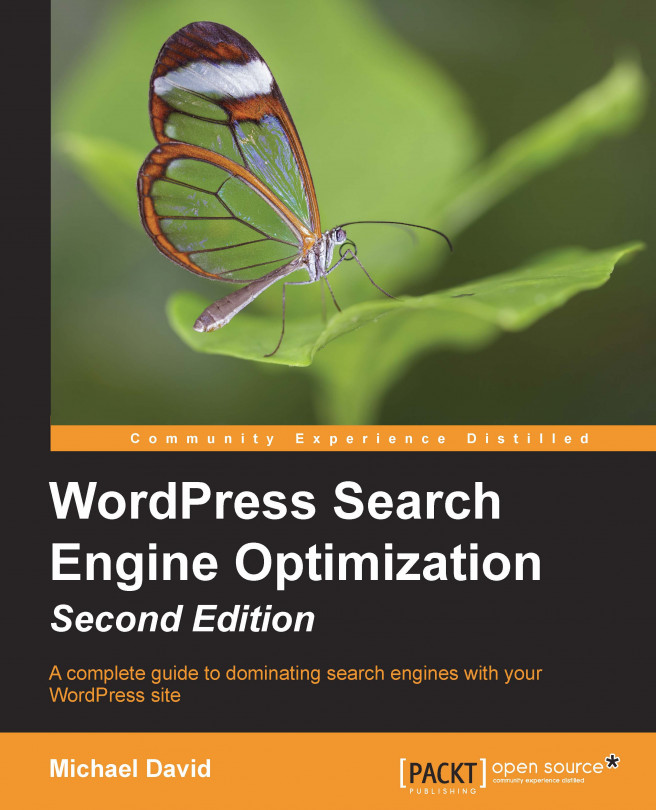Menus, internal navigation, and link structure
Link architecture refers to the way a website's menus and navigation links are constructed. Link architecture can be very powerful and it's also one of the hardest topics in search to truly master.
The anchor text (the blue underlined text) of a website link is a ranking factor whether that link is from a site linking into your site, or is simply a link on your own site leading to another page within your site. For that reason, you have an opportunity to rank for certain terms by carefully selecting the anchor text that you use in your navigation menus. The most perfect example of the misuse of this principle in practice is the common employment of the term Home as the anchor text in navigation menus to point to a website's home page. A website's homepage has more ranking potential than any interior page on a website. For that reason, the anchor text pointing to the home page should be carefully selected. For example, instead of Home, consider employing keyword-rich phrases such as Austin's Best Carpet Cleaning or VW Repair as the navigation anchor text.
Another common mistake in site architecture and site structure is the use of image buttons for links. A link comprised solely of an image has no anchor text. It's a missed opportunity to include a keyword in a text link and send a signal to the search engines about what the topic of the destination page is. It's curious to see that this practice is still employed so often.
Other issues arise in link architecture when the navigation menus are written in JavaScript or Flash—search engines don't read those languages effectively. The safest approach to constructing navigation menus is with HTML. If you require active navigation—dropdown or flyout sub-menus—make sure they are constructed with search-friendly code such as CSS. Or, the problem of shifting navigation, where the navigation menus change as the user moves through a site. A good rule to follow is that if navigation is confusing for users, it's probably confusing for search engine spiders as well.
When securing inbound links from other websites, you would never want high number/high proportion links that all use the exact anchor text—you'll likely trip a search engine filter if you do. Google wants to see natural linking patterns. A website with hundreds of links that all have the same anchor text (that is, New York Dentist) does not look natural to a search engine, so a ranking filter would likely be imposed by the search engine to knock that listing down a few pages. The anchor text you choose for your site-wide navigation serves as an opportunity to use anchor text in higher numbers and in higher proportion that you wouldn't use for external links. The search engines have no anchor text penalty for your internal links, you can point 100 percent of your internal links to your front page with any anchor text you like.
Finally, the great opportunity with link architecture is simply to make sure the number and quality of links are pointing in greater numbers to the high-value pages such as your home page and product pages, and are pointing in lower numbers to your low value pages such as your privacy policy, your contact form, and your return policy. An easy way to accomplish this, is to simply have your standard navigation either horizontally at the top of your website, or on a left or right sidebar; then, to send extra link power to your most important pages, create a footer with links to your home page and a few other high-value pages. Additionally, you can always create extra link power by creating text links to your key pages within the body of text throughout your site.
WordPress handles link architecture well. WordPress presents very simple site-wide navigation menus by default. In fact, many have criticized WordPress for not offering users as much control over navigation menus as they would like. With WordPress releases beginning with 3.0, however, WordPress users enjoy the ability to customize navigation menus with the new menu feature, available under the appearance tab in the WordPress dashboard.
For users less experienced with SEO, we recommend sticking with WordPress' reliable default navigation.
The customizable navigation is flexible and powerful—but that flexibility and power in inexperienced hands can yield poor search ranking results.