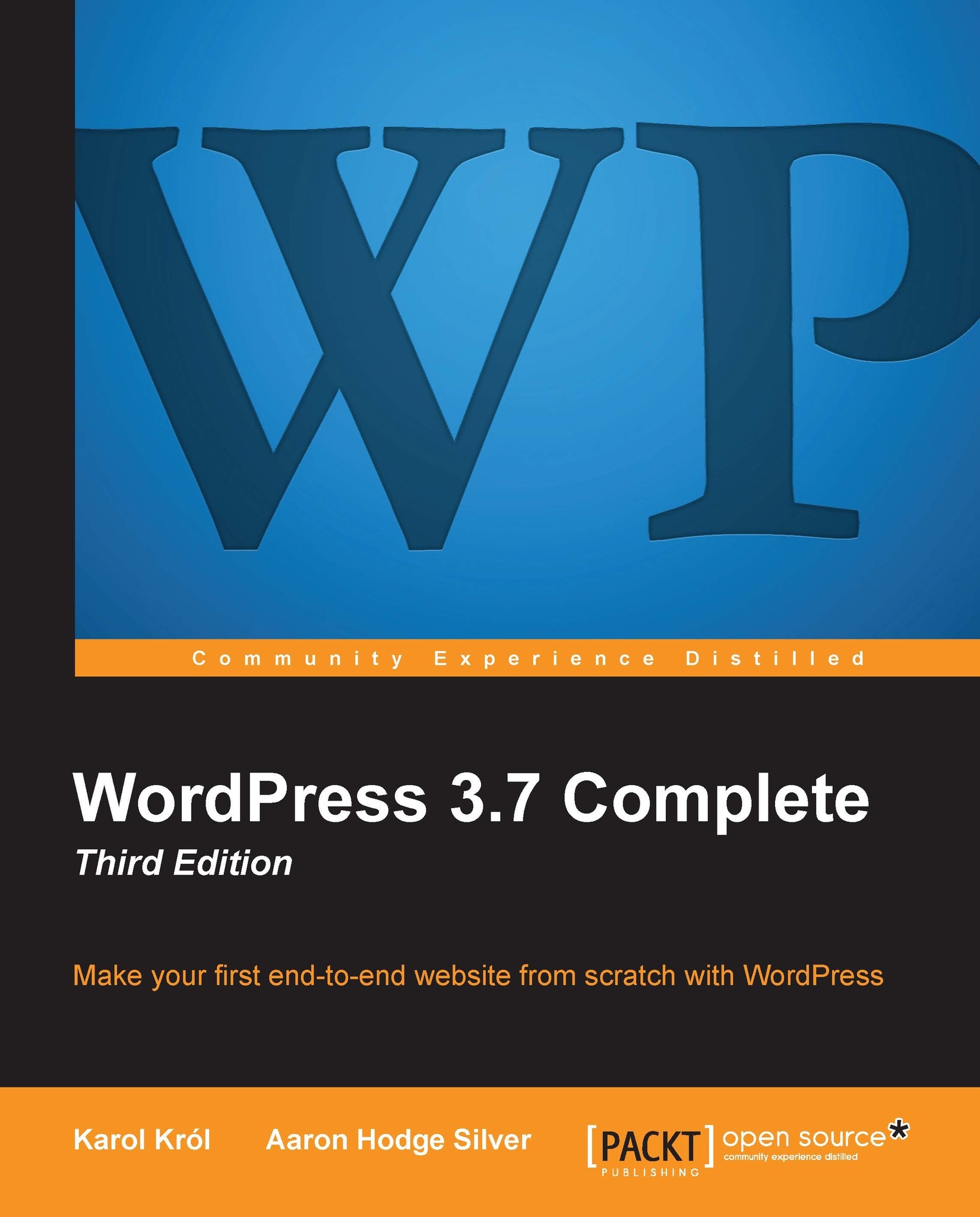Advanced site customization
Yet another feature in WordPress that's highly dependent upon your theme is the Customize Your Site module. If you still have the Welcome box enabled in your Dashboard's screen settings, you can access the module by clicking on the big Customize Your Site button, as shown in the following screenshot:

Another way of accessing this module is by visiting the following URL: http://yoursite.com/wp-admin/customize.php. The following screenshot is what you'll see (provided you're working with the default theme):

This module doesn't deliver any new functionality. It simply takes all the customization features and displays them in one, easy-to-grasp place.
By looking through the individual tabs on the left-hand side, you can adjust various aspects of your site that we've already talked about in this and the previous chapters.The tabs are listed as follows:
Site Title & Tagline
Colors
Header Image
Navigation (you can choose which menu you want to assign as the Primary...