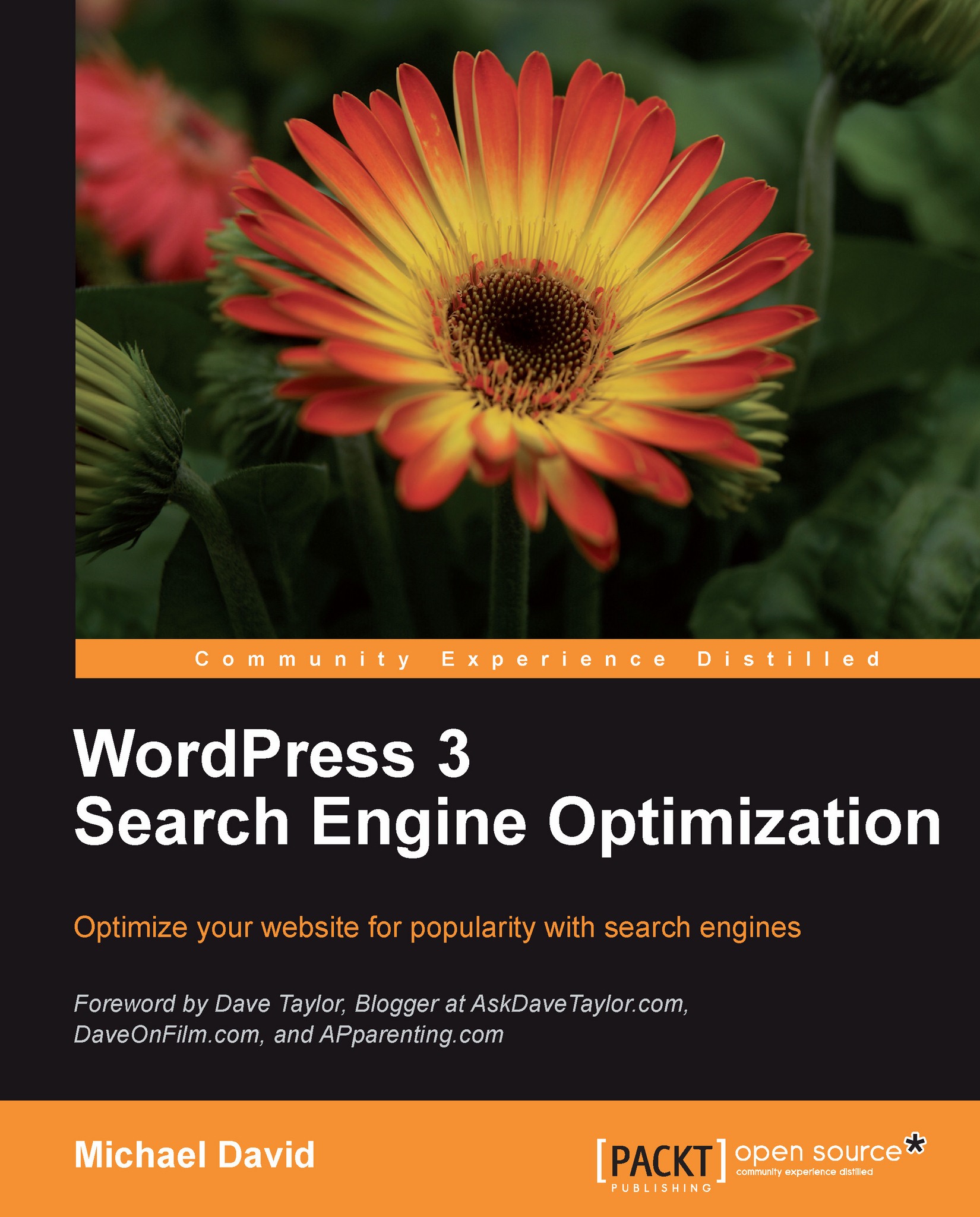Future Posts Calendar
Posting new content to your website regularly can help boost your rankings. Google loves fresh, original content and gives a new content bonus to sites with fresh content. One of the best ways to ensure that you have a regular supply of new Posts is to schedule them in advance. That way, if you end up being too busy to post anything for a few weeks, you'll still have new Posts appearing on your site automatically. If you schedule a lot of Posts in advance, you'll love the Future Posts Calendar plugin. WordPress already allows you to schedule Posts in the future, but this plugin adds additional functionality and convenience.
This plugin displays a small monthly calendar within the "edit/add new post" section of the admin panel. It will show the current month as well as any months in which you have already scheduled posts. The dates for which you have already scheduled posts will be bolded, so you can tell at a glance when you should schedule your next post for. Just click on a date and it will automatically be filled in as the publishing date for the post. You can download the Future Posts Calendar plugin from http://anthologyoi.com/wordpress/plugins/future-posts-calendar-plugin.html.