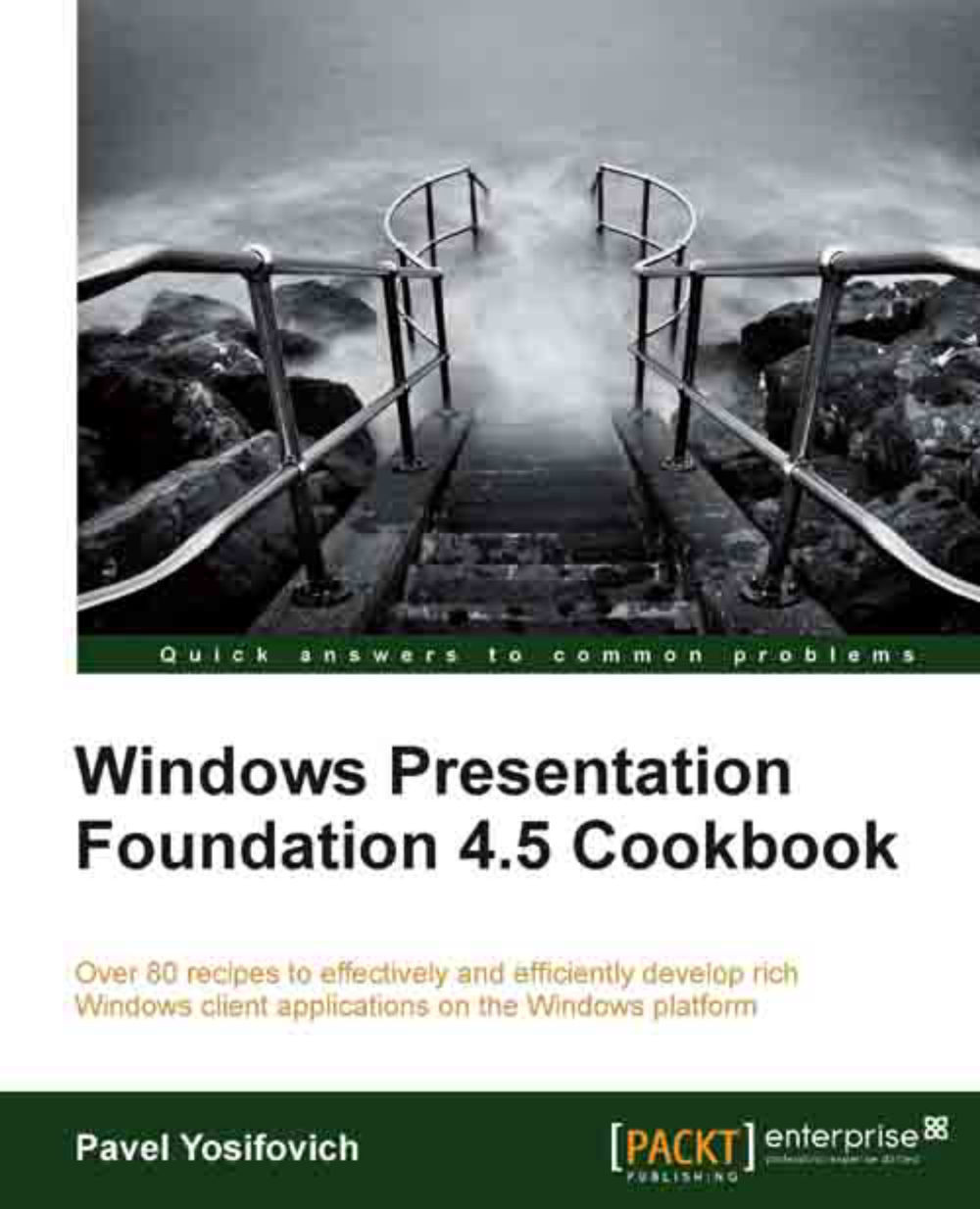Using data templates
In previous recipes we showed some Person objects as strings, whether it's the ToString implementation or some specific property. Text is not the only option. Even with text, we may want to change its properties, such as fonts and colors. WPF provides a powerful way to visualize data using the concept of data templates. In this recipe, we'll see how to create and use such templates.
Getting ready
Make sure Visual Studio is up and running.
How to do it...
We'll create a simple application that shows Person objects in a more interesting way using data templates.
Create a new WPF Application named
CH06.DataTemplates.Add a new class named
Person, with anAgeandNameproperties, similar to the previous recipe.Open
MainWindow.xaml. Add two rows to the grid like so:<Grid.RowDefinitions> <RowDefinition Height="Auto"/> <RowDefinition /> </Grid.RowDefinitions>
Add a
Buttonto the first row, with itsContentbound to whateverDataContextis effective at...