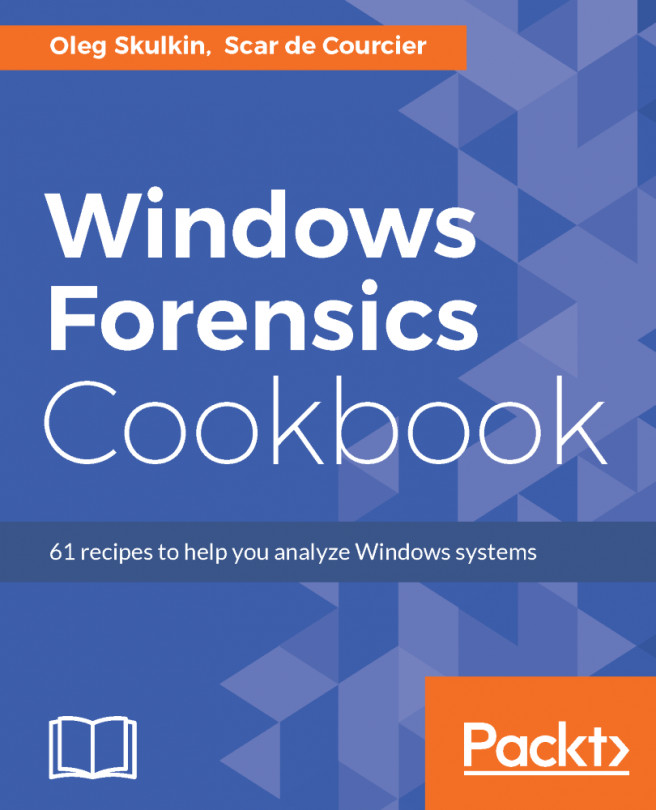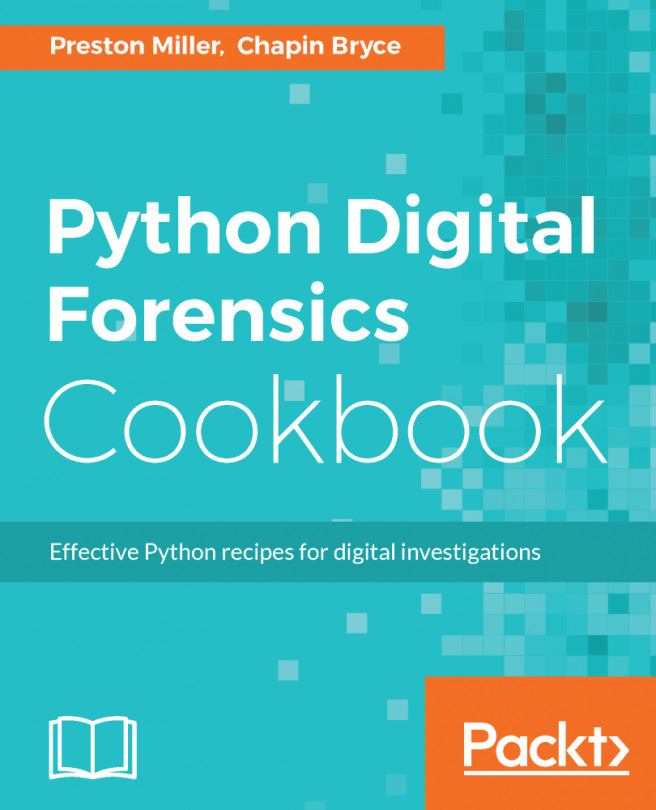Digital forensics is an expansive term that can cover a multitude of subject areas. Broadly speaking, it refers to the investigation of crimes committed on, or with the use of, a computing device. Several years ago, this may have only been applicable to cases in which an investigator was looking at financial fraud, intellectual property theft, or similar cases where computers are, by definition, necessary in order to commit the crime.
In today's world however, the proliferation of digital devices is such that even a crime that seems to be unrelated to computing—a house burglary where jewellery is stolen, for example, or the abduction of a child walking home from school—can involve a whole host of digital evidence.
Digital evidence refers to anything relevant to an investigation that can be found on a digital device. Increasingly, digital devices can refer to almost anything around us - not only computers and phones, but also cars, televisions, refrigerators, and heating systems.
Digital forensics as a discipline does not deal solely with solving crimes. HR matters in companies, private or civil cases, as well as day-to-day data recovery, can all fall under the digital forensics bracket. It is reasonable to state, therefore, that not only is digital forensics a huge field, it is also expanding. For this reason, in this book, we have decided to focus on one particular aspect of digital forensics: the forensic analysis of Windows operating systems.