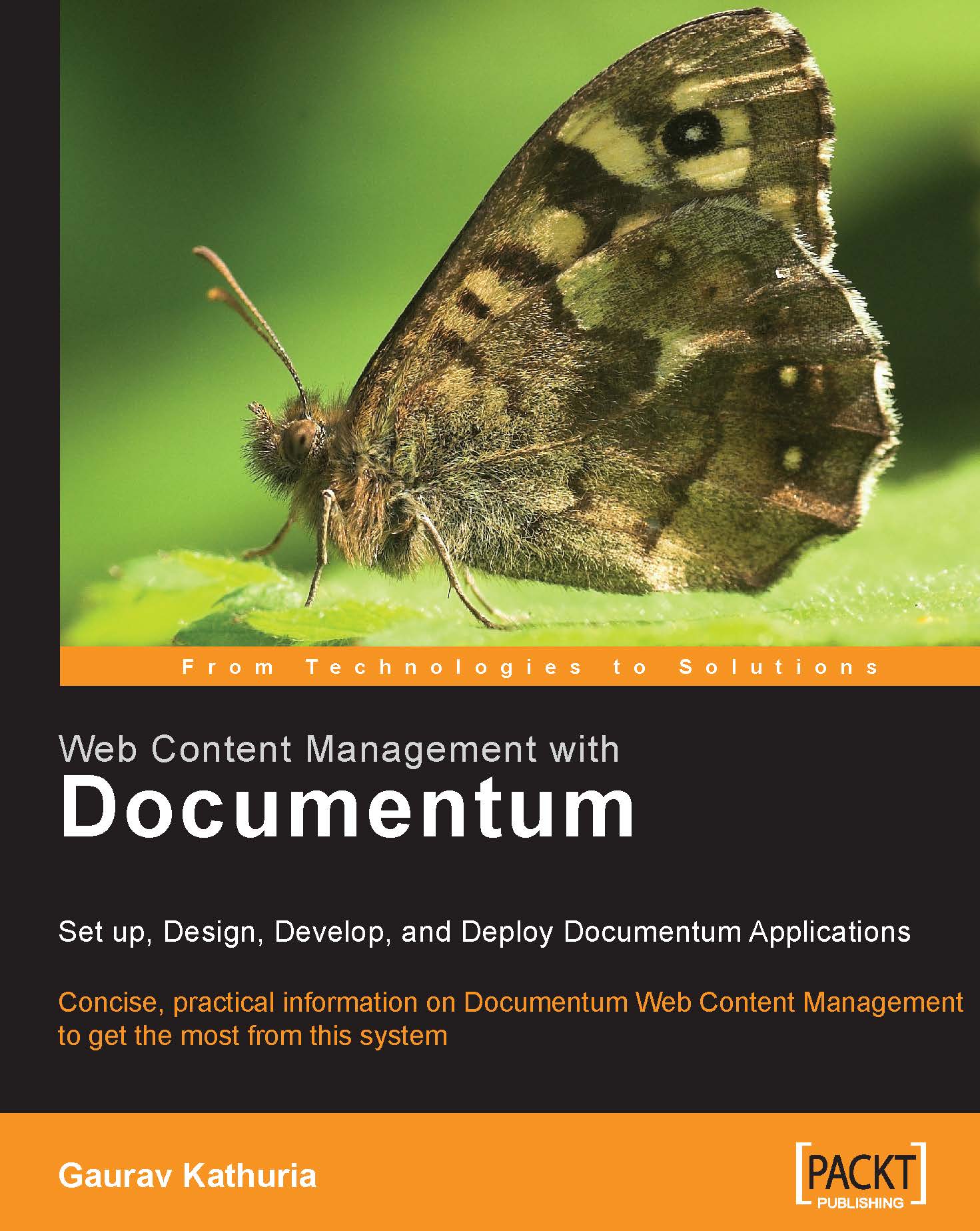6.3 Beginning Installation
First download Web_Publisher_Server_Files_5.2.5_SP2_windows.exe from the Documentum site.
1. Log in as the installation owner and extract
Web_Publisher_Server_Files_5.2.5_SP2_windows.exeon the Content Server machine and runwPServerWinSetup.exe.2. Click the Next button.

Figure 6.14: Initial screen for installing Web Publisher server files
3. Accept the license agreements and click the Next button.
4. The path where Web Publisher Server Files will be installed is shown. Click Next. In our case, the default location shown was
C:\Documentum\product\5.2\bin.5. Choose the Docbase where the Web Publisher Server Files/DocApp need to be installed. The example shows that the new Docbase we had just created has been selected.
The example shows that the new Docbase we had just created has been selected.
Provide the installation owner name and password and click Next.

Figure 6.15: Selecting the Docbase
6. Select the checkbox for WebPublisher DocApp and click Next.
You may...