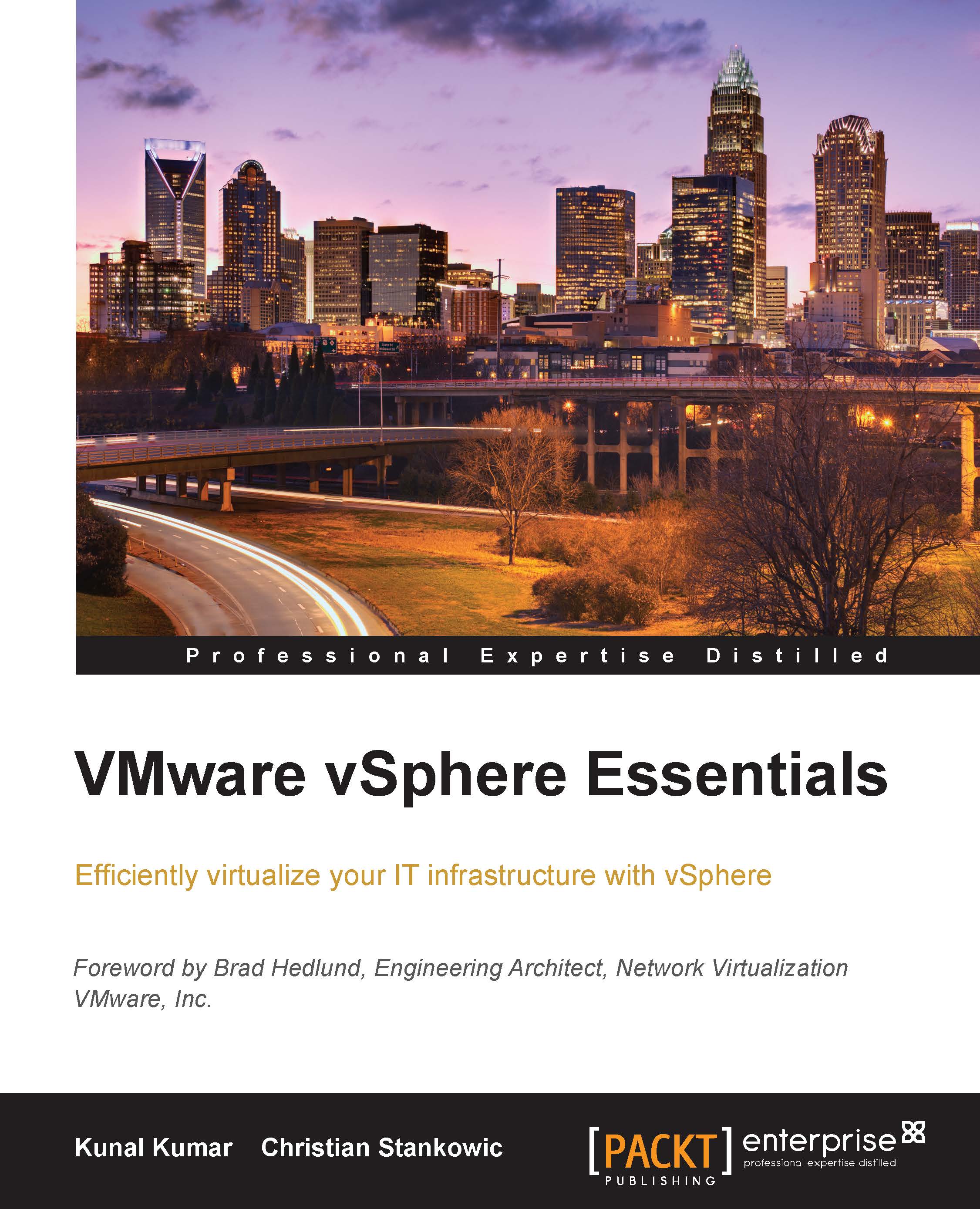What you need for this book
To readjust the major technologies and products in this book, you will need to have one or more hosts to install VMware vSphere. Ensure that you fulfill ESXi's hardware requirements, which are as follows:
- 64-bit x 86 CPU with at least two logical cores
- At least 8 GB memory
- At least one 1 Gbps network interface
- An SD card, a USB flash drive, or an HDD for installing ESXi
- Local hard drives for datastore or an NFS storage for advanced cluster features, such as online migrations or failover
The most standard hardware will work but VMware also offers a compatibility guide that lists tested and supported hardware components, which can be found at http://www.vmware.com/resources/compatibility/search.php.
In addition, you will also need these:
- VMware vSphere and vCenter Server installation files—you can download a 60-day trial after you register in the VMware portal at https://my.vmware.com/web/vmware/evalcenter?p=vsphere6.
- VMware Data Protection for backup and recovery scenario; this is also part of the VMware vSphere trial suite.
- At least three ESXi hosts with at least 1 additional HDD and SSD each if you want to try VSAN. When you use VSAN in production, make sure to check out VMwares Hardware Compatibility List (HCL) at http://www.vmware.com/resources/compatibility/search.php?deviceCategory=vsan.
- A Windows client for accessing both the vSphere legacy client and vSphere Web Client for management purposes. (Accessing the vSphere Web Client is also possible on Mac OS X but not on Linux.)