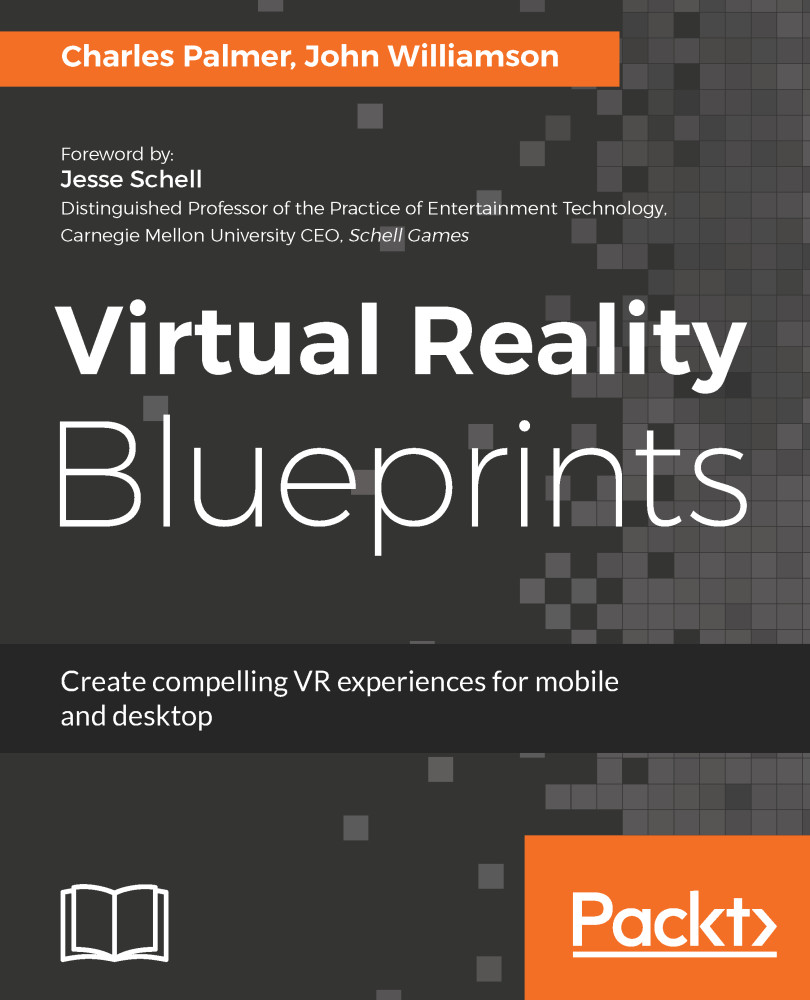To begin the project, we need to load the utility package and set a few variables within the Unity editor to establish that we are creating a VR project:
- In Chapter 3, Building an Image Gallery System for the Gear VR, we loaded the Oculus Utilities from the Asset Store. As an alternative, for the plugin/package can also be acquired directly from the Oculus website. Visit https://developer.oculus.com/downloads/unity/ and select the Oculus Utilities for Unity link to download the latest utility package. While Unity provides built-in VR support for both the Oculus Rift and the Samsung Gear VR, the scripts, assets, and prefabs contained in this plugin facilitate additional functionality. For more information, see the Unity Developer Guide at https://developer.oculus.com/documentation/unity/latest/concepts/book-unity-gsg/.
- Locate the archive in your...