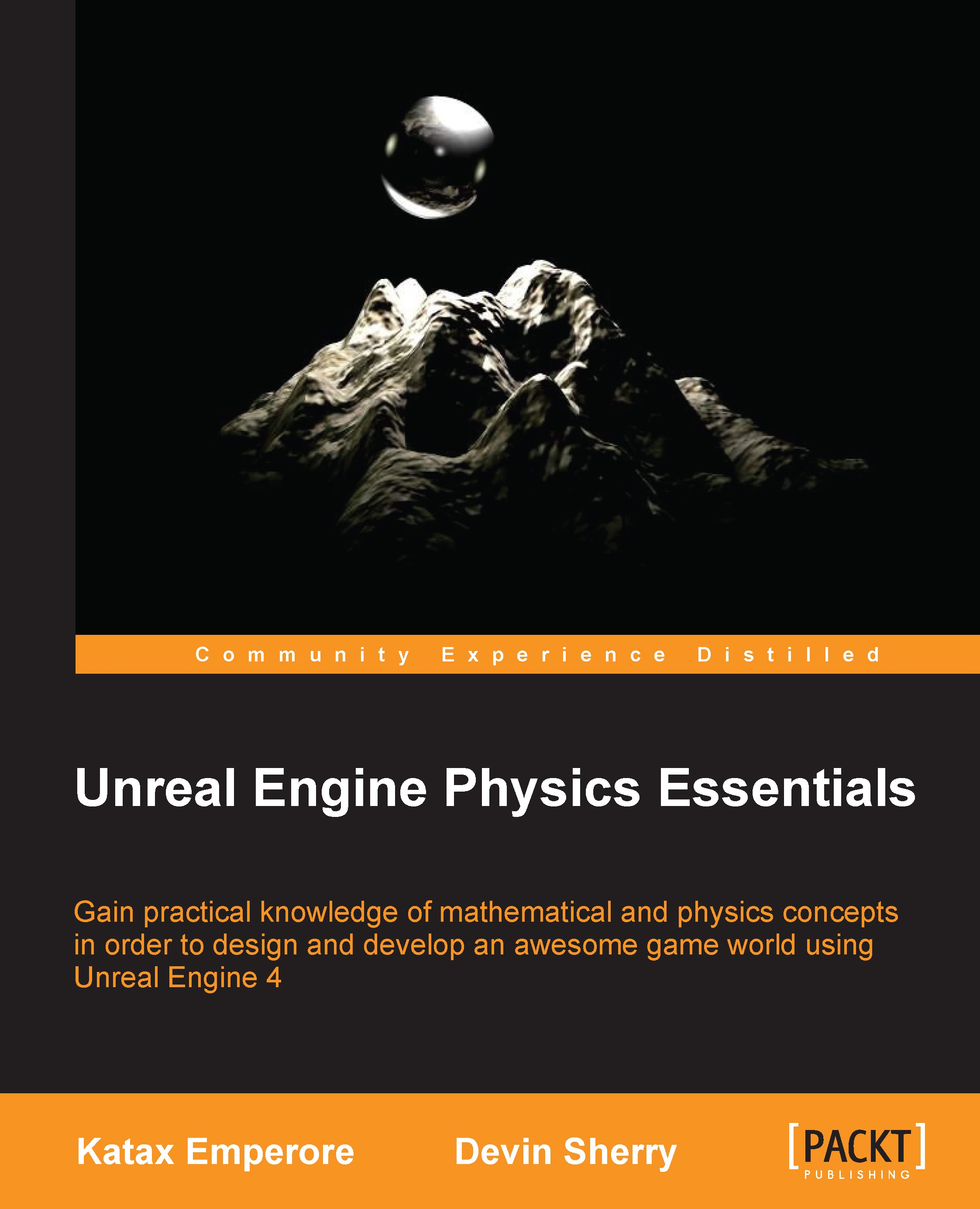Collision interactions
After discussing a lot about what collision is and how to generate different types of collision, let's now talk about how the different collision responses function when you interact with the player and other objects in our game world. For the purposes of this section, we will want to have Unreal_PhyProject open, and we will work with the FirstPersonExampleMap level and use the default starter content to analyze these interactions.
In FirstPersonExampleMap, we will find numerous cube physics actors spread across the surface of the level (each starting awake and active at game time). If we select any of these cube actors in the editor by left-clicking on it, we will see the following Collision settings in its Details Panel:

As we can see, these actors will use Physics Actor collision preset and have an Object Type of PhysicsBody. If we were to jump to the level with the first person project example (which we have in place) by pressing Alt + P, we can shoot these cubes...