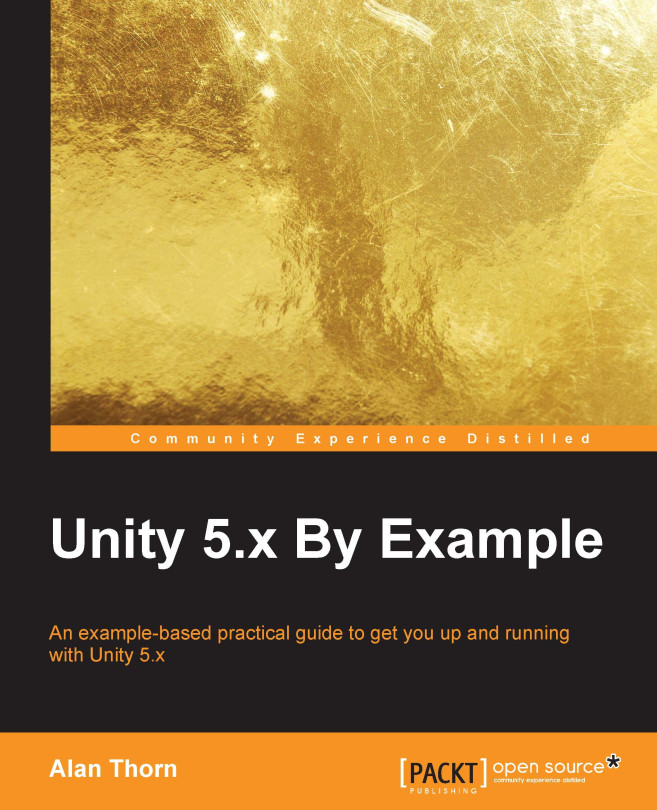Coins and prefabs
The basic coin functionality is now created, but the scene needs more than one coin. The problem with simply duplicating a coin and scattering the duplicates is that if we make a change later to one coin and need to propagate that change to all other coins, we'd need to delete the former duplicates and manually replace those with newer and amended duplicates. To avoid this tedious repetition, we can use prefabs. Prefabs let you convert an object in the scene to Assets in the Project panel. This can be instantiated in the scene as frequently as needed, as though it were a mesh asset. The advantage is that changes made to the asset are automatically applied to all instances automatically, even across multiple scenes.
This makes it easier to work with custom assets, so let's prefab the coin right now. To do this, select the Coin object in the scene and then drag and drop it in the Project panel. When this happens, a new prefab is created. The object in the scene is automatically...