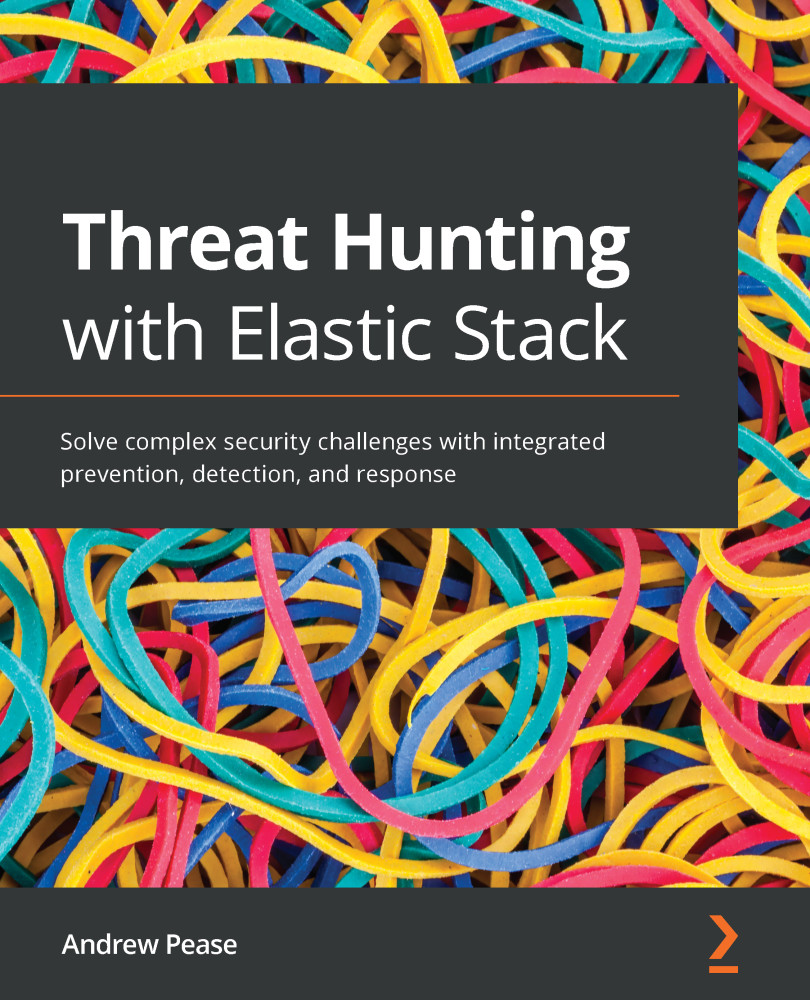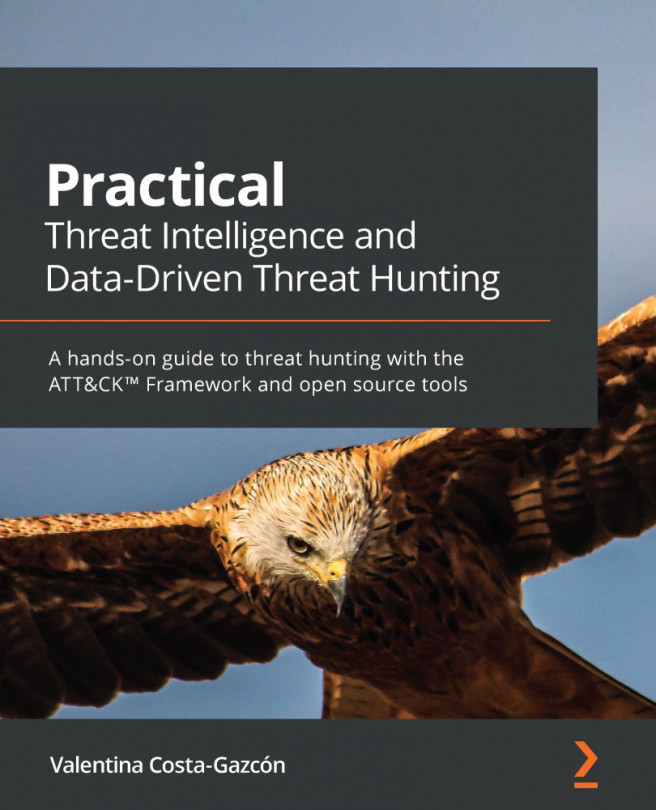The Visualize app
Now that we've experimented with a few searches and received the resulting text, let's try to visualize it in a way that we can display the data so it can be consumed at a glance to understand the operational security picture as well as to facilitate actual threat hunting.
As before, start up both your Elastic and victim VMs and ensure that the event data is being reported into Elastic. Additionally, we'll be using the three saved searches you created during The Discover app section at the beginning of the chapter. If you don't have these searches saved, please refer to those sections.
All of the visualizations are extremely interactive, and they allow you to hover over them to get introspection into a specific data point or to click and apply filters directly to the visualization.
Click on the hamburger menu and then select the Visualize App.
Important note
As we move through the next two sections on visualizations and dashboards, it...