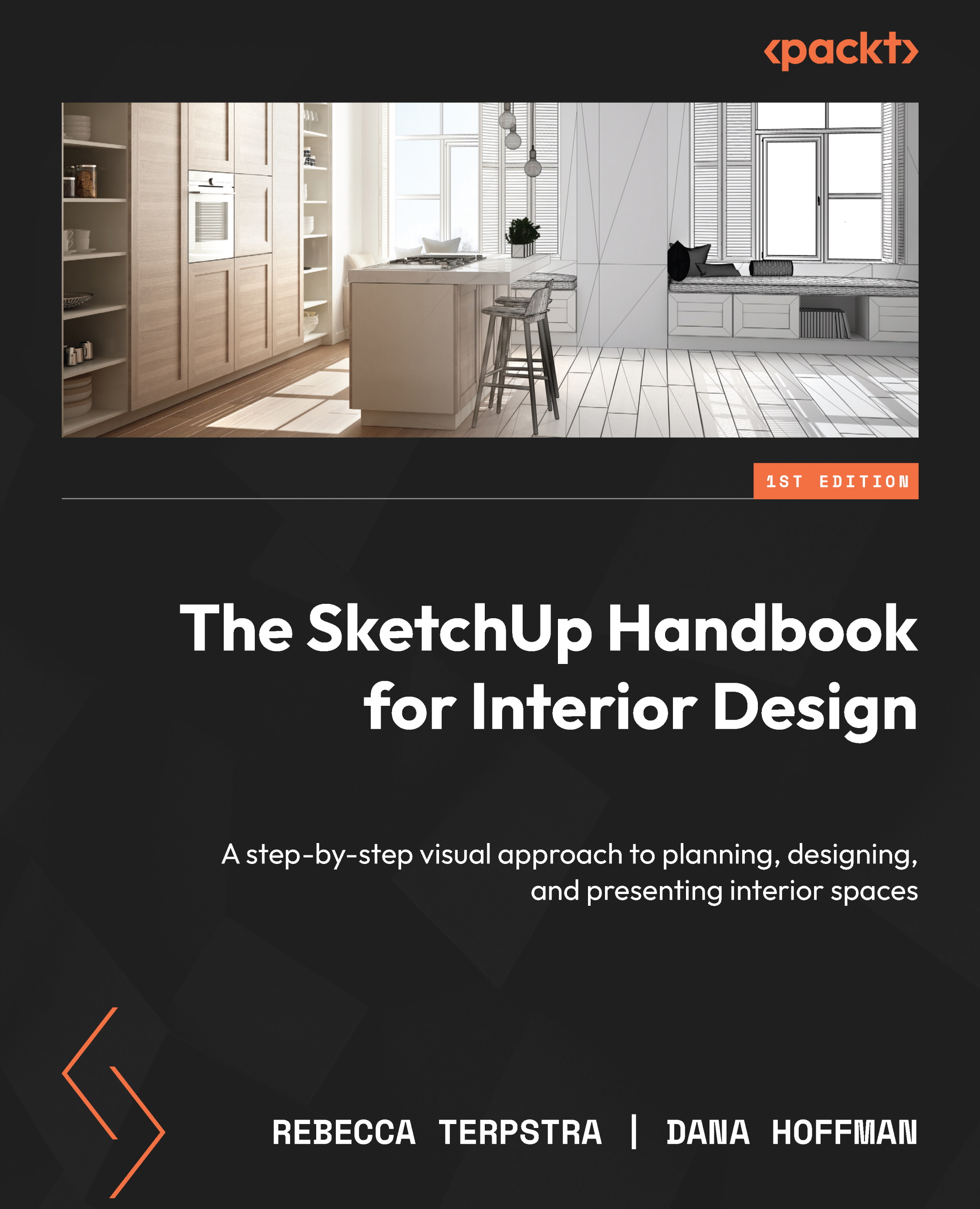Exporting 2D graphics from SketchUp
Exporting scenes as 2D images is one of the easiest ways to share snapshots of your model with others. You can use the images internally to help finalize design details, share the images with clients, or select a few favorite perspectives to enhance outside SketchUp (as we discussed in Chapter 10, in the Enhancing 3D designs outside of SketchUp section). As with many things in SketchUp, exporting an image is intuitive. Let’s get started!
Exporting an image
When you export an image in SketchUp, a good rule of thumb is to export a scene. That way, if you need to change an item in the scene and export a new one, you do not have to orbit, pan, and zoom your way to create the same view as before.
What is exported in an image? Everything that can be viewed within the modeling window. That means no toolbars, such as the Default Tray or Measurements box, will show. You can leave them as-is.
Click on File | Export | 2D Graphic… to...