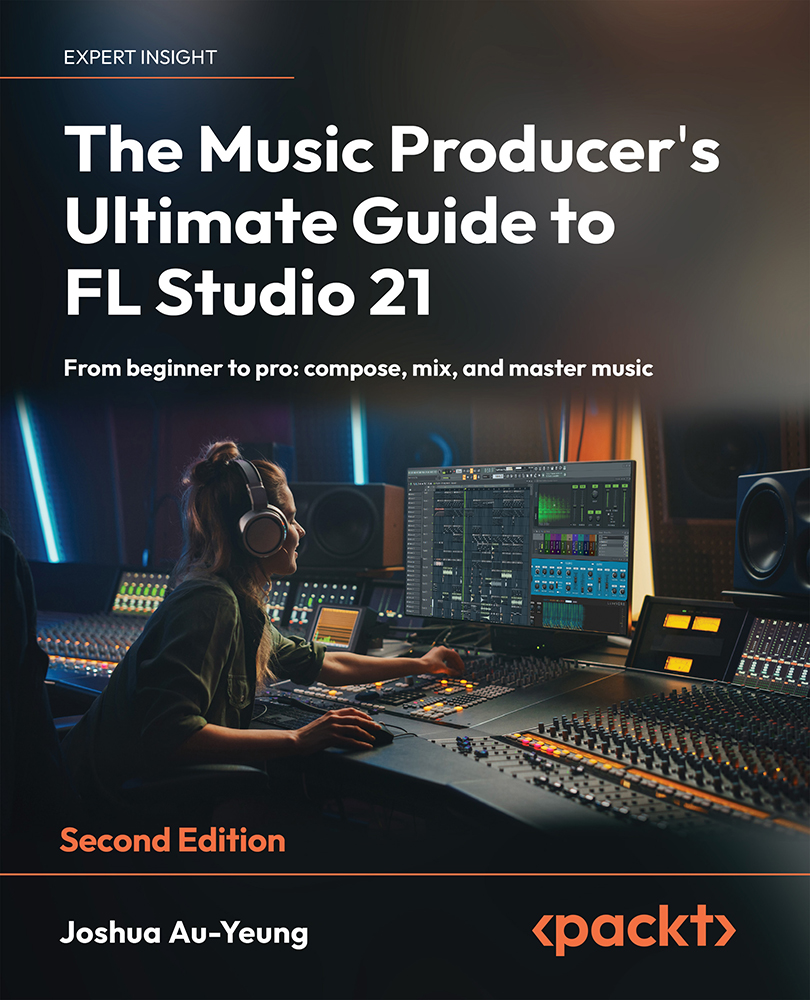Using flanger effects
Flanger effects are similar to chorus effects and create a copy of the original sound, adjusting the delay times. The copied sound is delayed usually between 5 and 25 ms. A low-frequency modulator is applied to the delay time to oscillate between shorter and longer delay times. Since the waveforms are the same, wave interference occurs as discussed in Chapter 5, Sound Design and Audio Envelopes. At certain interfering frequencies, resonances are created. You can think of resonance as an intense tone made more pronounced than other frequencies. The low-frequency oscillator moves around the waveform to find different resonances. We call this sweeping resonance sound a flanger. Flangers take advantage of the feedback to resend the output sound back into itself and create additional resonance.
As a general guideline, consider applying flanger effects to hi-hats, guitars, and pads. These often complement the sound of the instrument. When mixing, you want to place...