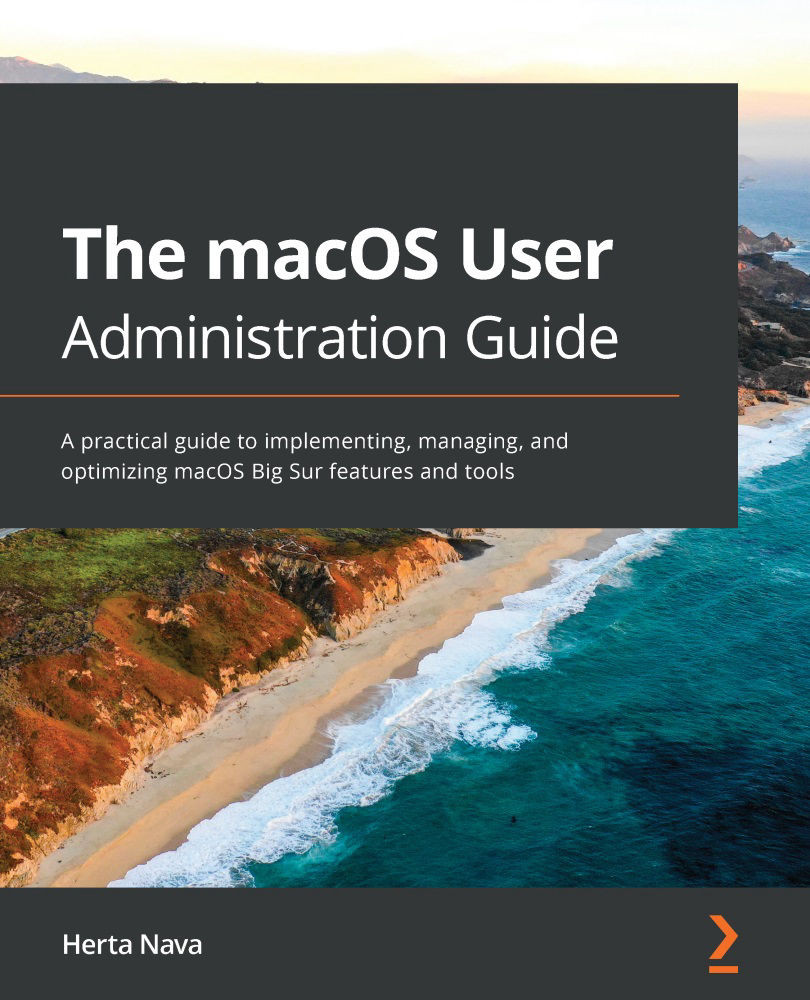In the previous section, we saw that we can use compressed files for archiving, and although these files can be used as a backup option as well, macOS has its own proprietary, built-in, automated tool specifically designed for this purpose. macOS's main tool for managing backups is called Time Machine. With this tool, you can back up the entire filesystem on your machine, including system files, apps, emails, and regular files such as music, photos, and documents. The tool also allows you to browse, restore, and recover data from entire filesystem backups. This allows you to restore a specific snapshot of your system exactly as it was at the moment of the backup. Time Machine is integrated with the operating system, so you won't have to exit any application to do a backup or perform any other related action.
In this section, we will cover the following topics:
- Understanding Time Machine
- Configuring Time Machine
- Restoring a Time Machine backup...