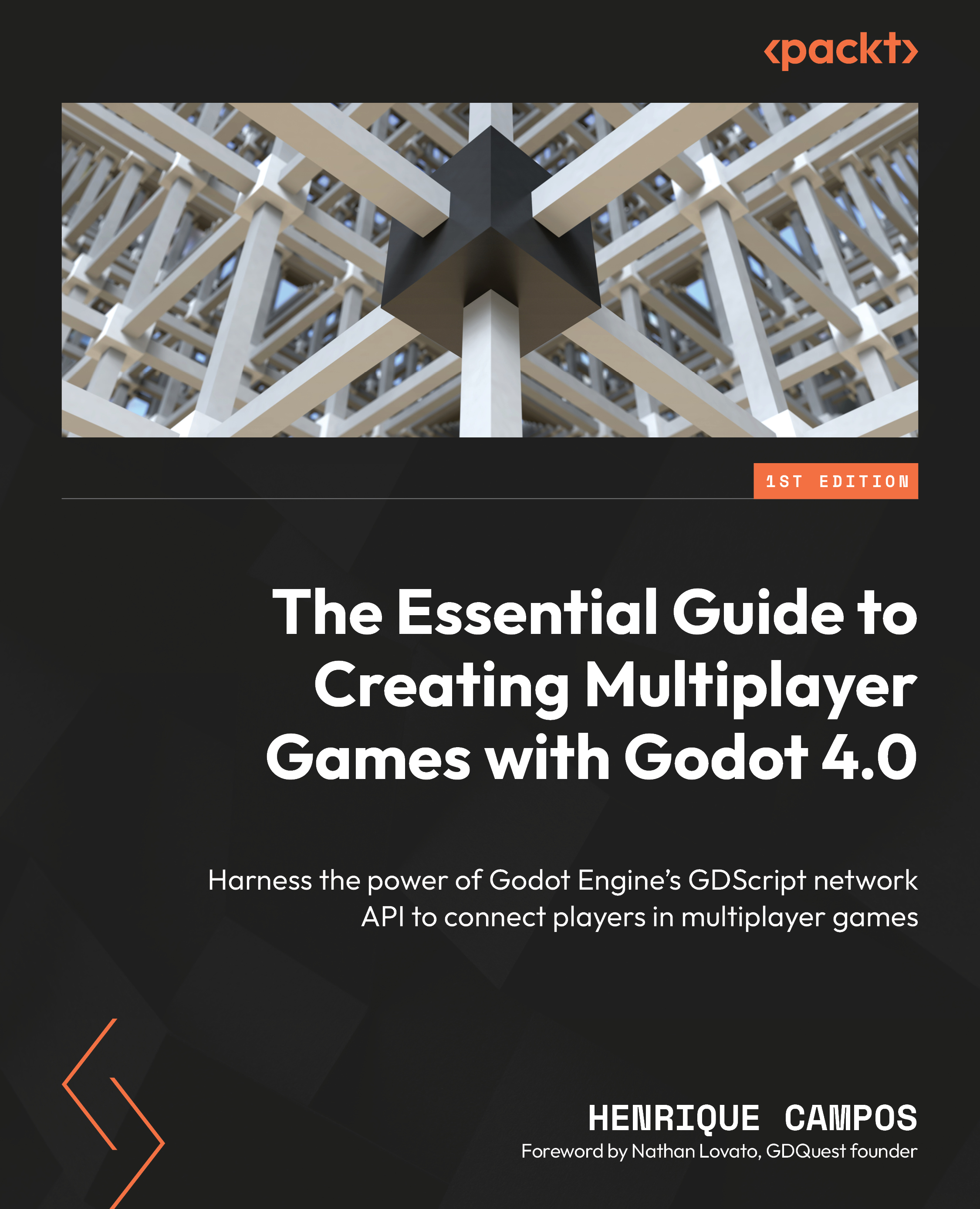Introducing Godot’s Debugger
The Debugger is a developer’s best friend. Most of the work we do doesn’t have anything to do with creating and implementing features; instead, it has everything to do with assessing potential problems these implementations cause and fixing them. The Debugger dock is where Godot Engine talks to us, showing errors, warnings, resource consumption, object count, and more. So, we should listen carefully and properly address the issues and data it shows us. We can even ask it to track custom data, as we are going to see in the Using the Monitors tab section.
If you have been developing games with Godot Engine for enough time to run into errors, you have probably stumbled on the Debugger dock more than you’d like to, right? In this section, we will go in-depth to understand how to turn it into our best friend and actually wish it pops up. Let’s start by understanding each of its tabs, how to read them, and what to expect...