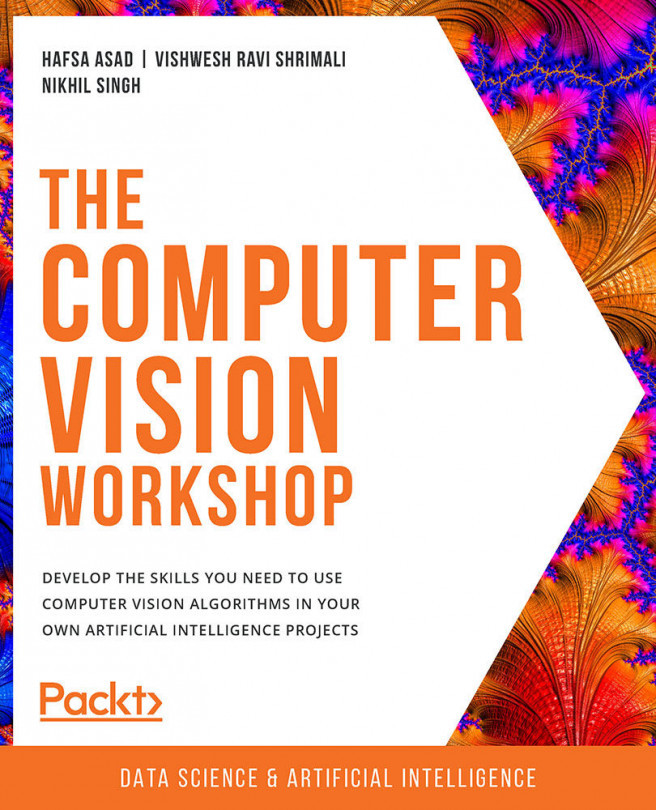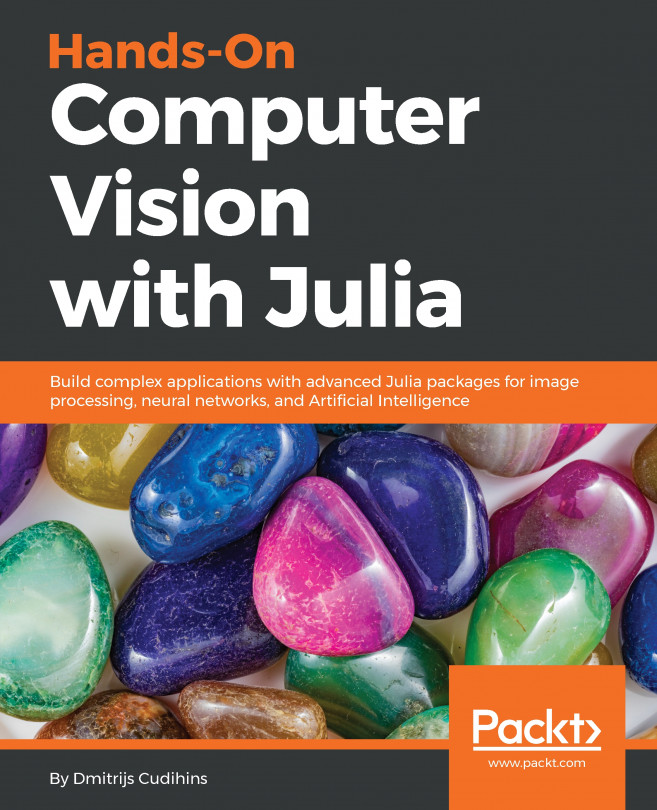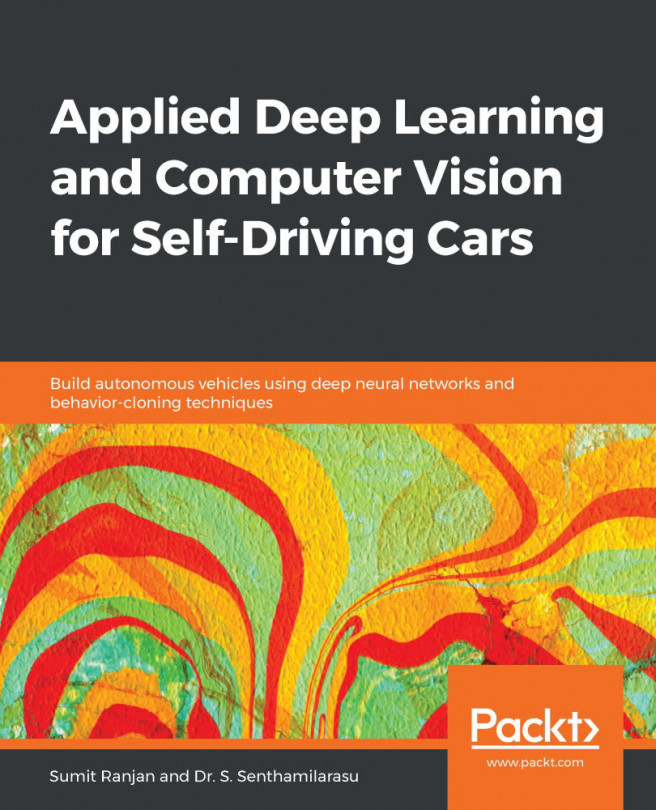8. OpenVINO with OpenCV
Activity 8.01: Face Detection Using OpenVINO and OpenCV
Solution:
- We will create a new Jupyter notebook and name it
Activity8.01.ipynb. We will be writing our code in this notebook. - First, we will load the required modules:
# Load the required modules import os import cv2 import numpy as np
- Next, let's specify the path to the downloader script:
# Specify the path to the downloader script DOWNLOADER_SCRIPT = "/opt/intel/openvino/deployment_tools/"\ "open_model_zoo/tools/"\ "downloader/downloader.py"
- We will also specify the model name, output directory, and precision.
The code for this is as follows:
# Specify the model name which we want to download MODEL_NAME = "...