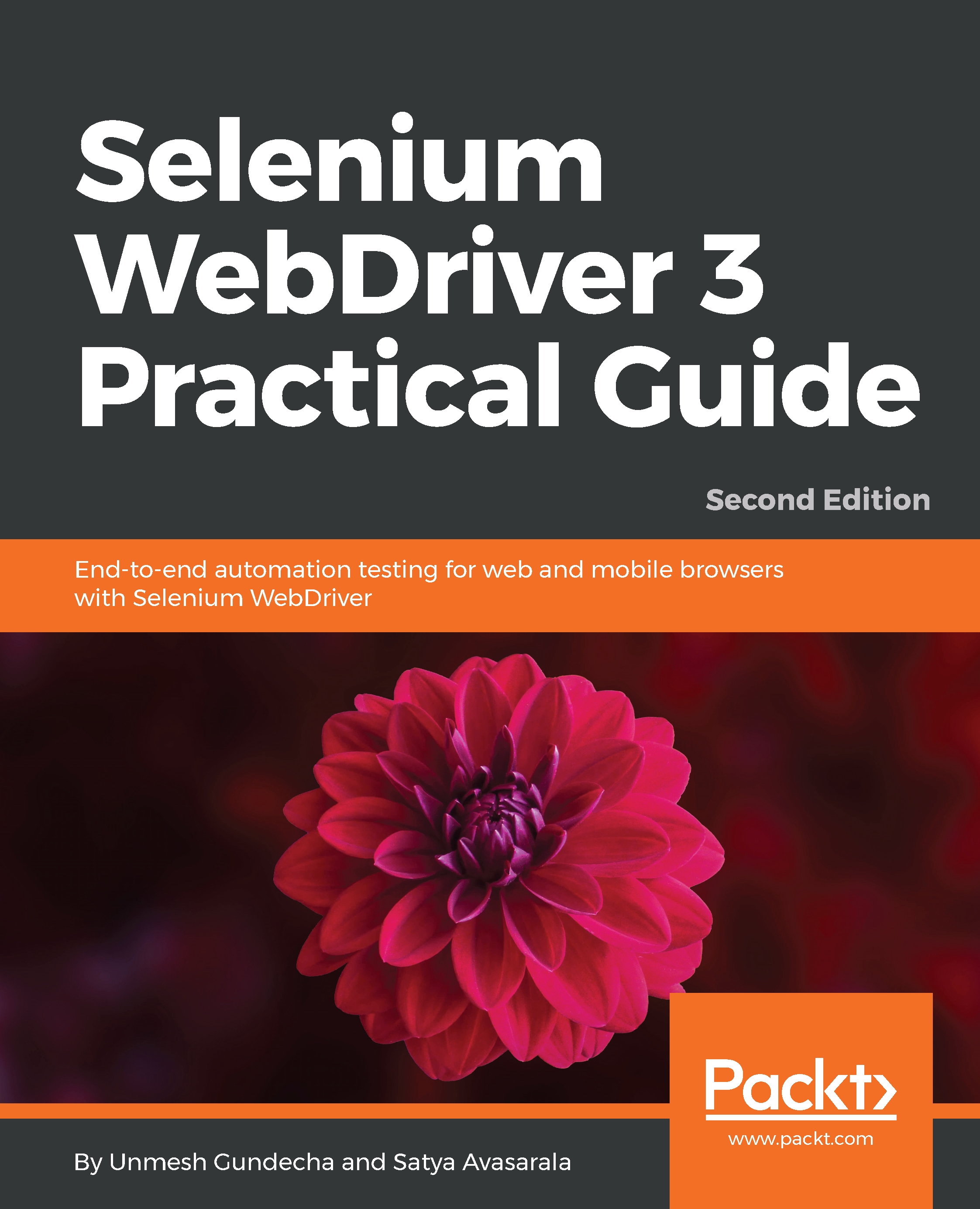There are three different forms in which an application can reach a user on the mobile platform:
- Native apps: Native apps are purely specific to the target mobile platform. They are developed in the platform-supported languages and are very much tied to underlying SDKs. For iOS, applications are developed in the Objective-C or Swift programming language and are dependent on iOS SDK; similarly, for the Android platform, they are developed in Java or Kotlin and are dependent on Android SDK.
- m.site: Also known as a mobile website, it is a mini version of your web application that loads on the browsers of your mobile devices. On iOS devices, it can be Safari or Chrome, and on Android devices, it can be the Android default browser or Chrome. For example, on your iOS or Android device, open your browser and type in www.facebook.com. Before the...