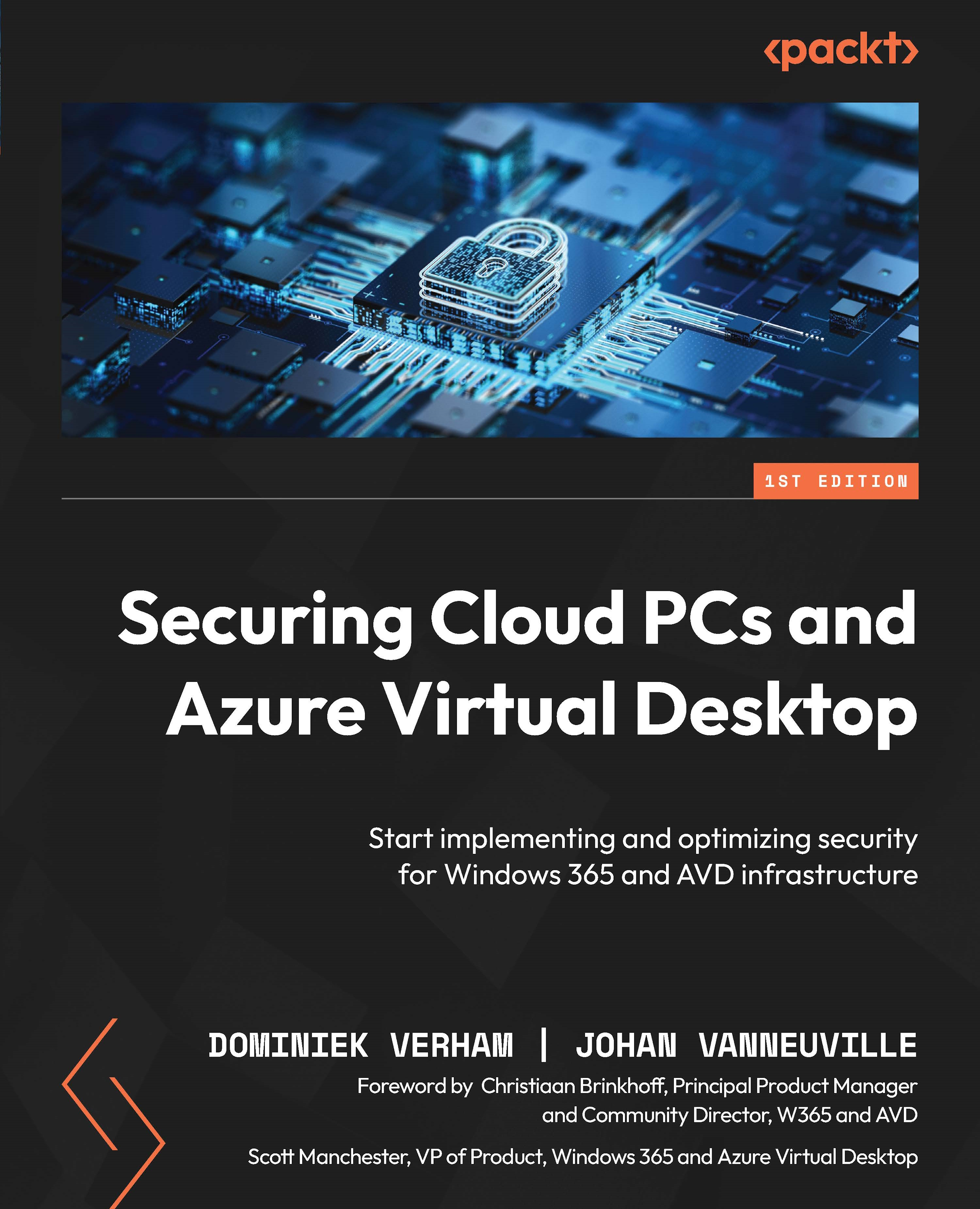Windows 365 for contractors
Contractors are commonly hired for ongoing projects or temporarily assist a company with a specific task. Contractors can be hired from IT firms, or they can operate as freelancers. Contractors can be based in the same country, but they can also work remotely from other companies.
Most of the contractors are already equipped with a laptop and phone. But, often, contractors receive another laptop and phone when they are hired by a company. That laptop is enrolled into the Microsoft tenant and secured via Microsoft Intune. But does this way of working provide the best user experience and security?
Why is Windows 365 a good solution to provide a secure desktop for contractors?
While providing a laptop to a remote workforce or external users certainly has its benefits, it might be a good idea to implement Windows 365 and simply deploy a Cloud PC for these users. Here are some key reasons why:
- Physical laptops have to be managed. They have to...