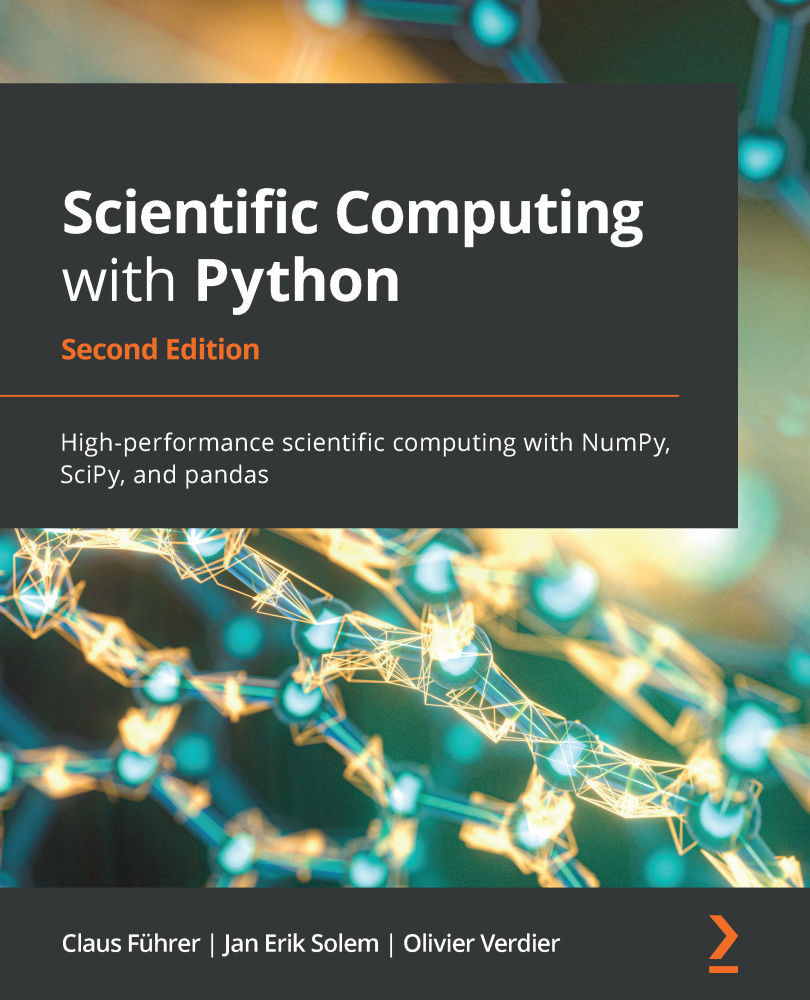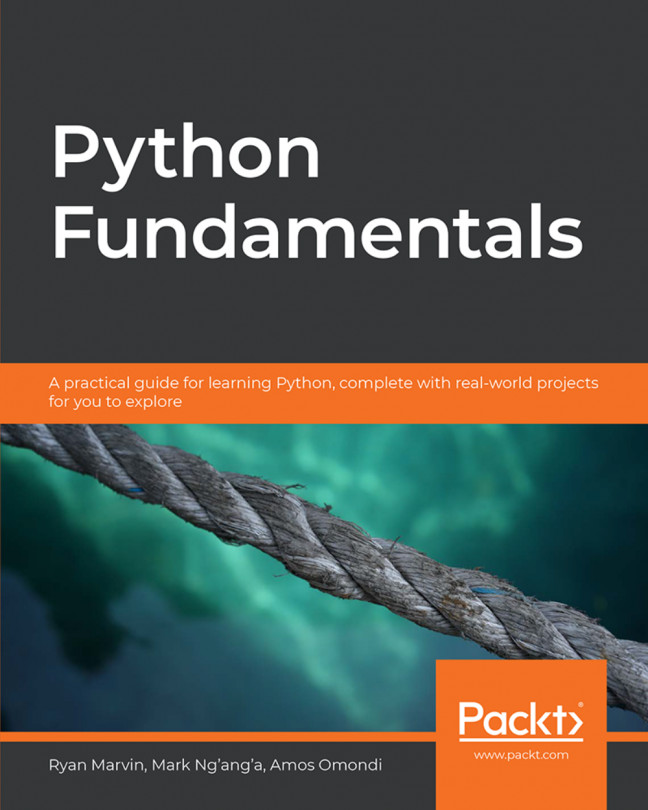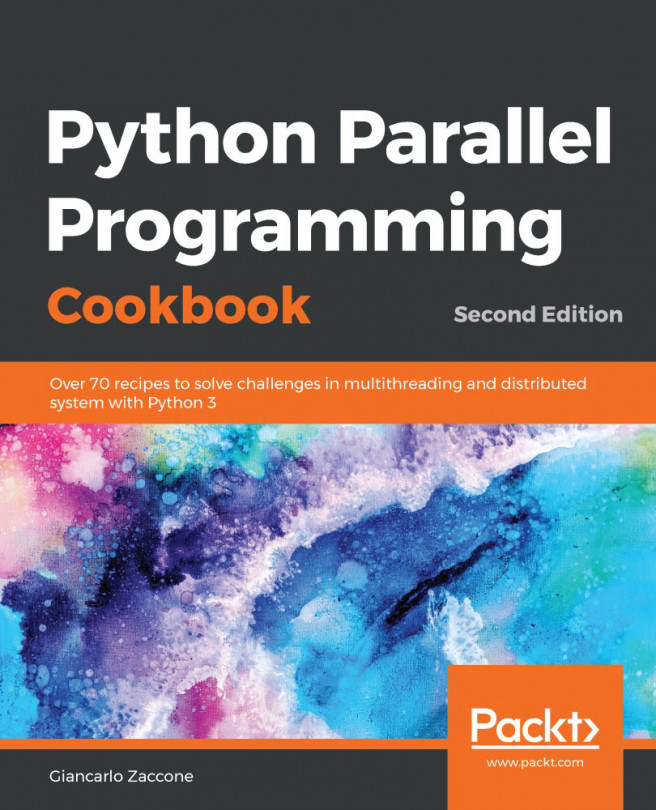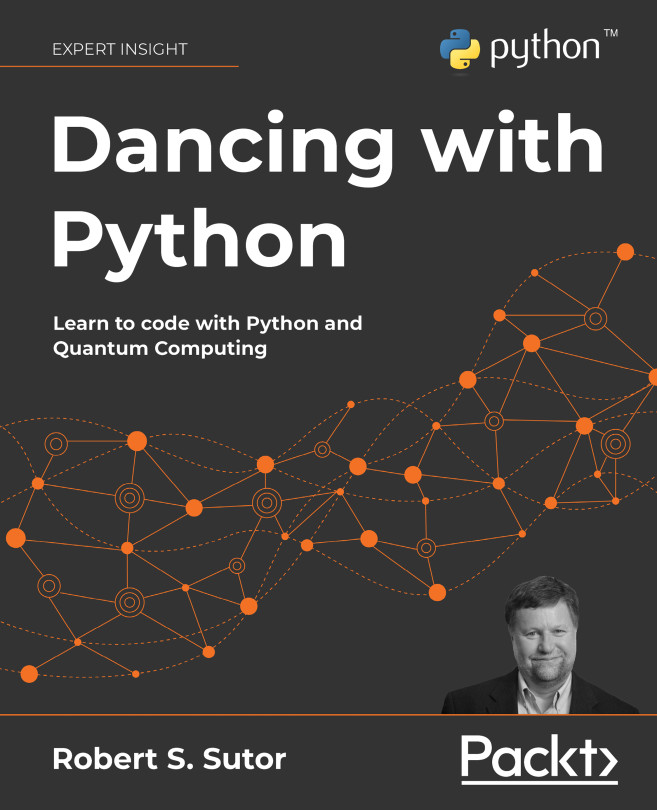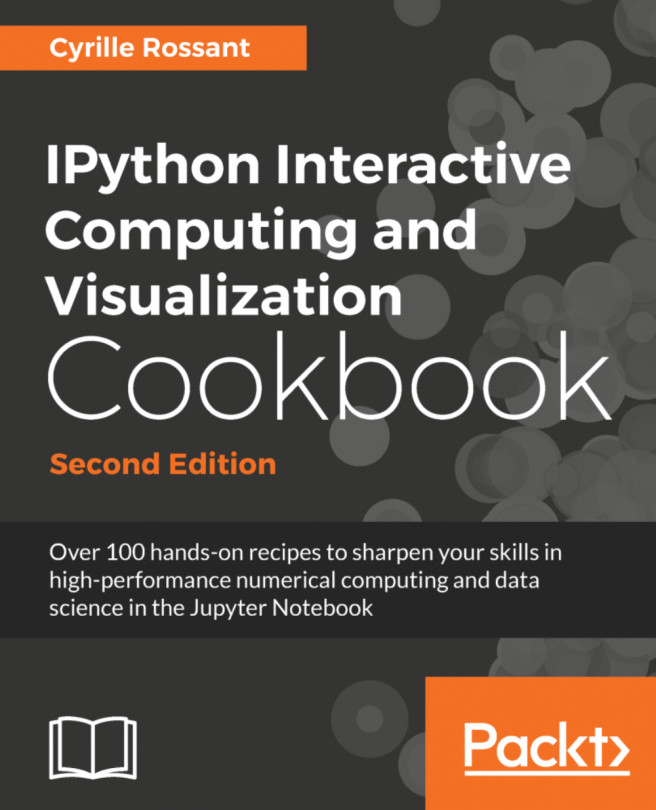Even if you have Python pre-installed on your computer, we recommend that you create your personal Python environment that allows you to work without the risk of accidentally affecting the software on which your computer's functionality might depend. With a virtual environment, such as Anaconda, you are free to change language versions and install packages without the unintended side effects.
If the worst happens and you mess things up totally, just delete the Anaconda directory and start again. Running the Anaconda installer will install Python, a Python development environment and editor (Spyder), the shell (IPython), and the most important packages for numerical computations: SciPy, NumPy, and matplotlib.
You can install additional packages with conda install within your virtual environment created by Anaconda (see also the official documentation).