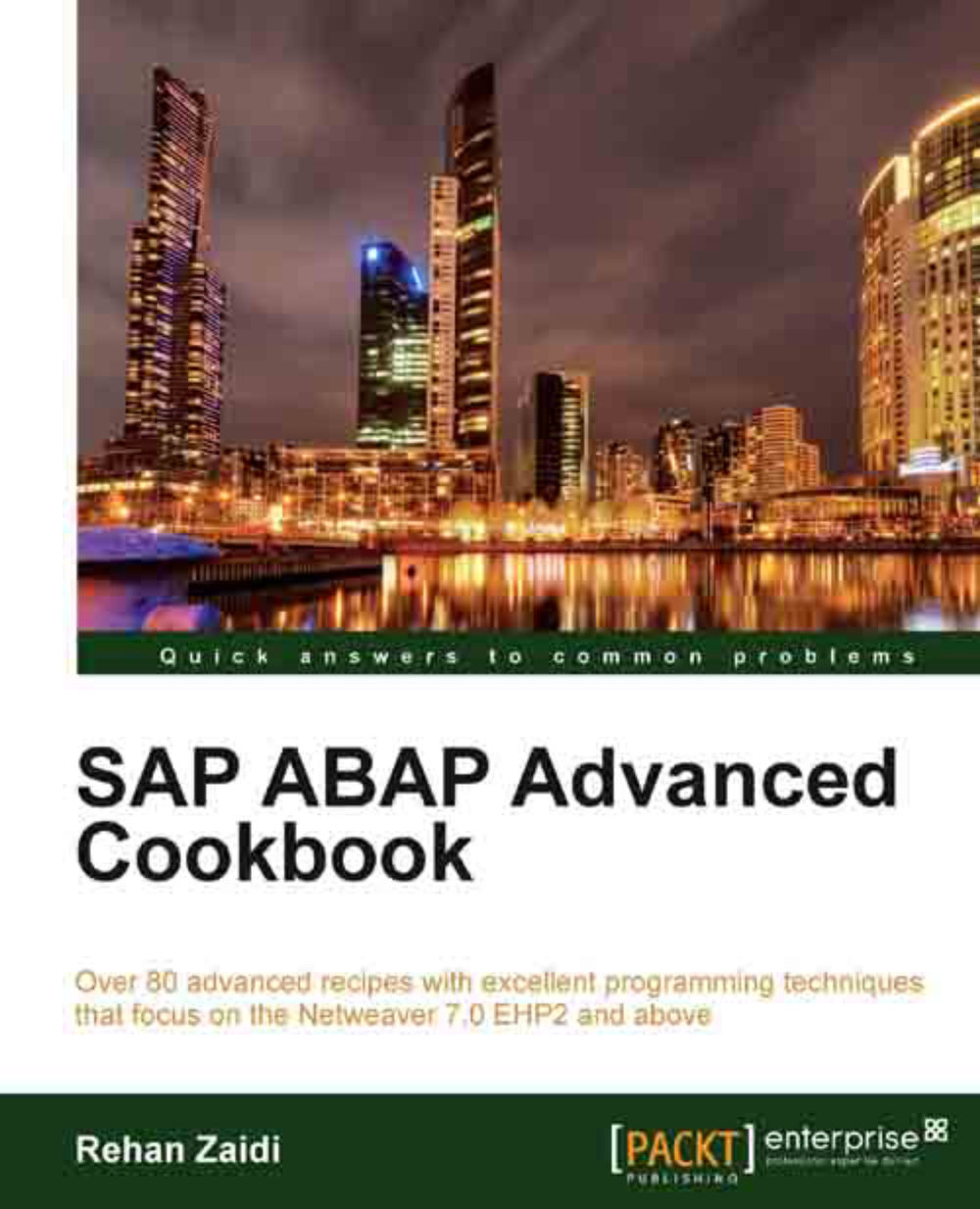Creating a consumer proxy's logical port
In this recipe, we will see how we can create a logical port for the consumer proxy created in the last recipe.
How to do it...
We will now perform the following steps:
Call transaction
SOAMANAGER. Follow the the same single service administration link we used for creation of the Web service in the previous recipe. On the Search tab, make sure that, instead of Service, the Search by listbox contains Consumer Proxy. In the Search Pattern, we will enter the prefix of our service,zst8*, and click on the Go button. This will search and show the consumer proxy ZST8_CO_ZST8_MYSERVICE that we created for our service ZST8_MYSERVICE. Select this and clickon the Apply Selection button.
Select the Consumer Proxy and click on the Apply Selection button. Note that the Internal Name will be the same as the proxy generated in the previous recipe.
The lower part of the screen will open the details of the proxy definition. On the Configuration tab, click on the button...