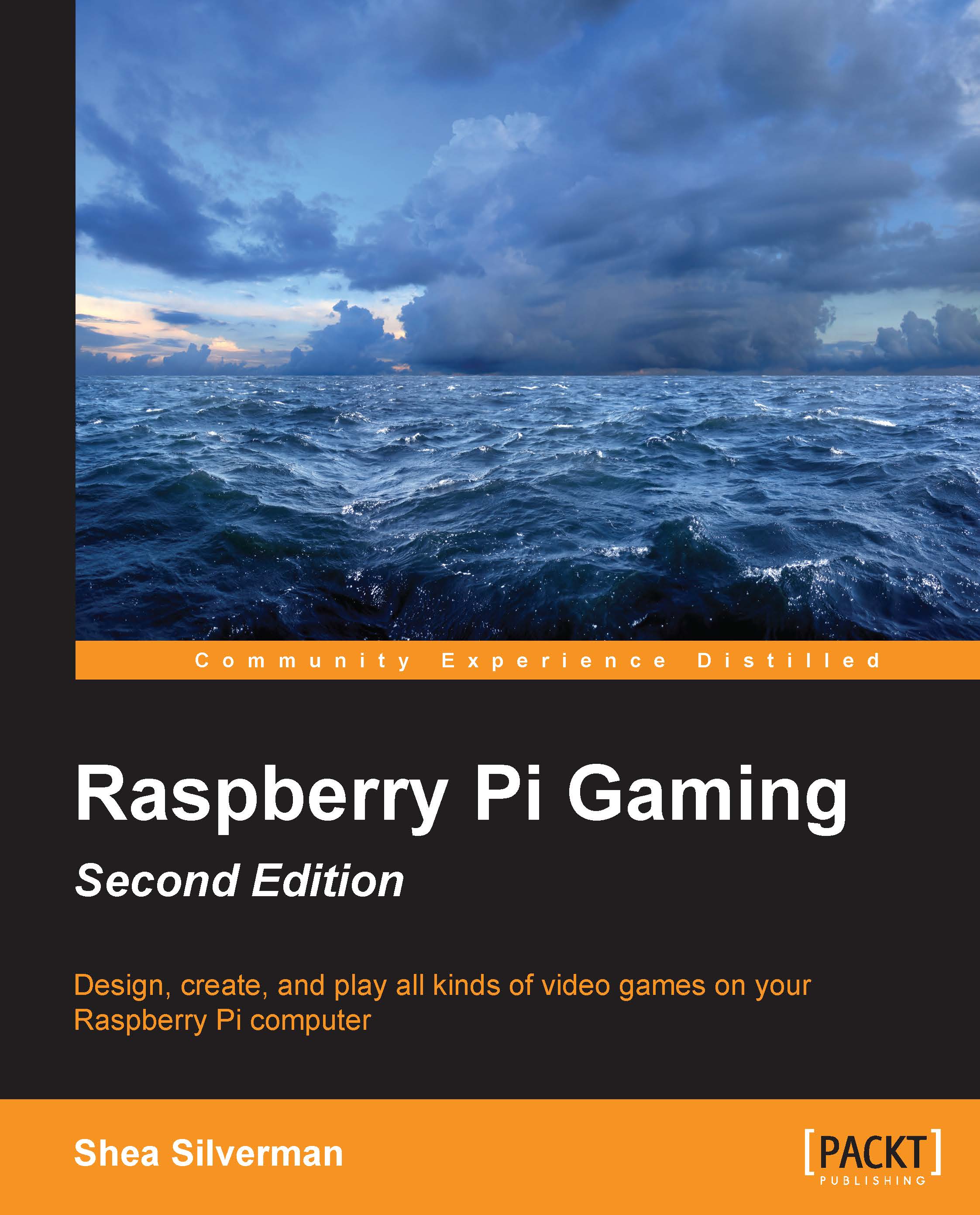Troubleshooting controllers
There are a few common problems that can crop up when using different types of controllers on your Pi. The most common one, is that you just can't seem to get your game to recognize any input. Your first step should be to check /dev/input and ensure that there is a jsX (where x is the joystick number) file in the directory.
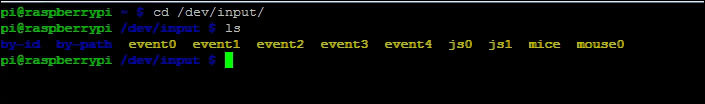
If you see your jsX file, type jstest /dev/input/jsX. You should now be able to press the buttons on your controller and see the different input.
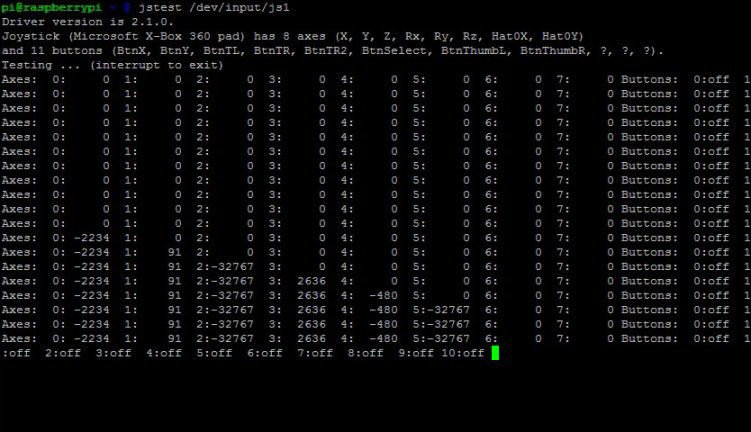
If you don't see anything in here, disconnect your controller, then plug it back in and run dmesg. You should see some text scroll by really quickly. The very last lines should show that you have plugged in your joystick.
If you don't see your controller in dmesg, try using a powered USB hub. Your controller might need extra power.
When running hciconfig, if nothing appears, it might be because your USB Bluetooth dongle isn't getting enough power. Try connecting it to a powered USB hub and see if this...