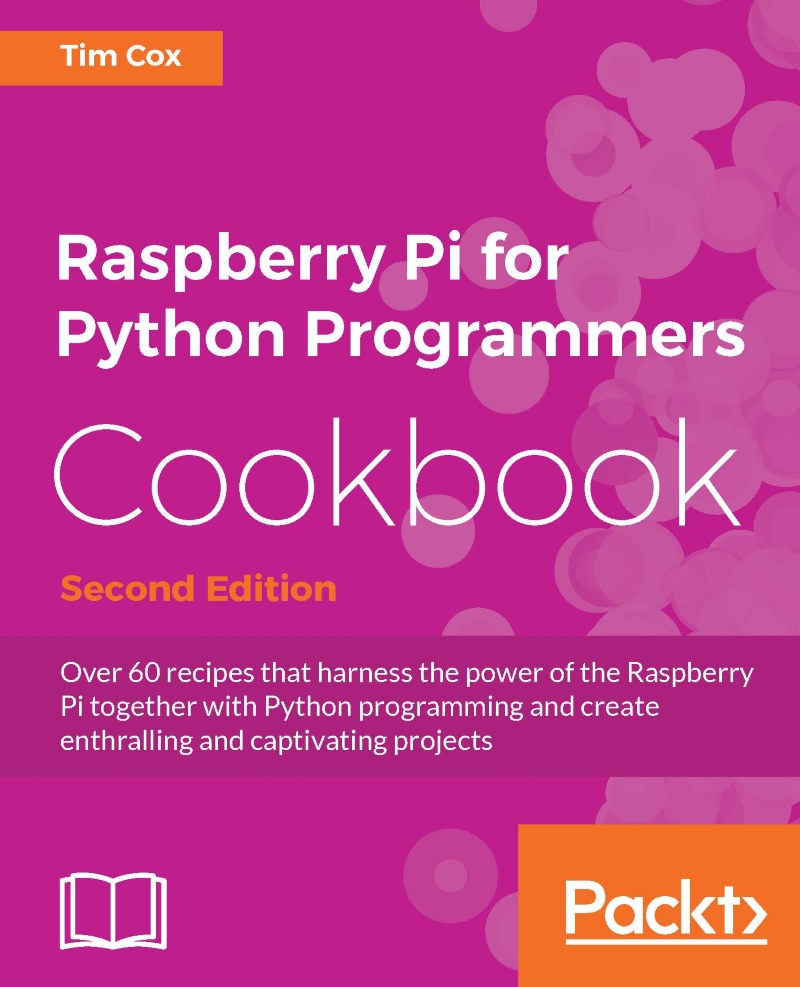Creating and importing 3D models
Creating complex shapes directly from code can often be cumbersome and time consuming. Fortunately, it is possible to import prebuilt models into your 3D space.
It is even possible to use graphical 3D modeling programs to generate models and then export them as a suitable format for you to use. This example produces a Newell Teapot in the Raspberry Pi theme, as shown in the following screenshot:

Newell Raspberry Pi teapot
Getting ready
We shall use 3D models of a teapot (both teapot.obj and teapot.mdl) located in pi3d\models.
Note
Modeling a teapot is the traditional 3D equivalent of displaying Hello World. Computer graphics researcher Martin Newell first created the Newell Teapot in 1975 as a basic test model for his work. The Newell Teapot soon became the standard model to quickly check if a 3D rendering system is working correctly (it even appeared in Toy Story and a 3D episode of The Simpsons).
Other models are available in the pi3d\models directory (monkey...