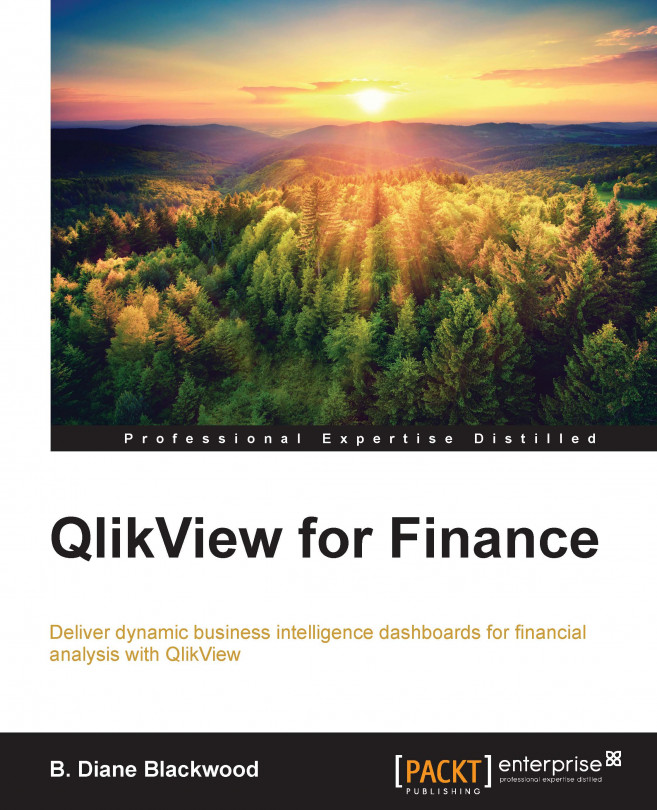The KPIs tab in a nutshell
The KPIs tab has very good display choices. The months and years are readily visible, inviting selections. The use of the red/green stoplight combined with the slider bar actually functions as a selection box to change the bar graph. So, when selecting a specific KPI, we immediately see whether or not the measure is above or below budget. If our CFO happens to be red/green color-blind, we might want to switch our stoplight colors to blue and yellow or other alternating pictures (although happy faces and frowning faces are probably considered juvenile). The budget data is only loaded for 2011 for demonstration purposes.
Tip
Don't forget that, sometimes, numbers will need to be reversed in order to be displayed in the correct way, such as when we multiplied Sales by -1 in the previous chapter.
Click on Expenses: % of Sales, and you will notice that the bar chart adds a red line graph to represent the current year's (2011) budget. Other than that special case...