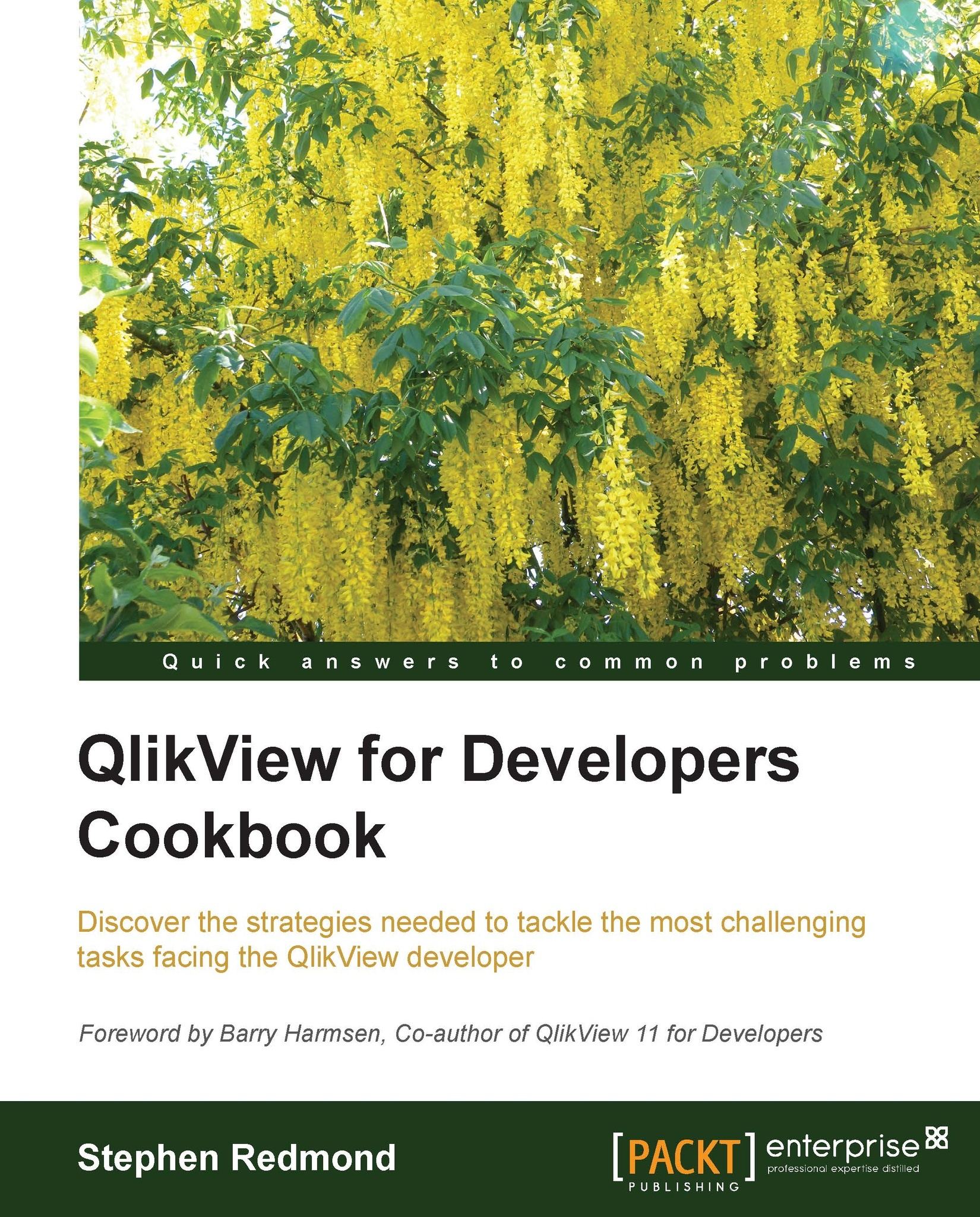Getting a sub-URL using the Table wizard
The table file wizard in QlikView has a lot of functions that aren't for everyday use, but are quite useful to know about, for when you need them.
In this recipe, we are going to look at extracting the data from a website by using the wizard and then extracting sub-URLs from that data.
Getting ready
Create and save a new, blank QlikView document.
How to do it...
These steps show you how to extract a URL from a hyperlink by using the table wizard:
Edit the script and click on the Web Files… button. Enter
http://www.imdb.comas the Internet File:
Select the table that shows the top five movies. Set Labels to None. Enter labels for each of the columns. Click on the Next button, then Enable Transformation Step.
Click on the Column tab. Click on the New button. Source Column should be 2 (the column with the movie name in it) and Target Column should be 0 (create a new column). Click on the Cells from these rows… button. In the Specify Row Condition dialog box...