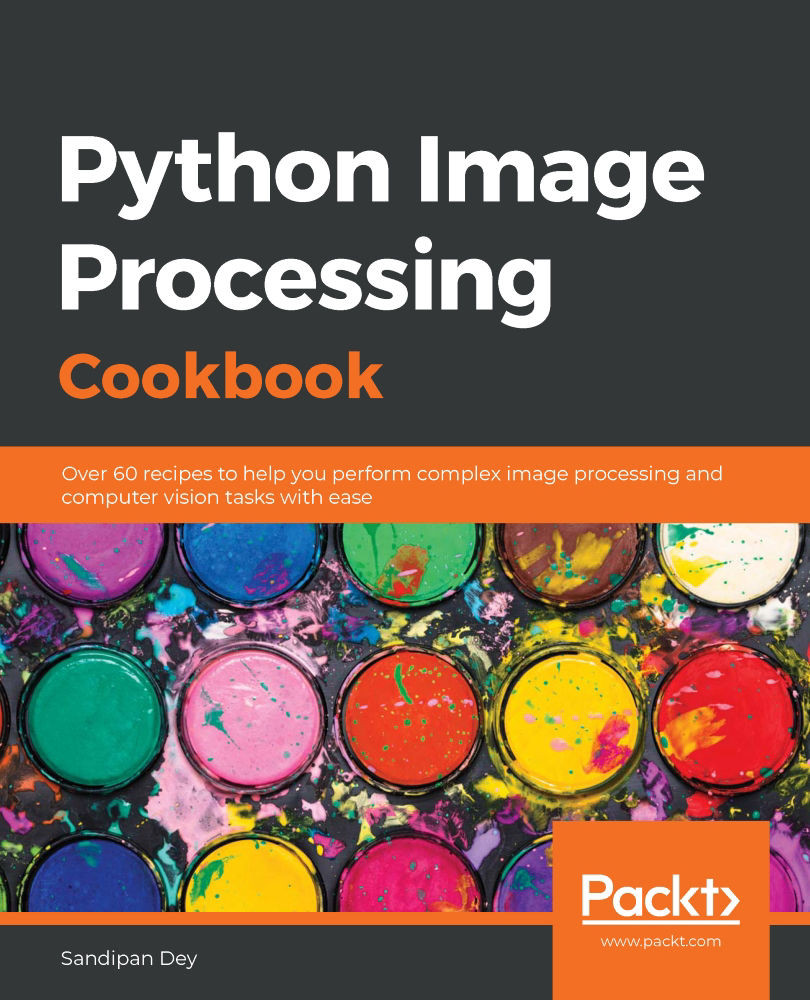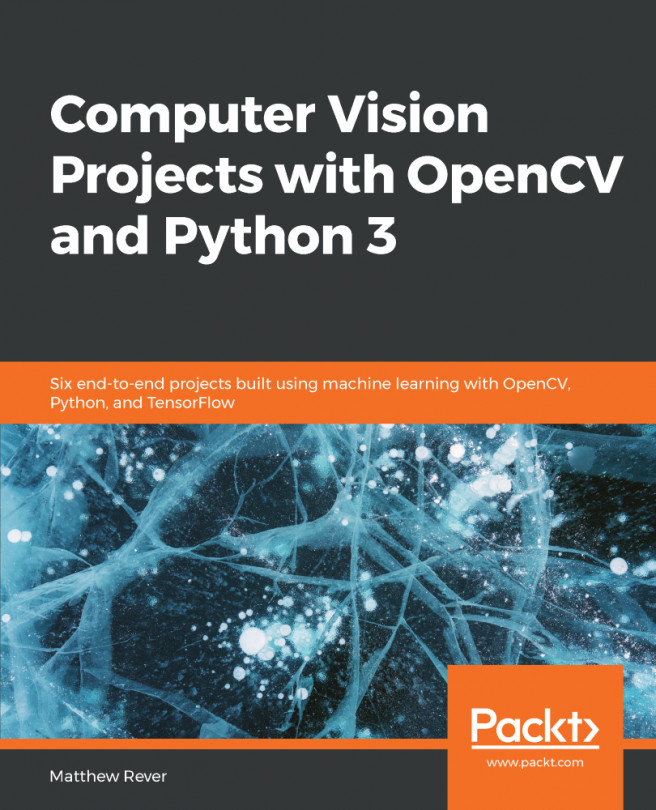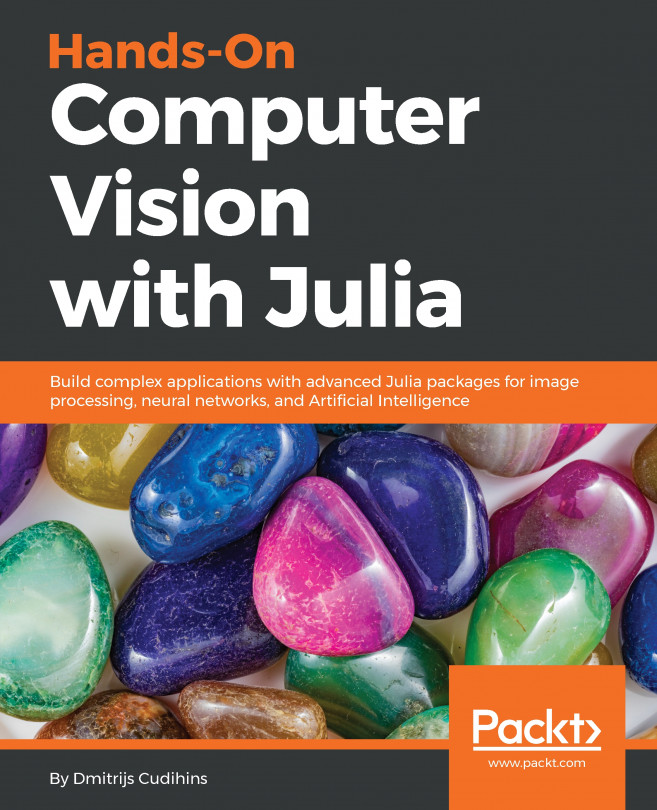To run the codes without any errors, you need to first install Python 3 (for example, 3.6) and the required libraries, if they are not already installed. If you are working on Windows, you are recommended to install the Anaconda distribution. You also need to install the jupyter library to work with the notebooks.
All of the code files in this book are available in the GitHub repository at https://github.com/PacktPublishing/Python-Image-Processing-Cookbook. You should clone the repository (to your working directory). Corresponding to each chapter, there is a folder and each folder contains a notebook with the complete code (for all of the recipes for each chapter); a subfolder named images, which contains all the input images (and related files) required for that chapter; and (optionally) another sub-folder named models, which contains the models and related files to be used for the recipes in that chapter.