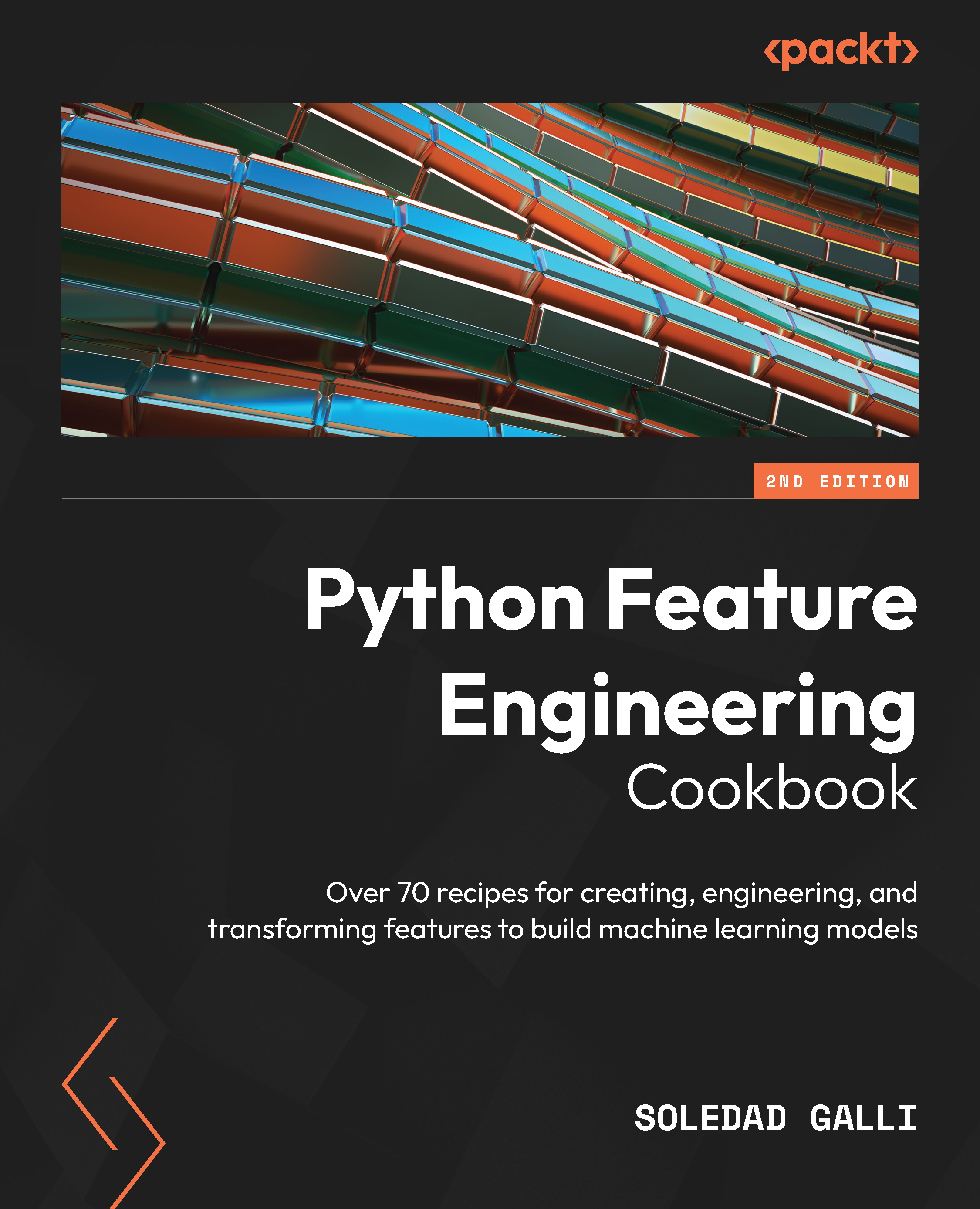Technical requirements
In this chapter, we will use the pandas, Matplotlib, and scikit-learn Python libraries. We will also use NLTK from Python, a comprehensive library for NLP and text analysis. You can find the instructions to install NLTK here: http://www.nltk.org/install.html. If you are using the Python Anaconda distribution, follow these instructions to install NLTK: https://anaconda.org/anaconda/nltk.
After you have installed NLTK, open up a Python console and execute the following:
import nltk
nltk.download('punkt')
nltk.download('stopwords')
These commands will download the necessary data for you to be able to run the recipes in this chapter successfully.
Note
If you haven’t downloaded these or other data sources necessary for NLTK functionality, NLTK will raise an error. Read the error message carefully because it will direct you to download the data required to run the command you are trying to execute.