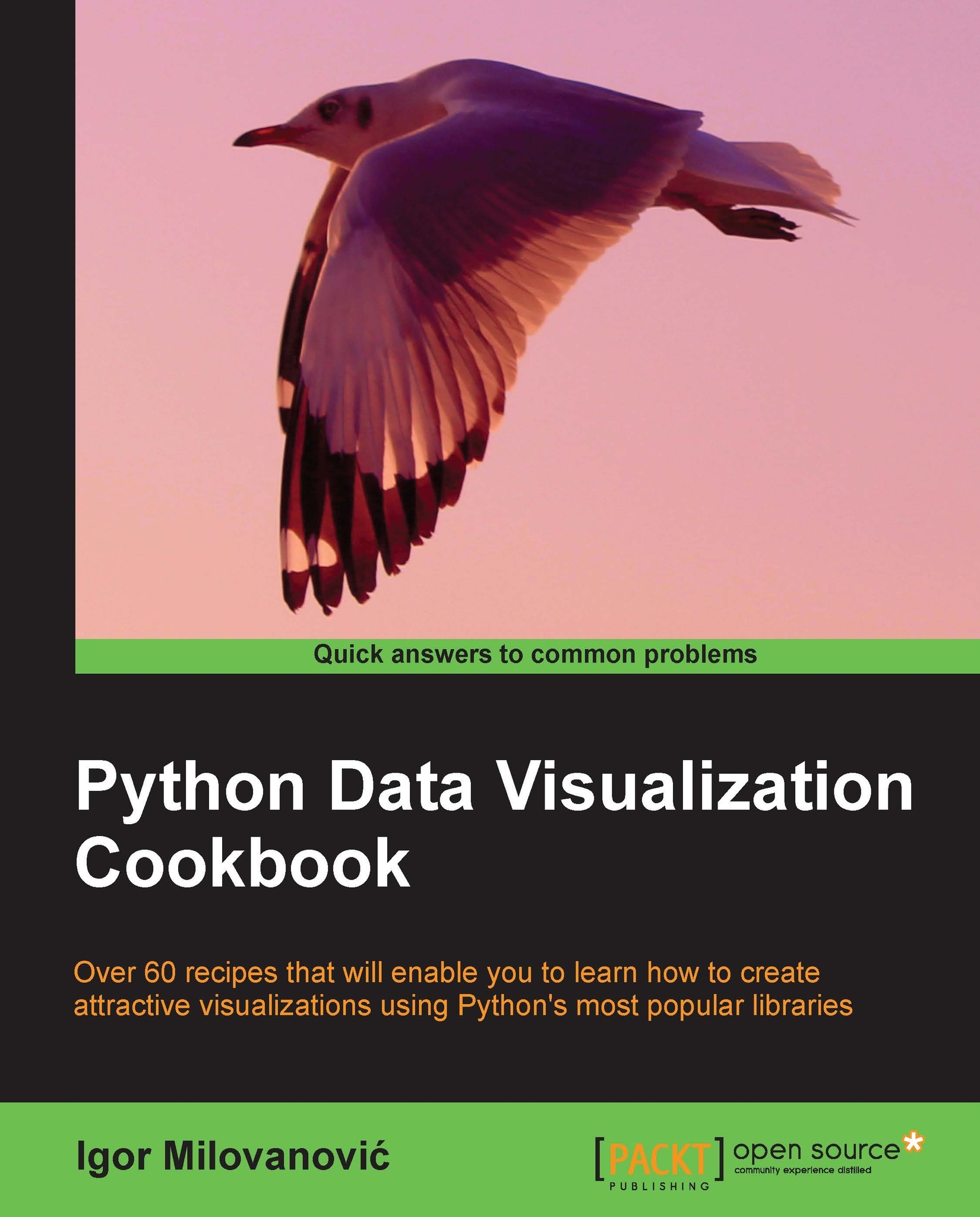Making pie charts count
Pie charts are special in many ways, the most important being that the dataset they display must sum up to 100 percent or they are just plain not valid.
Getting ready
Pie charts represent numerical proportions, where the arc length of each segment is proportional to the quantity it represents.
They are compact, can look very aesthetically pleasing, but they have been criticized as they can be hard to compare. Another property of pie charts that does not work in their best interest is that pie charts are presented in a specific angle (perspective)—and segments use certain colors—that can skew our perception and influence our conclusion about information presented.
What we will show here is different ways to use pie charts to present data.
How to do it...
As a start, we create a so-called exploded pie chart:
from pylab import * # make a square figure and axes figure(1, figsize=(6,6)) ax = axes([0.1, 0.1, 0.8, 0.8]) # the slices will be ordered # and plotted counter-clockwise...