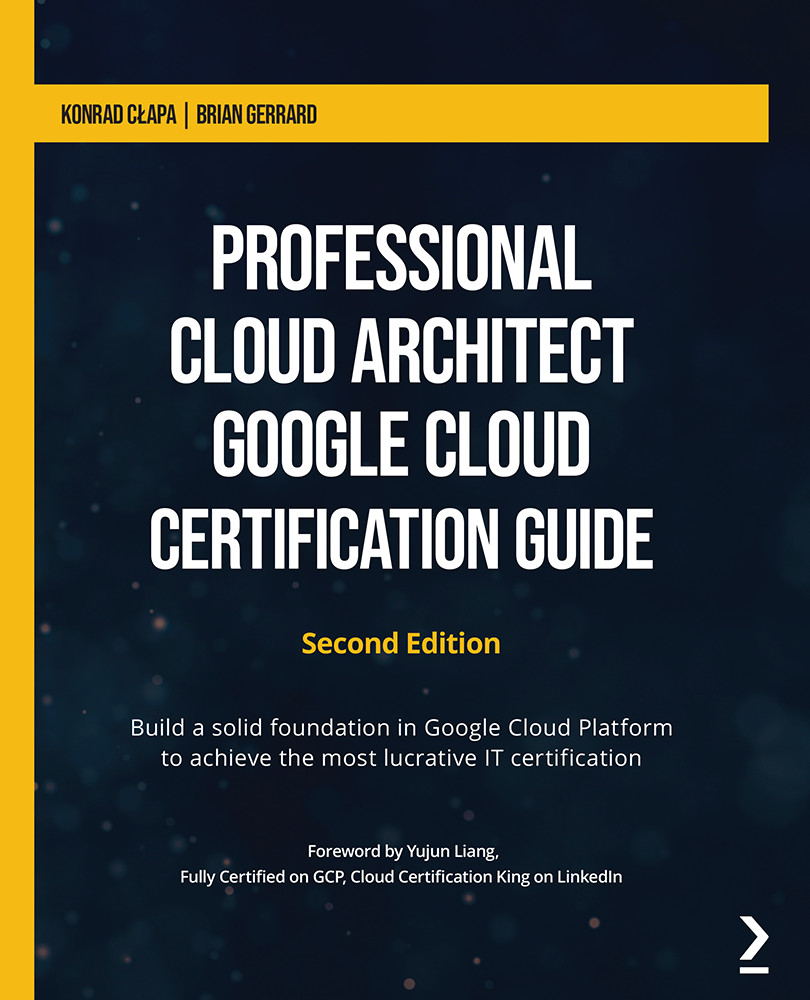Cloud Monitoring
With the Monitoring service, you can discover and monitor all GCP resources and services. The Monitoring console allows you to view all of your resources, create alerting policies, and view uptime checks, groups, and custom dashboards. It also allows you to navigate to the debug, trace, logging, and error reporting consoles.
Let's have a look at what can be configured from here. We will look into the following topics:
- Groups
- Dashboards
- Alerting policies
- Change screen
- Uptime checks
- Monitoring agents
Groups
Resources such as VM instances, applications, and databases can be grouped into logical groups. This allows us to manage them together and display them in dashboards. Constraints are used to define the criteria to filter the resources. They can be based on names, regions, applications, and so on. The groups can be nested in one another, and the nesting can be six levels deep:
Figure 17.6 –...