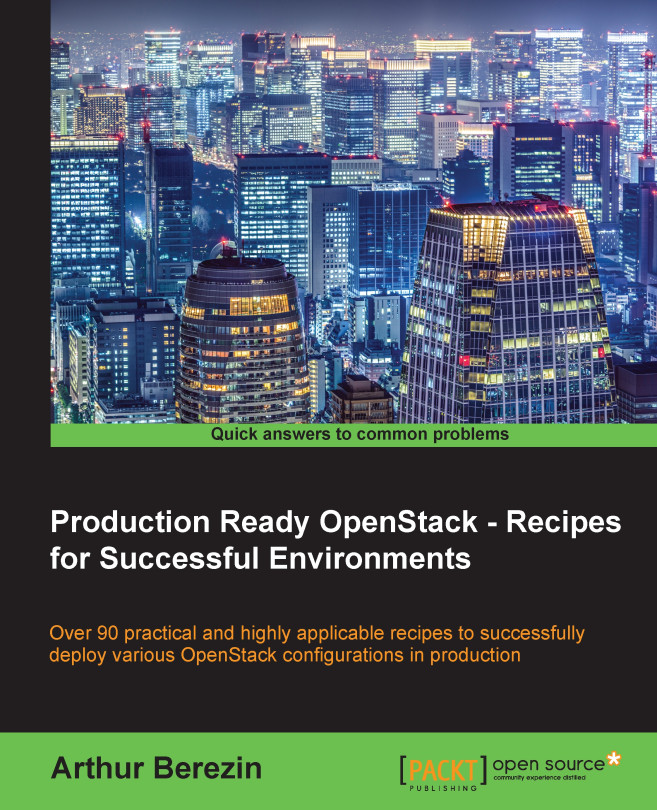Configuring LoadBalancer as a service
The Neutron LBaaS extension allows us to create virtual load balancers that can balance incoming application traffic between running virtual machine instances. The extension introduces additional Neutron API calls to create and manage virtual IP addresses, pools, pool members, and health monitors.

Getting ready
Neutron LBaaS service relies on an HAProxy implementation driver. Before getting started with configuring Neutron LBaaS, make sure that the HAProxy service is installed on the neutron network node running L3 service:
[root@neutron-node ~]# yum -y install haproxy
Note
If Neutron LBaaS is installed on same node with Keystone, you will need to change the default HAProxy port, since Keystone uses port 5000 for public endpoint. Edit the file /etc/haproxy/haproxy.cfg and change the line frontend main *:5000 to frontend main *:5001.
How to do it…
Follow these steps to configure Neutron LBaaS:
In Neutron's main configuration file, under the
DEFAULTsection...