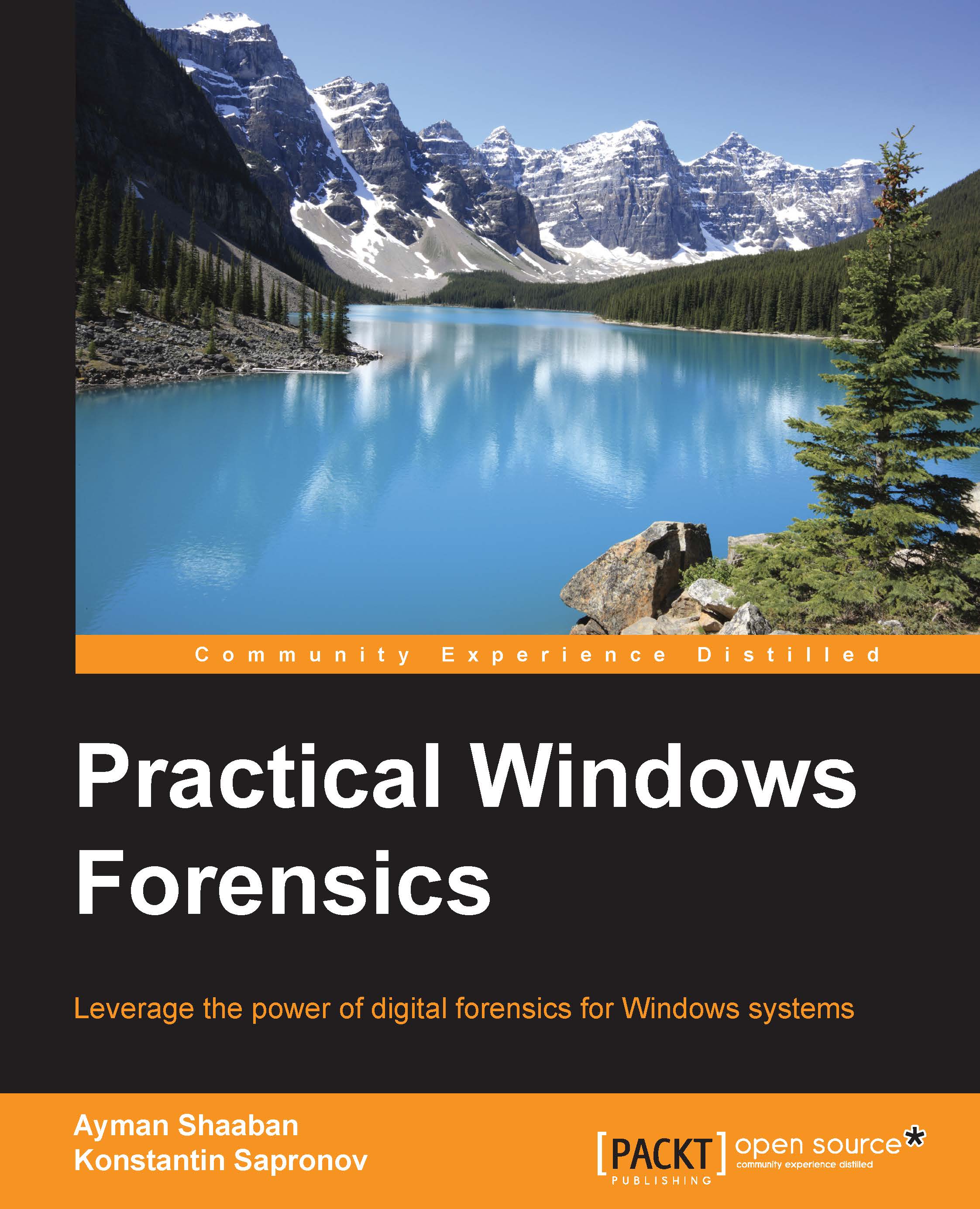Windows RecycleBin
When a user deletes file with the normal deletion process, the file actually doesn't leave the HDD. It will be only marked as deleted on the filesystem, and all the file's metadata and contents will continue existing on the hard disk until it is overwritten by another file's metadata and content. This will allow the user to recover such a file if it was deleted by mistake, for example. The deleted files will be located in what is called a Recycle Bin in the Windows OS.
Usually, the advanced forensics tools will be able to find and view the deleted files if the system still has their metadata and can read them without carving. However, if the investigator only has the recycle bin file and needs to understand which files were deleted, this can be done by analyzing the Recycle Bin folder.
The name of the Recycle Bin differs from one version of Windows to another. In Windows versions 95 and 98, the location is under the system partition in a folder...