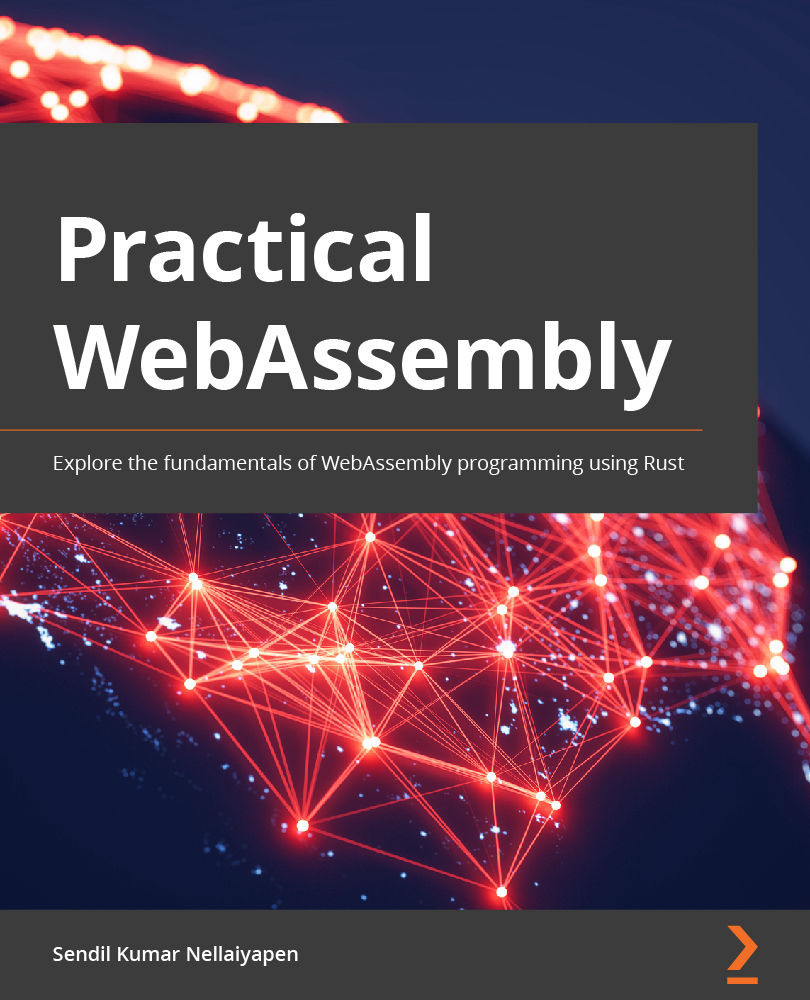Running Hello World with Emscripten in the browser
In this section, we will see how to convert C/C++ code into the WebAssembly binary via Emscripten and run it in the browser.
Note
If the terminal says that the emcc command is not found, it is highly likely that you have missed setting up the environment variables. To set up the environment variables, run the following command from inside the emsdk folder: source ./emsdk_env.sh
Let's use the same code example used in the Generating asm.js using Emscripten section . Now, instead of just running emcc, let's pass the -o option and instruct emcc to generate the .html file:
$ emcc hello_web.c -o helloweb.html
Once completed, the following files are generated:
helloweb.jshelloweb.wasmhelloweb.html
Similar to the Node example, the generated JavaScript file is huge. We will learn how to optimize the file size later in this chapter.
Note
The -o option ensures all the files generated...