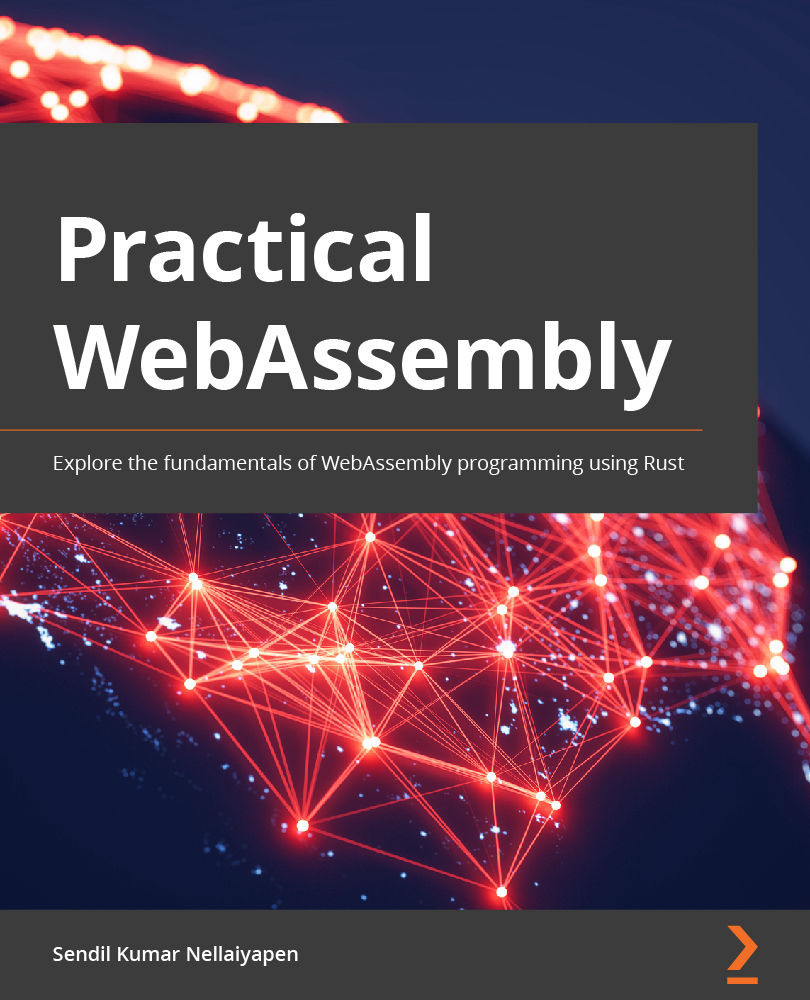Exploring other options in emsdk
emsdk is a single-stop shop for installing, maintaining, and managing all the tools and toolchains required for using Emscripten. emsdk makes it easier to bootstrap the environment, upgrade to the latest versions, switch to various versions, change or configure various tools, and so on.
The emsdk command is available inside the emsdk folder. Go to the emsdk folder and run the emsdk command.
Note
For all the commands in this chapter, for *nix systems, use ./emsdk, and for Windows, use emsdk.
To find the various options available in the emsdk command, run the following command:
$ ./emsdk --help emsdk: Available commands: emsdk list [--old] [--uses] - To list down the tools emsdk update - To update the emsdk to the latest version. emsdk update-tags - To fetch the latest tags from the GitHub repository. emsdk install - To install the tools and SDK. emsdk uninstall - To uninstall the tools and SDK installed previously...