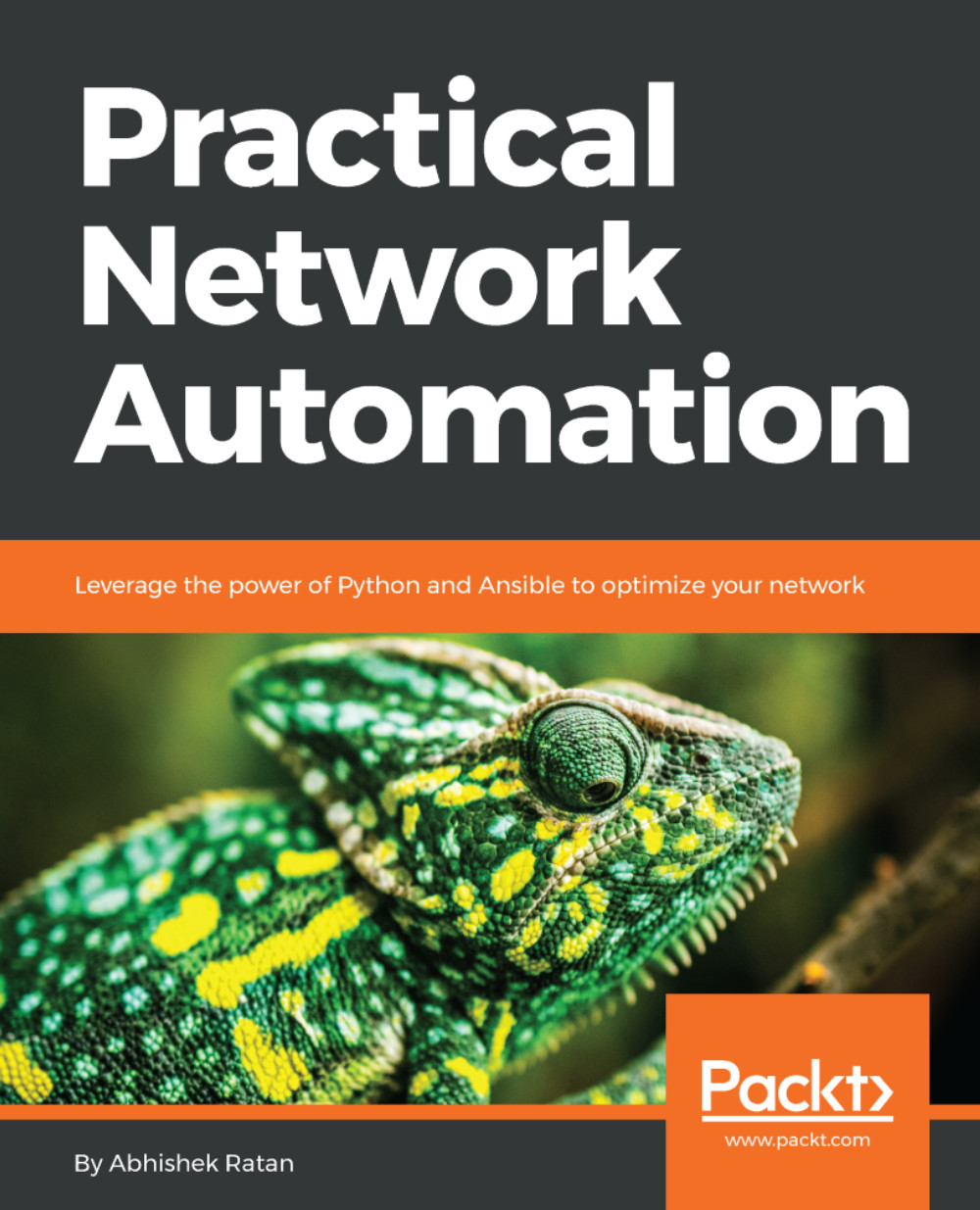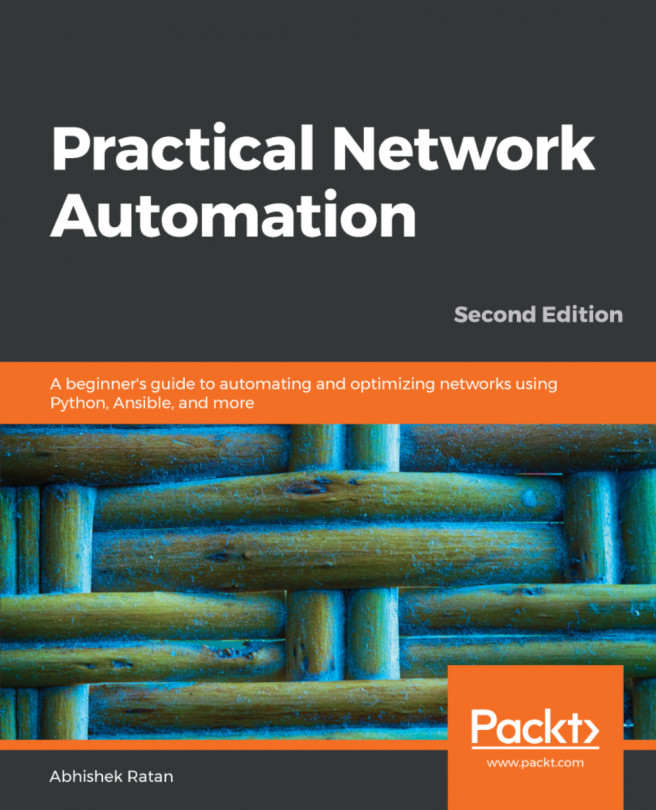Python interpreter and data types
An interpreter, as the name suggests, is used to interpret instructions so that they are understandable by others. In our case, it is used to convert our Python language to a machine-understandable format that governs the flow of instructions that we gave to the machine.
It is also used to convert the set of values and messages given by a machine to a human-readable format in order to give us insights into how our program is being executed.
As mentioned in Chapter 1, Fundamental Concepts, the interpreter that we are focusing on is Python 3.6. I will be using it on the Windows platform, but the site has clear instructions on how to download and install the same on other OS like Unix or Linux machines. Once we install it by downloading it from the Python community which can be found at URL https://www.python.org/downloads, we can simply click on the setup file to install it. From the installation directory we just need to invoke python.exe, which will invoke...