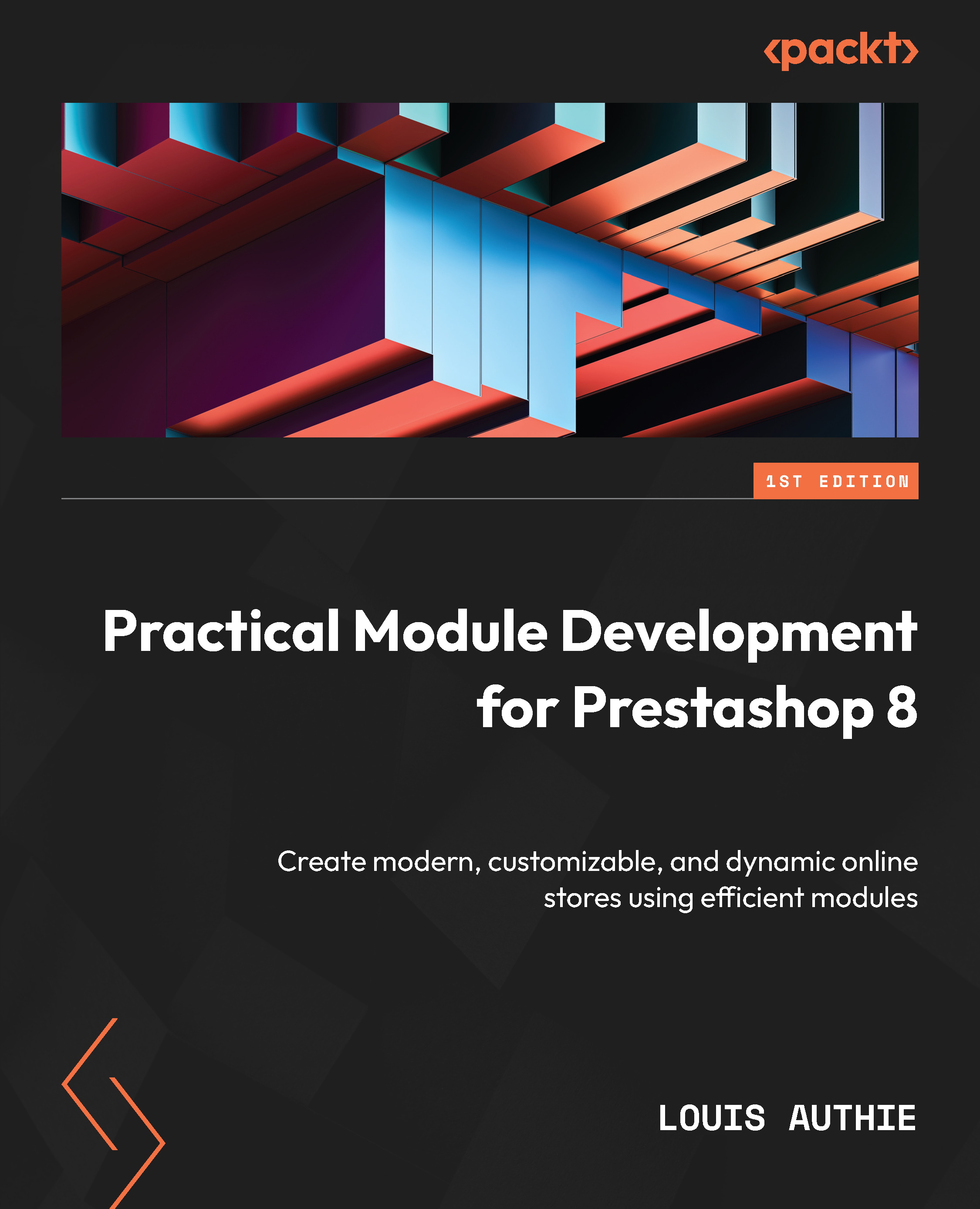Adding a Smarty template view
Even if we could directly return the raw HTML code to display in the hookDisplayFooterBefore($params) function, we will do this by respecting the model-view-controller (MVC) concept. We will now use Smarty to generate the HTML view. First, we need to create a Smarty template that will be fetched by the module to return the right HTML output. We will now create a /modules/whreinsurance/views/templates/hook/whreinsurance.tpl file containing the HTML code of the module output. As we saw before, all the Smarty templates used inside the display hook calls must be stored inside the /modules/whreinsurance/views/templates/hook/ folder. If you plan to have multiple display hook calls, you can call the .tpl file by the name of the hook calling. If you plan to use only one display hook, it is recommended by the PrestaShop developer documentation to call the .tpl file by the technical name of the module. It is not mandatory; it is just good practice.
One example...