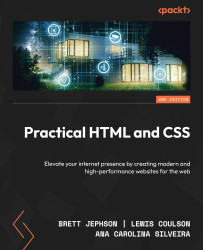-
Explore HTML/CSS fundamentals, build websites from scratch, and create intuitive forms for user input
-
Elevate web design with multimedia integration, including videos, animations, themes, and responsive layouts
-
Harness the power of SEO and optimize performance for faster user interactions
-
Purchase of the print or Kindle book includes a free PDF eBook
In the ever-evolving landscape of web development, mastering HTML and CSS is crucial for building modern, responsive websites. This comprehensive guide equips you with the essential knowledge and skills you need to excel in web design and development.
Starting with the foundational principles of HTML and CSS, the book swiftly advances to cover more complex topics, providing a thorough understanding of these vital technologies. You’ll learn how to build websites from scratch, create intuitive user input forms, and enhance web design by integrating multimedia elements like videos, animations, and themes. Emphasizing responsive web design principles, this book teaches you how to create layouts that flawlessly adapt to different devices using media queries. You’ll also get to grips with SEO essentials to optimize website visibility and search engine rankings. A dedicated section guides you through performance optimization techniques to ensure your websites deliver a smooth and lightning-fast user experience.
By the end of this HTML and CSS book, you’ll have developed confidence in your web development skills, and you'll be well-equipped to build modern, visually appealing, and high-performing websites.
This book is for web developers, SEO specialists, and webmasters interested in learning HTML and CSS for creating responsive websites. Anyone who wants to thoroughly understand the fundamental technologies required to build a website, including beginners with little to no coding experience, will benefit from the gentle learning curve. Additionally, web designers looking to enhance their skillset and create more visually appealing, interactive, and user-friendly websites will find invaluable insights in this guide.
-
Develop a solid foundation in HTML and CSS and understand their role in web development
-
Implement responsive web design principles using media queries
-
Create intuitive, user-friendly forms for effortless data input
-
Use preprocessors to enhance the functionality of CSS through variables, mixins, and other features
-
Explore cutting-edge tools and resources for accessibility testing
-
Discover how to maintain and improve the performance of a website
 United States
United States
 Great Britain
Great Britain
 India
India
 Germany
Germany
 France
France
 Canada
Canada
 Russia
Russia
 Spain
Spain
 Brazil
Brazil
 Australia
Australia
 Singapore
Singapore
 Hungary
Hungary
 Ukraine
Ukraine
 Luxembourg
Luxembourg
 Estonia
Estonia
 Lithuania
Lithuania
 South Korea
South Korea
 Turkey
Turkey
 Switzerland
Switzerland
 Colombia
Colombia
 Taiwan
Taiwan
 Chile
Chile
 Norway
Norway
 Ecuador
Ecuador
 Indonesia
Indonesia
 New Zealand
New Zealand
 Cyprus
Cyprus
 Denmark
Denmark
 Finland
Finland
 Poland
Poland
 Malta
Malta
 Czechia
Czechia
 Austria
Austria
 Sweden
Sweden
 Italy
Italy
 Egypt
Egypt
 Belgium
Belgium
 Portugal
Portugal
 Slovenia
Slovenia
 Ireland
Ireland
 Romania
Romania
 Greece
Greece
 Argentina
Argentina
 Netherlands
Netherlands
 Bulgaria
Bulgaria
 Latvia
Latvia
 South Africa
South Africa
 Malaysia
Malaysia
 Japan
Japan
 Slovakia
Slovakia
 Philippines
Philippines
 Mexico
Mexico
 Thailand
Thailand