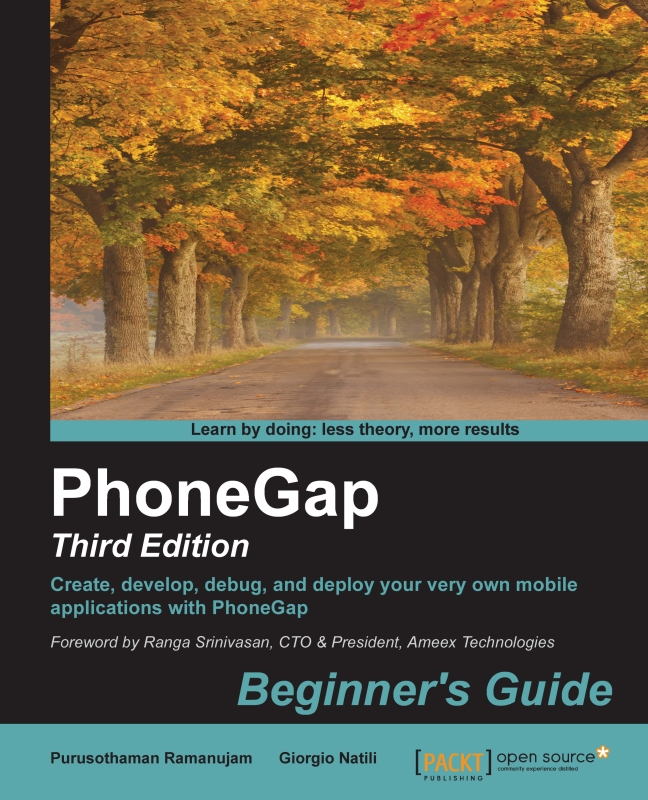Time for action – compressing files using the Closure Compiler
Follow the given steps to get a compressed and optimized file using the Google Closure Compiler:
Download and unzip the Closure Compiler application available at http://dl.google.com/closure-compiler/compiler-latest.zip.
Open the command-line tool, move to the unzipped folder, and create a folder named
sample.In the new folder, create three files:
index.html,test.js, andindex.js. You can use the following commands:$ echo ‘<!DOCTYPE html><html><head></head><body></body></html>' > index.html $ echo > index.js $ echo > test.js
Open the
test.jsfile and define a self-executing function. Within the body of the function, declare two other functions and return one of them in order to be able to run this code from another JavaScript file (the purpose of the two functions is to mimic a real use case when some code is kept internal to a closure and some other is exposed through a returning...