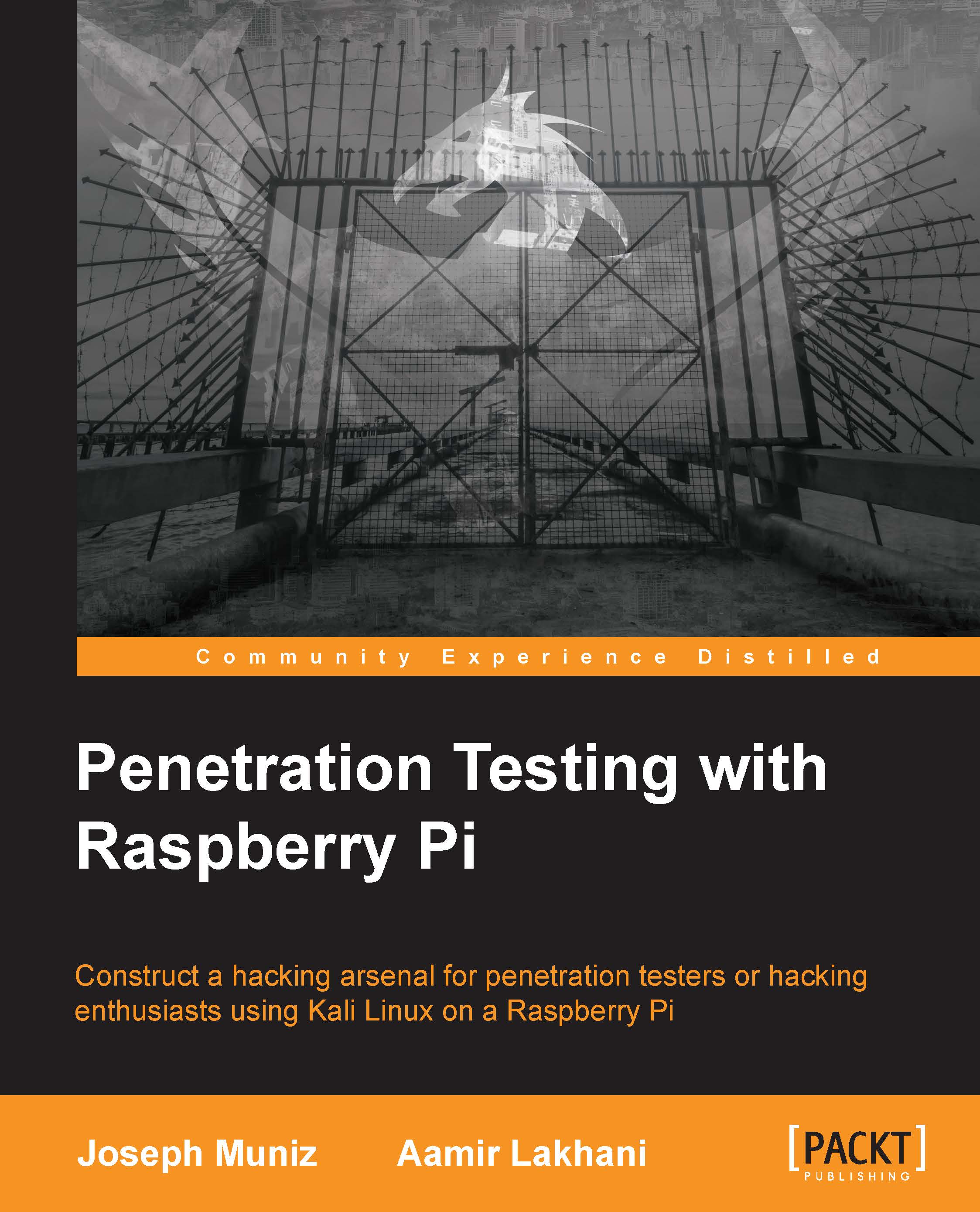Running Raspberry Pi on your PC with QEMU emulator
You probably noticed a mixture of pictures and screenshots in this book. That is because when we were writing this book, we had to constantly change to different operating systems, take screenshots, test different adapters, and install various software programs. In some cases, we used SSH from a PC into the Raspberry Pi while in other cases, we used a X-Windows client. Sometimes, we even just took a picture of the screen with a camera since the Raspberry Pi's output was on a monitor that didn't offer screen captures. With all of these changes being considered, one tool we found invaluable was QEMU.
Quick EMUlator (QEMU) is an emulator that lets you mimic many different processors and load many different operating systems. We mimicked the ARM-based processor in the Raspberry Pi and were successfully able to load and run multiple operating systems just like we would have done on a real Raspberry Pi. Emulation is not without its problems. Sometimes...