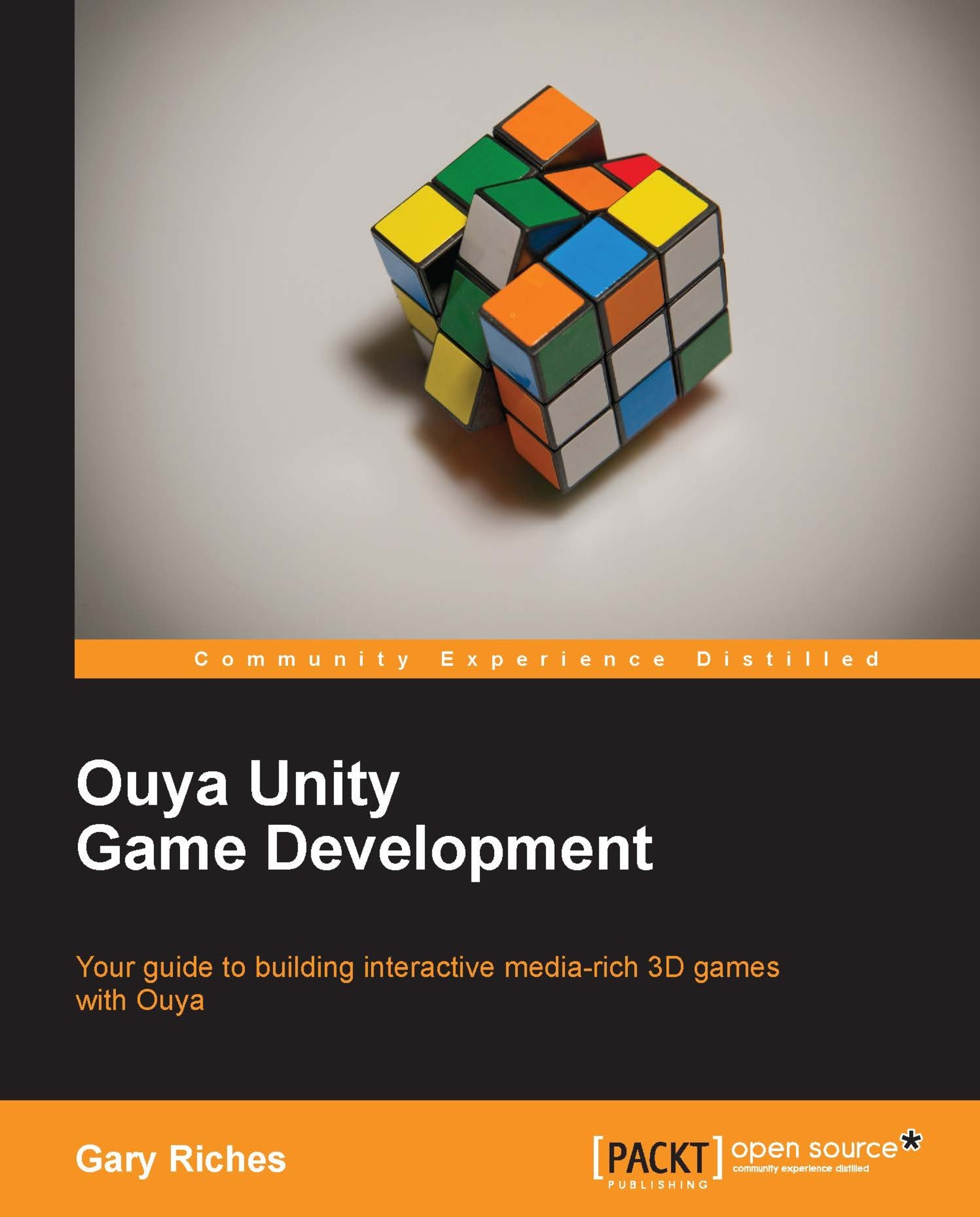Setting up your game
To perform any In-App Purchase, your game must also be signed with a key.der file. Ouya will generate this file for you after you create a listing for your game on their website.
While we're on the Ouya website, let's do that too. Go to https://devs.ouya.tv/developers/games and click on Add a Game. Add the values to the following fields:
Title:
Sokoban 3D, if this is taken use a name of your liking—currently the Ouya platform is allowing duplicate application names although this is likely to change.Android package name:
com.generic.sokoban, if this is taken use a name of your liking. Currently the Ouya platform is allowing you to submit duplicate bundle IDs although this is also likely to change. If you do change your bundle ID then revisit Chapter 2, Setting Up Unity and the Ouya Plugin, and follow the steps to set up your new bundle ID in Unity.OUYA exclusive: No – if your app is going to only come out on Ouya then set this to Yes. We will be converting our game to...