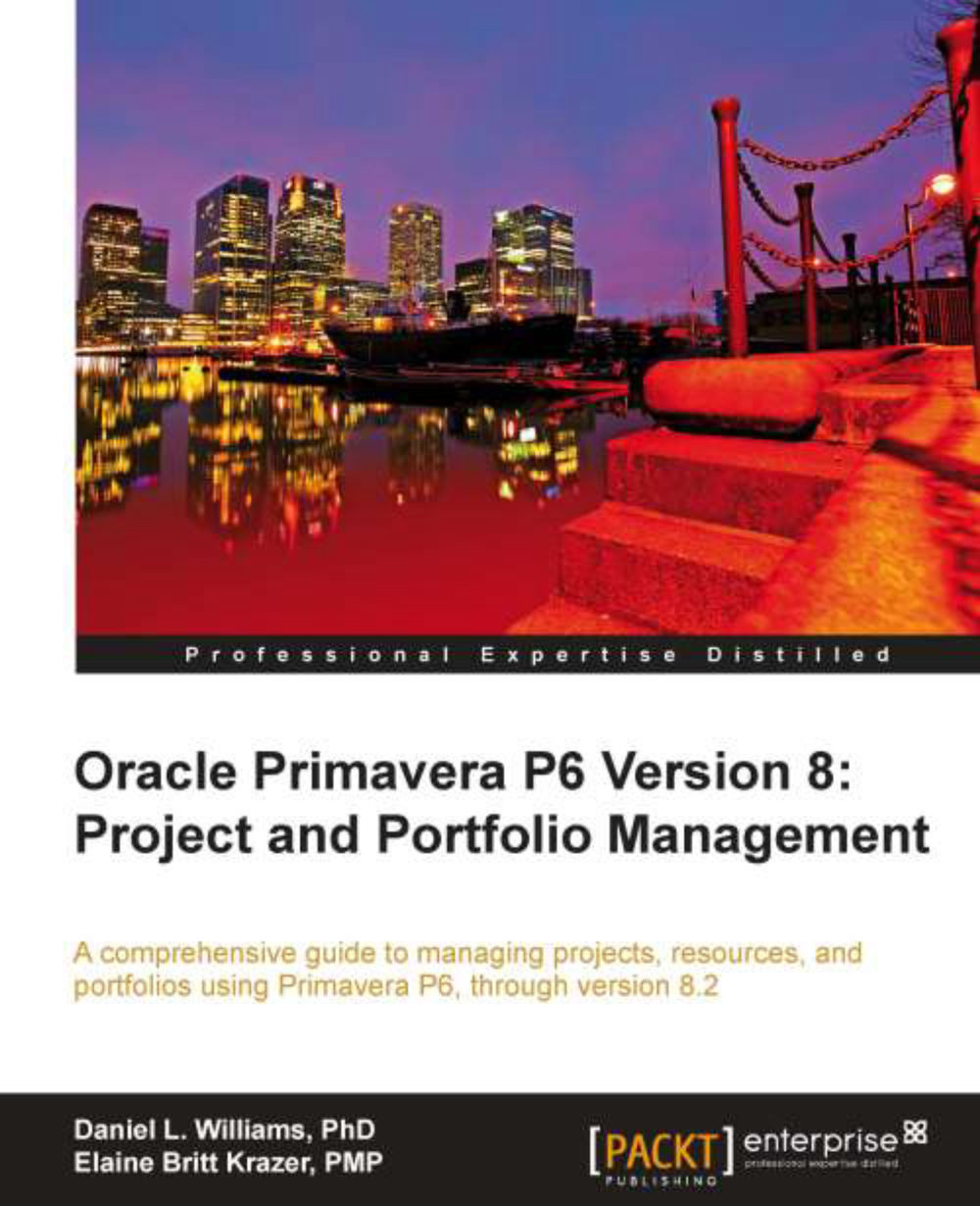Customizing screens and saving layouts
There are a number of ways to view P6 data. In order to help make it easy to compare "apples to apples", P6 allows you to create and save customized views that can be shared by one or more people.
At the top left of almost every screen is an inverted triangle with the label Layout.

This feature lets you alter the appearance of the data screens. While the specific items in the list will change depending on the kind of data you are viewing, there are some common elements.
When you save a layout, a screen appears offering a number of options:

Layout Name is a name to assign to this layout.
Available to lets the user choose who may use this layout. Layouts can be saved at three levels:
Global: Everyone in the system has access to the layout. This is a good practice for establishing a common set of layouts to be used across the company.
Project: The layout is only available to a specific project. This can be helpful if a project must be viewed consistently by...