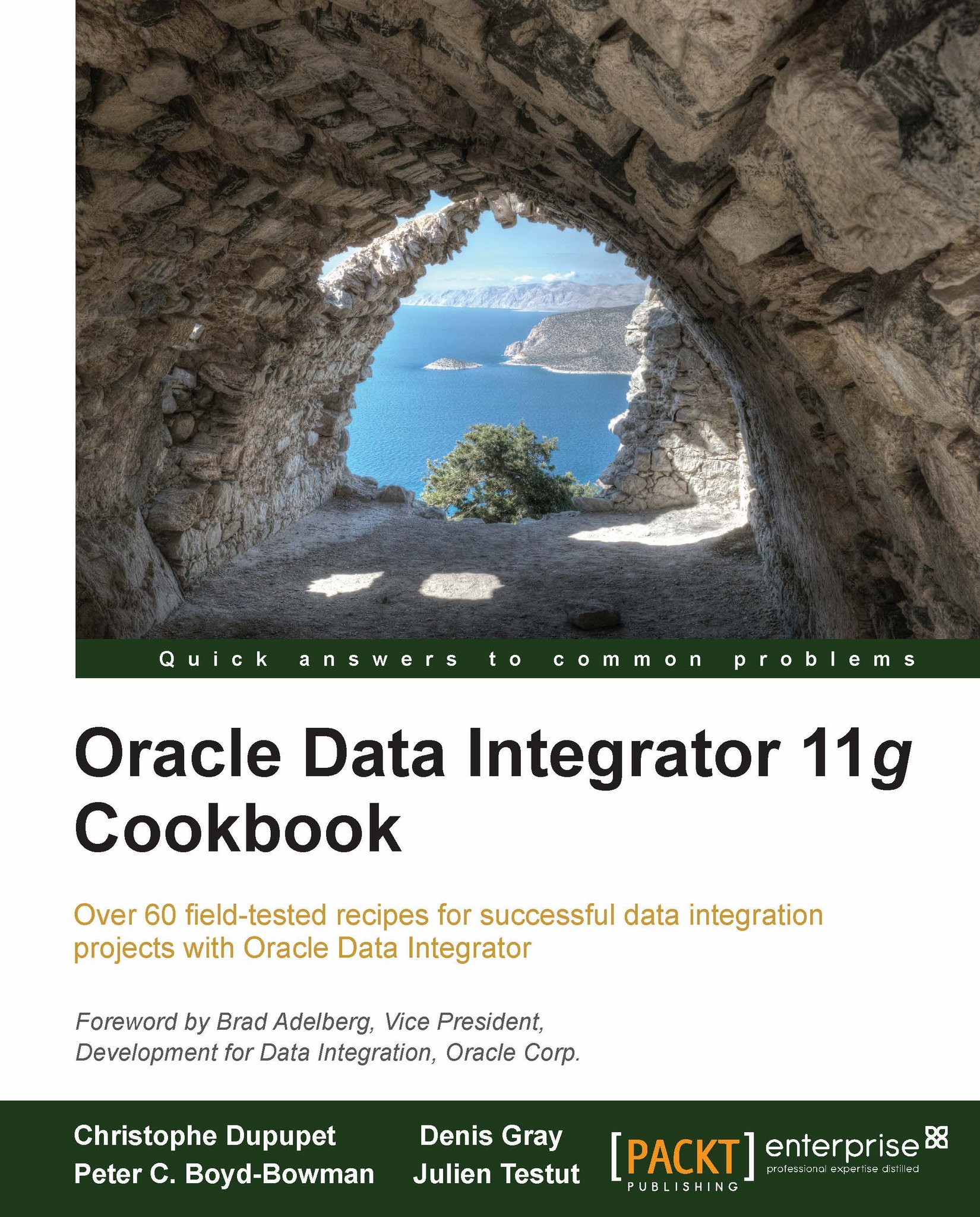Generating DDL from data models
For each and every data store represented within a given data model, ODI has the ability to generate a procedure containing the Data Definition Language (DDL) statement needed by the associated technology to create that object. This feature provides an expedient and effective way to automatically create procedures that can be used within a package workflow to manage the creation of any data store object.
Getting ready
The purpose of this recipe is to demonstrate DDL generation. To follow along, you will only need to have imported the DEMO_SRC and DEMO_TRG data models as described in the Preface.
How to do it...
From the Designer tab, expand the Models section and right-click on the DEMO_TRG data model. Select the Generate DDL option.

Depending on whether you wish to generate DDL statements for only those data stores defined in the data model or for data stores and tables located in the associated database schema, click on Yes or No in the following pop-up message...