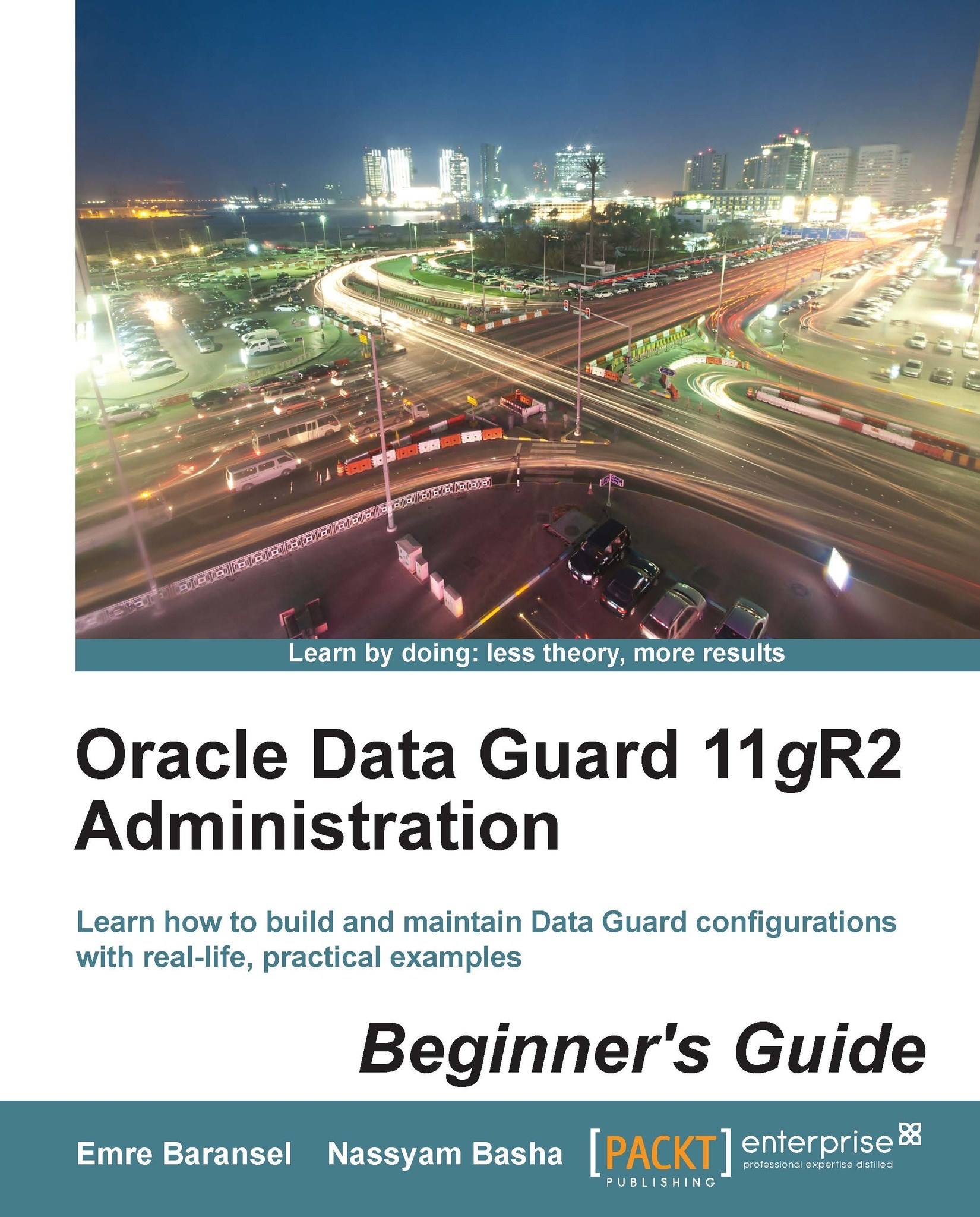Time for action – checking the SQL Apply service status
The following steps can be performed to check the SQL Apply service status:
Use the following query on the logical standby database, to check the general SQL Apply status:
SQL> SELECT * FROM V$LOGSTDBY_STATE; PRIMARY_DBID SESSION_ID REALTIME_APPLY STATE --------------- ---------- --------------- --------------- 1319333016 1 Y APPLYINGAt the
STATEcolumn, we can seeINITIALIZING,WAITING FOR DICTIONARY LOGS,LOADING DICTIONARY,WAITING ON GAP,APPLYING, andIDLEvalues, which describe the status of the SQL Apply clearly with their names.The
DBA_LOGSTDBY_LOGview, that we have queried in the Checking the Redo Transport Service Status action, will be very helpful to find the last applied archived log sequence and to check if there are archived log sequences that were received but not applied. Another viewV$LOGSTDBY_PROCESSis helpful to control the status of the processes responsible for SQL Apply.SQL...