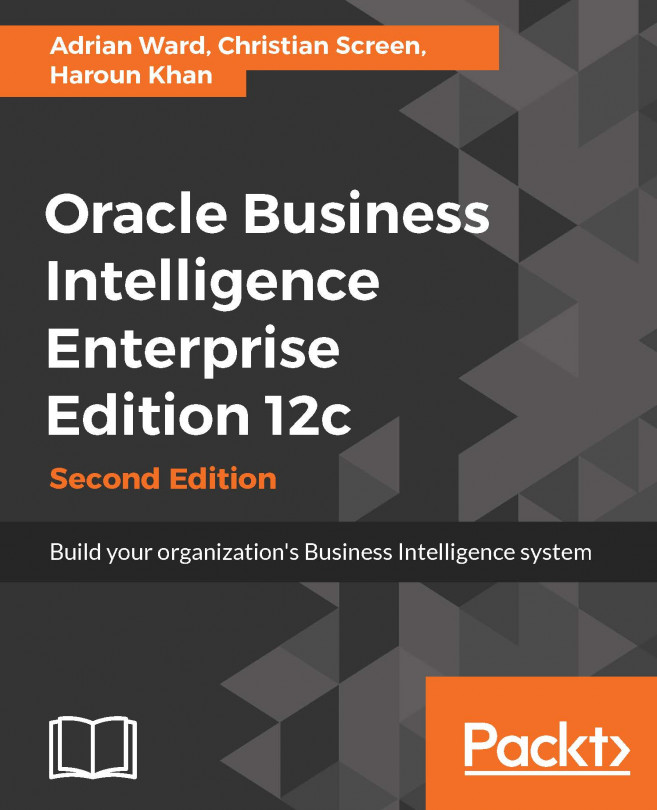System requirements
The first thing to recognize with infrastructure requirements prior to deploying Oracle BI 12c is that its memory and processor requirements have increased since previous versions. The Java Application server WebLogic Server installs with the full version of its software (though under a limited/restricted license, as already discussed). A multitude of additional Java libraries and applications are also deployed. Be prepared for a recommended minimum 8 to 16 GB Read Access Memory (RAM) requirement for an Enterprise deployment, and a 6 to 8 GB RAM minimum requirement for a workstation deployment.
Client tools
Oracle BI 12c has a separate client tools installation that requires Microsoft Windows XP or a more recent version of the Windows Operating System (OS). The Oracle BI 12c client tools provide the majority of client-to-server management capabilities required for normal day-to-day maintenance of the Oracle BI repository and related artefacts. The client-tools installation is usually reserved for Oracle BI developers who architect and maintain the Oracle BI metadata repository, better known as the RPD, which stems from its binary file extension (.rpd).
The Oracle BI 12c client-tools installation provides each workstation with the Administration tool Job Manager and all command-line Application Programming Interface (API) executables.
Note
In Oracle BI 12c, a 64-bit Windows OS is a requirement for installing the Oracle BI Development Client tools. It has been observed that with some initial releases of Oracle BI 12c client tools, the ODBC DSN connectivity does not work in Windows Server 2012. Therefore, utilizing Windows Server 2012 as a development environment will be ineffective if attempting to open the Administration Tool and connecting to the OBIEE Server in online mode.
Multi-User Development Environment
One of the key features when developing with Oracle BI is the ability for multiple metadata developers to develop simultaneously. Although the use of the term simultaneously can vary among the technical communities, the use of concurrent development within the Oracle BI suite requires Oracle BI's Multi-User Development Environment (MUDE) configuration, or some other process developed by third-party Oracle partners. The MUD configuration itself is fairly straightforward and ultimately relies on the Oracle BI administrator's ability to divide metadata modeling responsibilities into projects. Projects -- which are usually defined and delineated by logical fact table definitions -- can be assigned to one or more metadata developer. In previous versions of Oracle BI, a metadata developer could install the entire Oracle BI product suite on an up-to-date laptop or commodity desktop workstation and successfully develop, test, and deploy an Oracle BI metadata model. The system requirements of Oracle BI 12c require a significant amount of processor and RAM capacity in order to perform development efforts on a standard-issue workstation or laptop.
If an organization currently leverages the Oracle BI Multi-User Development Environment, or plans to with the current release, this raises a couple of questions:
How do we get our developers the best environment suitable for developing our metadata?
Do we need to procure new hardware?
Microsoft Windows is a requirement for Oracle BI client tools. However, the Oracle BI client tool does not include the server component of the Oracle BI environment. It only allows for connecting from the developer's workstation to the Oracle BI server instance. In a Multi-User Development Environment, this poses a serious problem as only one metadata repository (RPD) can exist on any one Oracle BI server instance at any given time. If two developers are working from their respective workstations at the same time and wish to see their latest modifications published in a rapid application development (RAD) cycle, this type of iterative effort fails, as one developer's published changes will overwrite the other's in real-time.
To resolve the issue there are two recommended solutions. The first is an obvious localized solution. This solution merely upgrades the Oracle BI developers' workstations or laptops to comply with the minimum requirements for installing the full Oracle BI environment on said machines. This upgrade should be both memory- (RAM) and processor- (MHz) centric. 16GB+ RAM and a dual-core processor are recommended. A 64-bit operating system kernel is required. Without an upgraded workstation from which to work, Oracle BI metadata developers will be at a disadvantage for general iterative metadata development, and will especially be disenfranchised if interfacing within a Multi-User Development Environment.
The second solution is one that takes advantage of virtual machines (VM) capacity within the organization. Virtual machines have become a staple within most information technology departments, as they are versatile and allow for the speedy proposition of server environments. For this scenario, it is recommended to create a virtual-machine template of an Oracle BI environment from which to duplicate and stand up individual virtual machine images for each metadata developer on the Oracle BI development team. This effectively provides each metadata developer with their own Oracle BI development environment server, which contains the fully deployed Oracle BI server environment. Each developer then has the ability to develop and test iteratively by connecting to their assigned virtual server, without fear that their efforts will conflict with another developer's.
The following figure illustrates how an Oracle BI MUD environment can leverage either upgraded developer-workstation hardware or VM images, to facilitate development:

Certifications matrix
Oracle BI 12c largely complies with the overall Fusion Middleware infrastructure. This common foundation allows for a centralized model to communicate with operating systems, web servers, and other ancillary components that are compliant. Oracle does a good job of updating a certification matrix for each Fusion Middleware application suite per respective product release.
Note
The certification matrix for Oracle BI 12c can be found on the Oracle website at the following locations: http://www.oracle.com/technetwork/middleware/fusion-middleware/documentation/fmw-1221certmatrix-2739738.xlsx andhttp://www.oracle.com/technetwork/middleware/ias/downloads/fusion-certification-100350.html.
The certification matrix document is usually provided in Microsoft Excel format and should be referenced before any project or deployment of Oracle BI begins. This will ensure that infrastructure components such as the selected operating system, web server, web browsers, LDAP server, and so on, will actually work when integrated with the product suite.