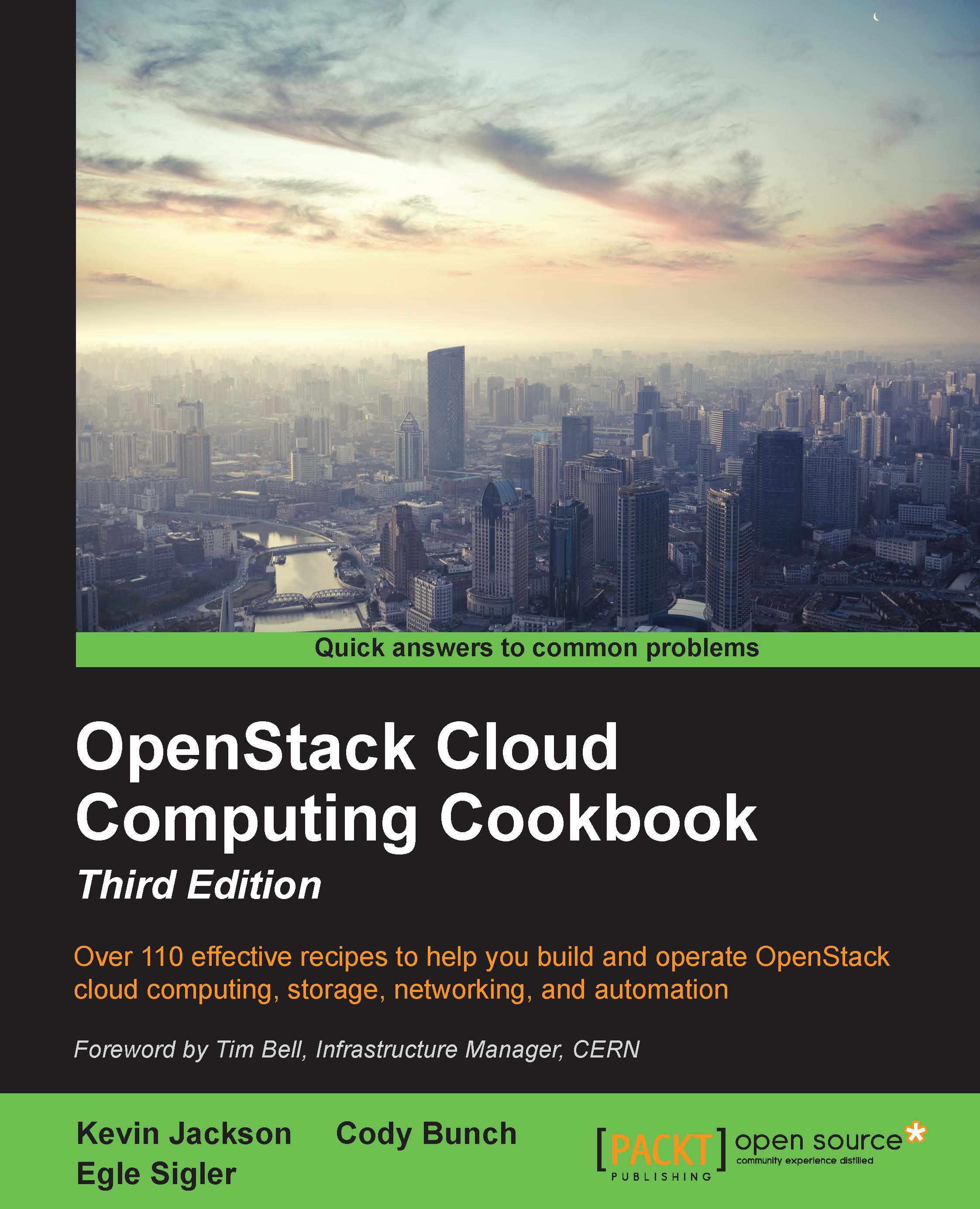Using OpenStack Object Storage ACLs
Access Control Lists (ACLs) allow us to have greater control over individual objects and containers without requiring full read/write access to a particular container. With ACLs, you can expose containers globally or restrict them to individual tenants and users.
Getting ready
Ensure you are logged in to a Ubuntu host that has access to our OpenStack environment on the 192.168.100.0/24 public network. This host will be used to run client tools against the OpenStack environment created. If you are using the accompanying Vagrant environment, as described in the Preface, you can use the controller node. It has the python-swiftclient package installed that provides the swift command-line client.
If you created this node with Vagrant, you can execute the following command:
vagrant ssh controller
Ensure you have set the following credentials (adjust the path to your certificates and key file to match your environment if not using the Vagrant environment):
export...