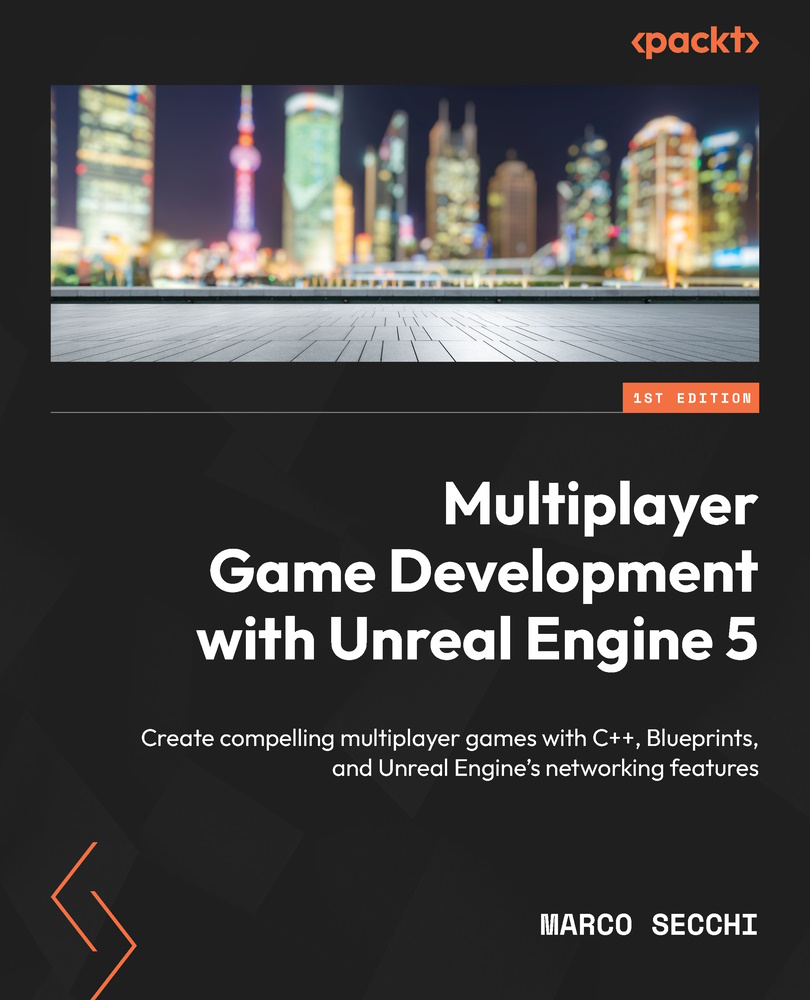Emulating a networked environment
Creating a replica of a multiplayer network environment can be an effective way to simulate real-world scenarios and test the performance of your systems. By leveraging Unreal’s capabilities, you’ll be able to test multiple connections on a single machine and provide a realistic experience that will give you an accurate idea of your game behavior once it has been deployed online.
Network emulation is an important feature that helps you simulate lag and packet loss for both servers and clients. This is especially important in identifying and troubleshooting networking issues. Unreal Editor, the command line console, and configuration files all offer configurable settings for network emulation to ensure that it can be tailored precisely to your needs.
Enabling network emulation
Network emulation can be enabled from the Editor Preferences window, in the Level Editor | Play section. To enable this tool, locate the Multiplayer Options...