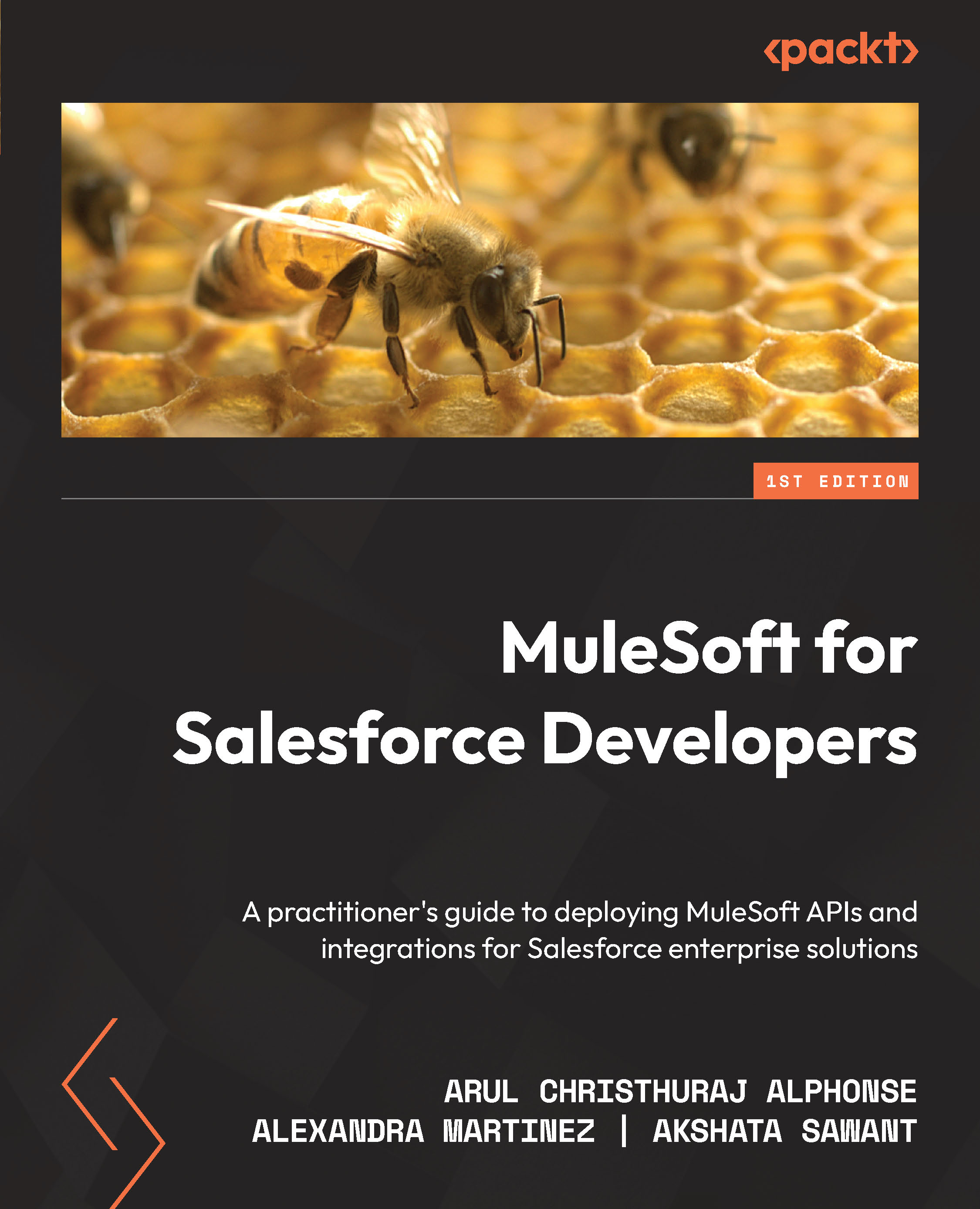Summary
In this chapter, we explored how to download and install Anypoint Studio. We also had a look into the various views and perspectives, as well as the Mule Palette. We created a Hello World Mule application using the HTTP connector, after which we tried to run it. Finally, we tested it using an external Postman application.
We also learned about exporting and importing a Mule application. This is important when we need to deploy these applications into different deployment models (CloudHub, on-premises, and so on) and also to share them with other developers. We next saw how to update the theme and software version of Anypoint Studio.
On completing this chapter, you have an elaborate enough knowledge of the Anypoint Studio IDE to feel confident in developing your own Mule application.
In the next chapter, we’ll explore Core module components within Anypoint Studio to understand more about flow controls, scope, endpoints, transformers, batch, and error handling...